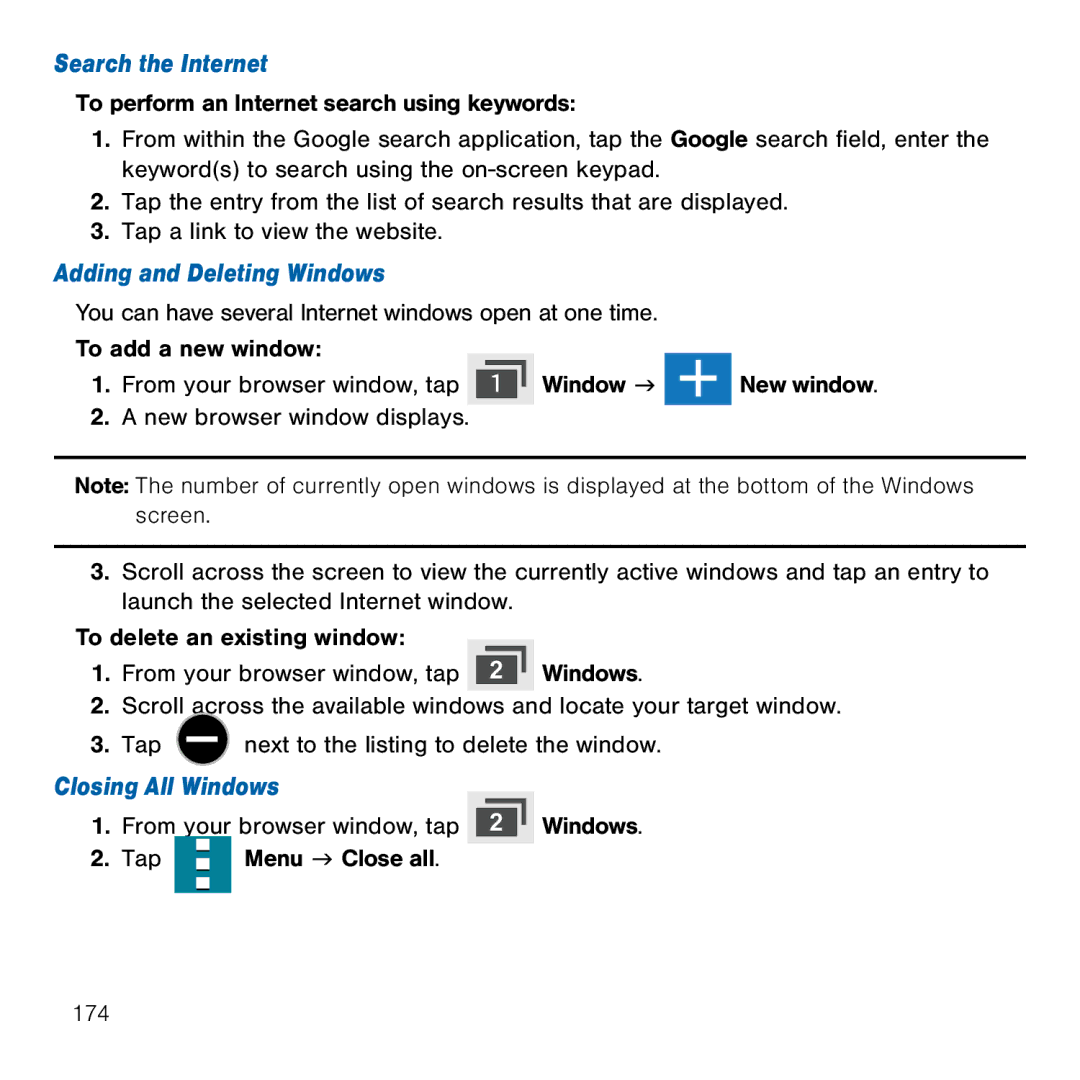Search the Internet
To perform an Internet search using keywords:
1.From within the Google search application, tap the Google search field, enter the keyword(s) to search using the on‑screen keypad.
2.Tap the entry from the list of search results that are displayed.
3.Tap a link to view the website.
Adding and Deleting Windows
You can have several Internet windows open at one time.
To add a new window:
1.From your browser window, tap ![]() Window g
Window g ![]() New window.
New window.
2.A new browser window displays.
Note: The number of currently open windows is displayed at the bottom of the Windows screen.
3.Scroll across the screen to view the currently active windows and tap an entry to launch the selected Internet window.
To delete an existing window:
1.From your browser window, tap ![]() Windows.
Windows.
2.Scroll across the available windows and locate your target window.
3.Tap ![]() next to the listing to delete the window.
next to the listing to delete the window.
Closing All Windows
1.From your browser window, tap ![]() Windows.
Windows.
2.Tap ![]() Menu g Close all.
Menu g Close all.
174