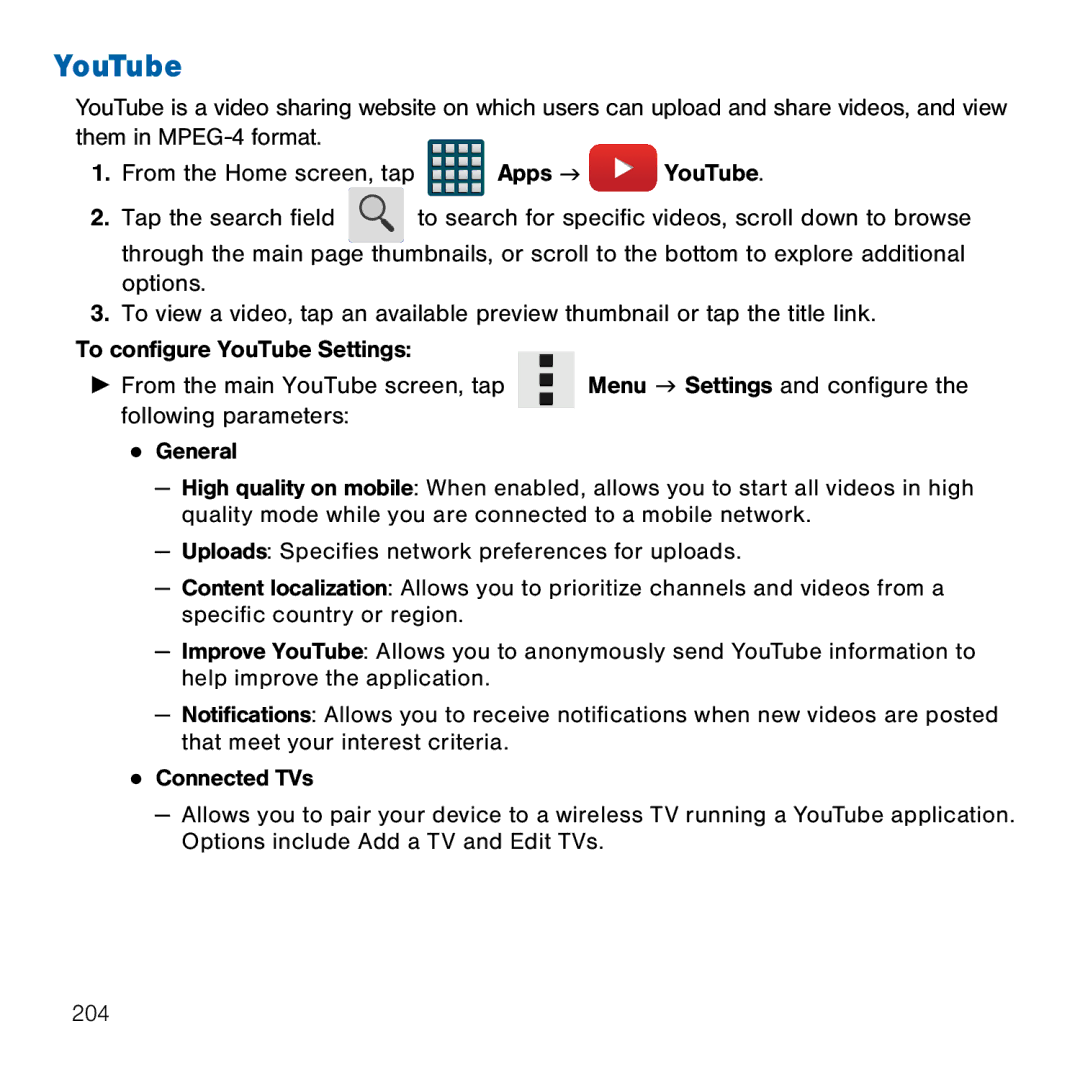YouTube
YouTube is a video sharing website on which users can upload and share videos, and view them in MPEG‑4 format.
1.From the Home screen, tap ![]()
![]()
![]()
![]() Apps g
Apps g ![]() YouTube.
YouTube.
2.Tap the search field ![]() to search for specific videos, scroll down to browse
to search for specific videos, scroll down to browse
through the main page thumbnails, or scroll to the bottom to explore additional options.
3.To view a video, tap an available preview thumbnail or tap the title link.
To configure YouTube Settings: |
|
|
|
|
|
|
|
| |
► From the main YouTube screen, tap |
|
|
| Menu g Settings and configure the |
|
|
| ||
following parameters: |
|
|
|
|
●General
—High quality on mobile: When enabled, allows you to start all videos in high quality mode while you are connected to a mobile network.
—Uploads: Specifies network preferences for uploads.
—Content localization: Allows you to prioritize channels and videos from a specific country or region.
—Improve YouTube: Allows you to anonymously send YouTube information to help improve the application.
—Notifications: Allows you to receive notifications when new videos are posted that meet your interest criteria.
●Connected TVs
—Allows you to pair your device to a wireless TV running a YouTube application. Options include Add a TV and Edit TVs.
204