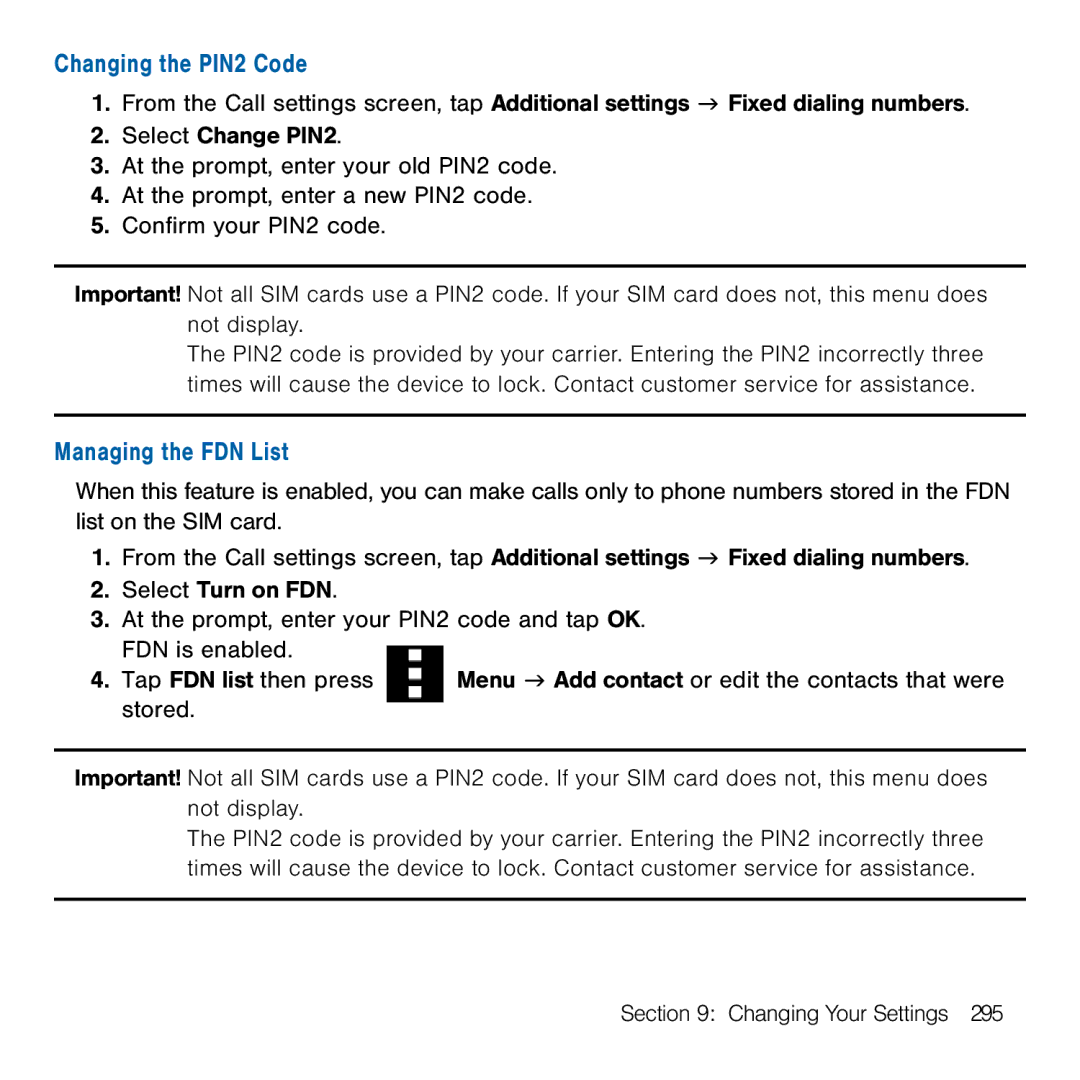Changing the PIN2 Code
1.From the Call settings screen, tap Additional settings g Fixed dialing numbers.
2.Select Change PIN2.
3.At the prompt, enter your old PIN2 code.
4.At the prompt, enter a new PIN2 code.
5.Confirm your PIN2 code.
Important! Not all SIM cards use a PIN2 code. If your SIM card does not, this menu does not display.
The PIN2 code is provided by your carrier. Entering the PIN2 incorrectly three times will cause the device to lock. Contact customer service for assistance.
Managing the FDN List
When this feature is enabled, you can make calls only to phone numbers stored in the FDN list on the SIM card.
1.From the Call settings screen, tap Additional settings g Fixed dialing numbers.
2.Select Turn on FDN.
3.At the prompt, enter your PIN2 code and tap OK.
FDN is enabled.
4. Tap FDN list then press stored.
Important! Not all SIM cards use a PIN2 code. If your SIM card does not, this menu does not display.
The PIN2 code is provided by your carrier. Entering the PIN2 incorrectly three times will cause the device to lock. Contact customer service for assistance.
Section 9: Changing Your Settings 295