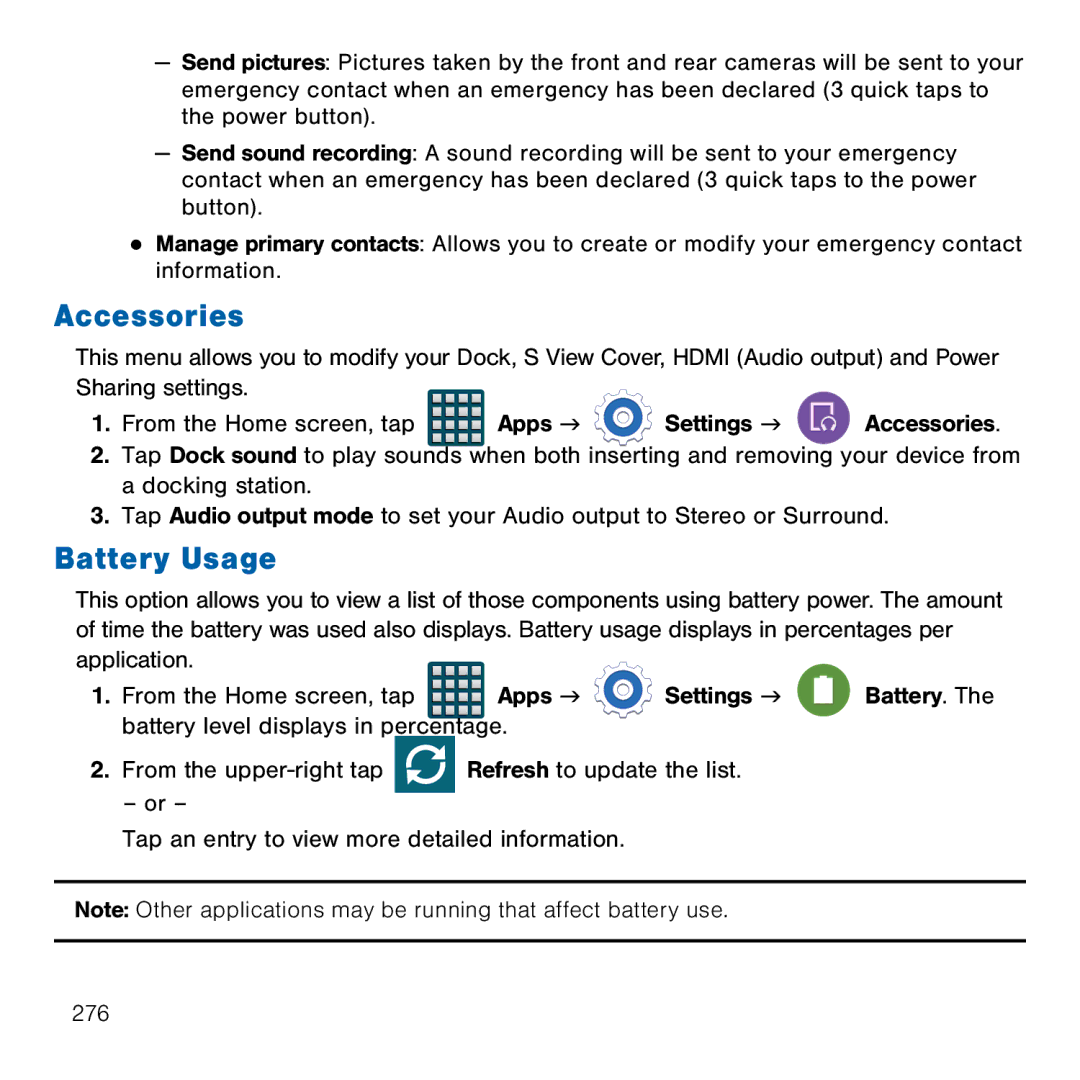—Send pictures: Pictures taken by the front and rear cameras will be sent to your emergency contact when an emergency has been declared (3 quick taps to the power button).
—Send sound recording: A sound recording will be sent to your emergency contact when an emergency has been declared (3 quick taps to the power button).
●Manage primary contacts: Allows you to create or modify your emergency contact information.
Accessories
This menu allows you to modify your Dock, S View Cover, HDMI (Audio output) and Power Sharing settings.
1. From the Home screen, tap | Apps g | Settings g | Accessories. |
2.Tap Dock sound to play sounds when both inserting and removing your device from a docking station.
3.Tap Audio output mode to set your Audio output to Stereo or Surround.
Battery Usage
This option allows you to view a list of those components using battery power. The amount of time the battery was used also displays. Battery usage displays in percentages per application.
1. From the Home screen, tap | Apps g | Settings g | Battery. The |
battery level displays in percentage. |
|
| |
2.From the upper‑right tap ![]() Refresh to update the list.
Refresh to update the list.
– or –
Tap an entry to view more detailed information.
Note: Other applications may be running that affect battery use.
276