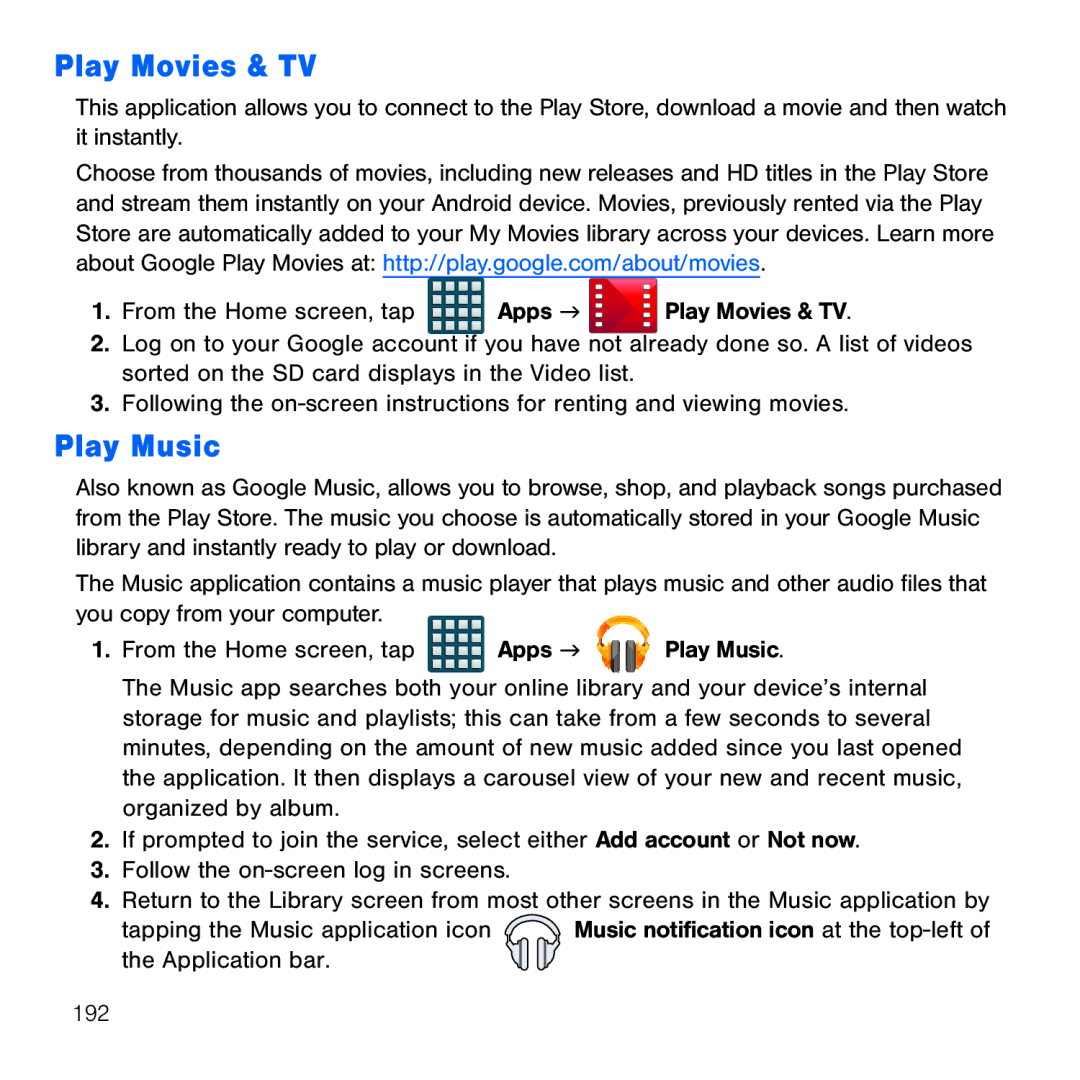Play Movies & TV
This application allows you to connect to the Play Store, download a movie and then watch it instantly.
Choose from thousands of movies, including new releases and HD titles in the Play Store and stream them instantly on your Android device. Movies, previously rented via the Play Store are automatically added to your My Movies library across your devices. Learn more about Google Play Movies at: http://play.google.com/about/movies.
1.From the Home screen, tap ![]()
![]()
![]()
![]() Apps g
Apps g ![]()
![]() Play Movies & TV.
Play Movies & TV.
2.Log on to your Google account if you have not already done so. A list of videos sorted on the SD card displays in the Video list.
3.Following the on‑screen instructions for renting and viewing movies.
Play Music
Also known as Google Music, allows you to browse, shop, and playback songs purchased from the Play Store. The music you choose is automatically stored in your Google Music library and instantly ready to play or download.
The Music application contains a music player that plays music and other audio files that you copy from your computer. ![]()
![]()
![]()
![]()
![]()
1.From the Home screen, tap ![]()
![]()
![]()
![]() Apps g
Apps g ![]()
![]()
![]()
![]()
![]()
![]() Play Music.
Play Music.
The Music app searches both your online library and your device’s internal storage for music and playlists; this can take from a few seconds to several minutes, depending on the amount of new music added since you last opened the application. It then displays a carousel view of your new and recent music, organized by album.
2.If prompted to join the service, select either Add account or Not now.
3.Follow the on‑screen log in screens.
4.Return to the Library screen from most other screens in the Music application by
tapping the Music application icon | Music notification icon at the top‑left of |
the Application bar. |
|
192