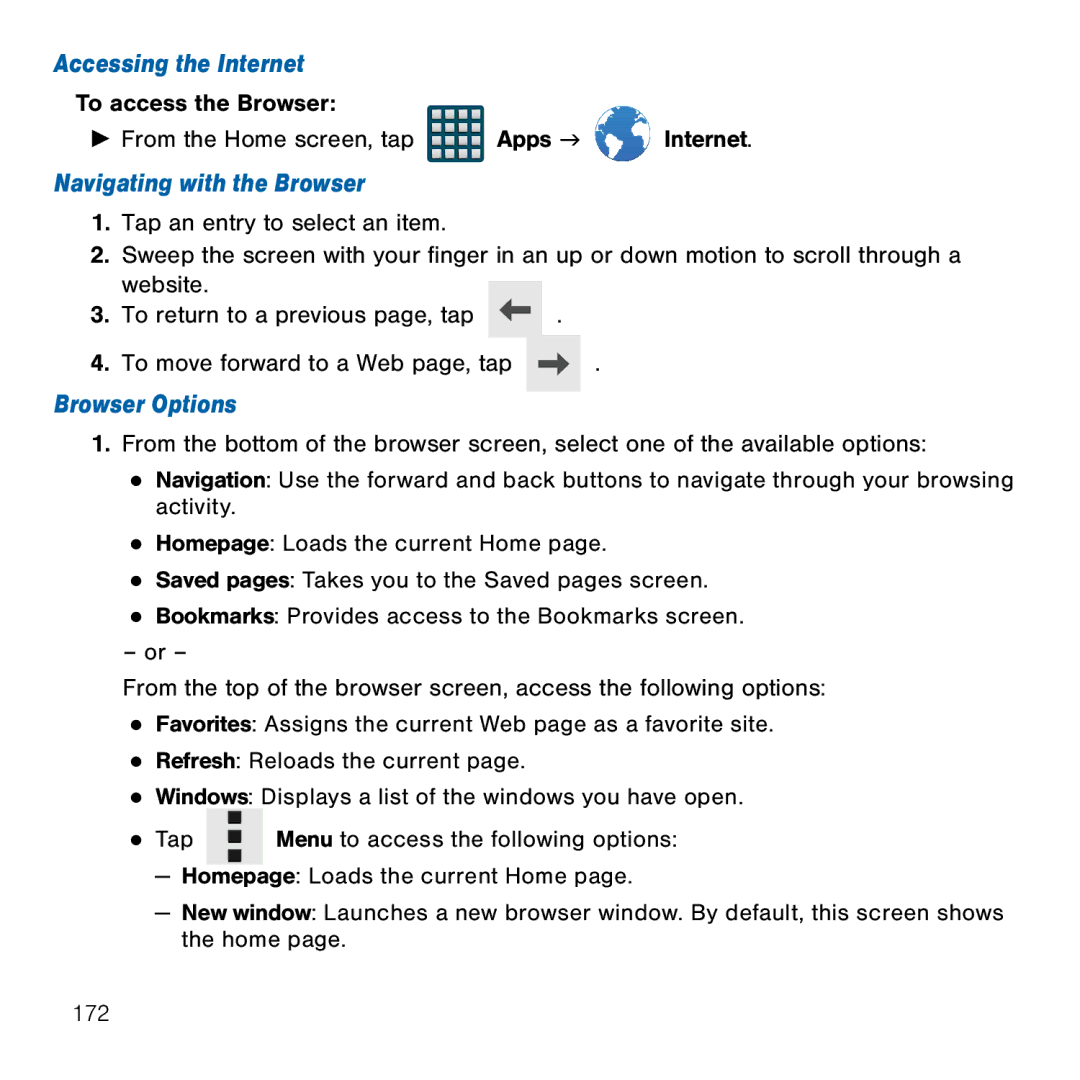Accessing the Internet
To access the Browser:
►From the Home screen, tap ![]()
![]()
![]()
![]() Apps g
Apps g ![]() Internet.
Internet.
Navigating with the Browser
1.Tap an entry to select an item.
2.Sweep the screen with your finger in an up or down motion to scroll through a website.
3. | To return to a previous page, tap | . |
4. | To move forward to a Web page, tap | . |
Browser Options
1.From the bottom of the browser screen, select one of the available options:
●Navigation: Use the forward and back buttons to navigate through your browsing activity.
●Homepage: Loads the current Home page.
●Saved pages: Takes you to the Saved pages screen.
●Bookmarks: Provides access to the Bookmarks screen.
–or –
From the top of the browser screen, access the following options:
●Favorites: Assigns the current Web page as a favorite site.
●Refresh: Reloads the current page.
●Windows: Displays a list of the windows you have open.
● Tap |
|
|
| Menu to access the following options: |
|
|
| ||
|
|
| ||
|
|
| ||
|
|
|
|
|
—Homepage: Loads the current Home page.
—New window: Launches a new browser window. By default, this screen shows the home page.
172