Signal Name Display
You can attach a name (source name) to each signal assigned to a
•The source name displays in the
•To display the source names for numbers 32 to 62, press the [SHIFT] button to the right of the source name displays.
•To display the source names of the key signals assigned to buttons, hold down the [Split] button in the key control block or the [KEY] button in the auxiliary bus control block.
Colors of lit
In a particular row of
Significance of colors of lit
Color | State | Significance |
|
|
|
Amber | Low tally | Does not appear in final output video |
|
|
|
Red | High tally | Appears in final output video |
|
|
|
Functions
Signal Selection 31