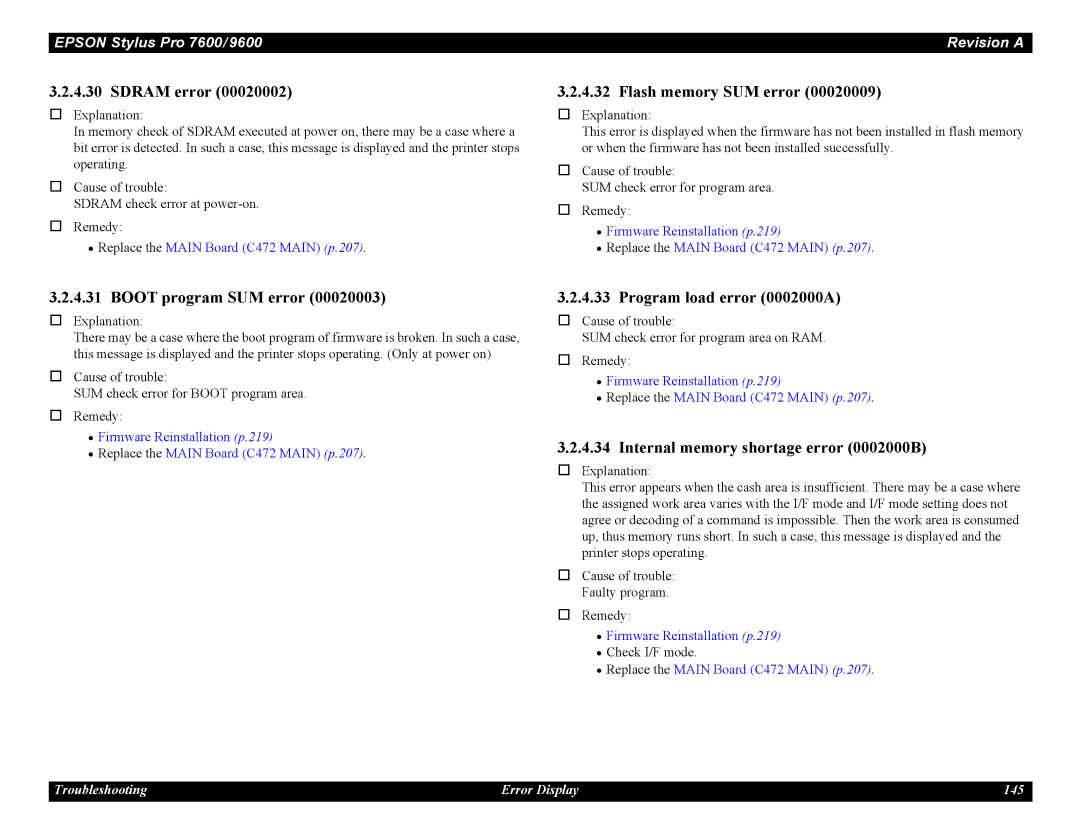Epson Stylus Pro 7600/9600
Page
Precautions
About This Manual
May 10 First release
Revision Status
Contents
Operating Principles
Troubleshooting
Disassembly & Assembly
Adjustment
Appendix
Maintenance
Product Description
Epson media Quality Resolution Mode Throughput Dpi
Features
Product Description
Throughput Stylus Pro
Differences between Stylus Pro 7600 and Stylus Pro
Differences between Stylus Pro 7600 and Stylus Pro
Stylus Pro
Print Specifications
Basic Specifications
Character Specification
Control Code
Roll Paper
Paper Specifications
Acceptable Paper
Plain Paper
Borderless Print Roll Paper
Sheet
Acceptable Sheet Sizes Acceptable Paper
Paper Size Size W ⋅ H
Description of units of measure
Borderless Print Width
† Roll pigment
Special Paper
11. Availability with Special Paper Pigment
12. Availability with Special Paper Dye
† Roll dye
13. Availability with Sheets Pigment
† Sheet pigment
Roll paper Model Dimension Sheet
Mechanism Specifications
Printable Area
15. Printable Area
Paper Set Lever
Cutting Specification
Automatic Cutting of Roll Media
Manual Cutting of Roll Paper
Reliability
Electrical Specifications TBD
19. Temperature/Humidity
Temperature/Humidity
Ambient Conditions
Vibration
Stylus Pro 7600 without stand
Surrounding Space
Stylus Pro 7600 with stand/ Stylus Pro
† Dimensions of Unit
Overall Dimensions
Model Condition Weight
Accessories and Options for Stylus Pro
Accessories
Name Model Number Ml Standard Product
Name Model Number Ml Standard Product 220ml Option
External View
External View and Parts Names
Buttons and Functions
Operating Panel
Functions of Buttons
Operating panel contains the following buttons
21. LEDs
LEDs
LED color Display Printer Status
Indications on the Panel
LED Indications in Normal Mode
27. Indications in Normal Mode
LCD Indications in Normal Mode
Functions LCD panel display Indicator Setting
Functions LCD panel display Indicator
Outline
SelecType
28. Panel setting menu item
Panel Setting Menu Item
Inkleft
See BK ink cartridge replacement
Paperthkns
29. PG Setting Values
PG Setting
Paper thickness Panel SN command Actual PG
Command
Lines
Code Page Switching
Interface Select
Roll Paper Margin
Job Timeout Setting
Detect Skew Error
Detect Paper Width
† No margin setting
No margin print setting
Mode Operation
No margin mode Right/left no margin Sides no margin
† Level structure of Cutter position adjustment menu
Cutter position adjustment
Auto margin refresh
„ Number in print pattern and cutter position
Setting item After initialization
Panel Setup Value Initialization
Nozzle Check Pattern Printing
Value of ddddd.d-eeeee.e 5.1 figures
Status Printing
12. Status Sheet Print Pattern
13. Job information print pattern
Job Information Print
Firmware version
Maintenance tank count
Printable pages of each ink cartridge
Ink remaining
Clear use counter
Use counter
Job history display
Job history clear
36. Reference value
Consumables life
Display Life
These indications
Epson Stylus Pro 7600/9600 Revision a
Suction LCD display
Load Paper Suction
† Ink remaining display and font
† Printer status at indicator display
Ink type Panel display position
Status LCD panel display
37. Job information
Job information
Information Explanation Range Capacity
Paper setting and corresponding operation are as follows
User Paper Setting
Details of each setting item are following
Paper setup Operation
15. Level Structure of User Setting Menu
Print Paper Thickness Detection Pattern
† Printing Specifications
Number
Pattern Displacement Bottom pattern relative to
Top pattern
Cutter Blade Replacement
Power cleaning
Gap Adjustment Bi-D Adjustment, Uni-D Adjustment
STD
Paper thickness sensor PG setting Saving place Setting
18. Level Structure of Gap Adjustment Menu
„ Each adjustment item
GAP Adjustment Print Pattern TBD
45. Adjustment Item List
Replace with NEW Maintenance Tank
BK ink cartridge replacement
Release INK Lever
LCD panel message Insert Cartridge in Correct Slot
Insert Draining Cartridge in #X
LCD panel message Remove Draining Cartridge
LCD panel message Insert ALL INK Cartridges
Maintenance Mode 1 Setup Items
Maintenance Mode
46. Maintenance mode 1 setup items
Outline
Expir Date M
Panel Display Language Selection
Hexadecimal Dump
Setting D4
Parallel I/F Mode
Unit Change
INK Information Menu
Maintenance Mode
48. Maintenance mode 2 setup items
Maintenance Mode 2 Setup Items
For R4C825P
Cleaning times TCL2
Top menu Panel display Item menu 1 Panel display Setup value
Each color ink replacement date Black2, 2 times before
Each color ink vendor Yellow, this time
Menu Print length of each paper size Roll paper width
Print mode setting times 360-720 Bi-D
Black
Menu Service call history6 Type
Normal error Menun Normal error history 6 Type
Initinfo
Initialize Cleaning Unit Life
Initialize NVRAM, TIMER, Life COUNTER, Mechanical Counter
Parameter Backup
Maintenance Information Menu
† How to change correction values
Paper feeding adjustment conversion table
System table
† User table initialization
Installation with service utility F/W Update function
Reload with F/W Download mode
Compulsory start F/W Download mode
Firmware Reload
Initialization
Function to prevent irregular printing
Hardware initialization
Software initialization
Initial Setting for Operation
Default Setup Values
Ink Type Setting
Esck Escd
MW Printing Adjustment / Setting Values and Printing Modes
Valid print mode combination is following
Printing Mode Combination Table
Controller
Specification
Compatibility Mode
Connector PIN Assignment and Signals
Interfaces
Parameter Minimum Maximum
Parallel Interface Timing Chart
55. Connector Pin Assignment and Signals Nibble
Nibble Mode
Pin Return Signal Name In/Out Function
MDL Stylus Pro 7600-DYE/Stylus Pro 9600-DYE
56. Connector Pin Assignment and Signals ECP
ECP Mode
USB interface
57. Connector Pin Assignment and Signals Usbfs
CMD
MDL Stylus Pro 7600-DYE/Stylus Pro 9600-DYE CLS
Optional Interface
Reply for Option Command
Type-B interface level 2, 1200mA type is supported
Reply Message
59. Commands and Sending Timing
Supported Main Command and Sending Timing
Supplements
Prevention Hosts from Data Transfer TIME-OUT
Optional Units and Consumables
Installation Locations
Ink Cartridge
Maintenance Tank
Cleaning cartridge
Cleaning cartridge is the same as the 220-ml ink cartridge
Draining cartridge
Operating Principles
Explanation is composed as follows
Overview
Printer Mechanism Components
Print Mechanism Components
Carriage Mechanism
Carriage CR Mechanism
Assembled to the nearest 1/100 mm at the factory
Carriage Moving Unit
Relationship between Nozzle Rows and Colors
Print Head
Printing Modes Drive Waveforms
Ink Type Nozzle Row Color
Carriage Mechanical Unit and PG Adjustment Unit
Platen GAP Adjustment Unit
Position Gap Width Application Pulse Count from
Pulse Positions
Reflective paper is greater than the reflection value
„ It must be ensured that the reflection value of the least
Platen
Operating Principles Print Mechanism Components 109
Conditions
„ Paper size detection sequence front edge
Is not made by the edge sensors
Operating Principles Print Mechanism Components 111
Operating Principles Print Mechanism Components 112
11. Paper Feed Mechanism Unit 1/2
Paper Feed Assembly
13. Paper Feed Mechanical Unit Stylus Pro 7600 2/2
Modes
Pump Drive Modes
Cleaning Mechanism
Operation Explanation
Explanation of Operation
16. Valve Mechanism
Ink Supply Mechanism
Others
Circuit Board Placement
Cover Sensor
Major Elements
Outline of Control Circuit Board
Name/Code Location Function
SD-RAM
Signal Name Function
Outline of Power Supply Circuit Board
Fuse Rating
Input Voltage Range V AC Fuse Rating 100 +/- 10% AC / 6.3A
Troubleshooting
Introduction
Outline
Errors
Error Display
Error Indications on LCD
Error Indications on LCD
Full
Maintenance Tank Almost
Service Call Fatal Errors
Service Call Fatal Errors
Error Code Description Refer to
Paper End/End of roll
LED Indications for Wrong Setting Roll Paper/Sheet
Wrong paper source is selected on panel
Paper set lever is released during operation
Paper Jam
Paper set lever is released
Front Cover Open
Paper cutting error
Type-B I/F error
Paper Not Straight
Paper is too thick for cleaning
Paper check error/Paper eject error sheet
Not enough ink for cleaning
Defective ink cartridge
Ink-related Errors
Ink lever released
No Maintenance tank
Maintenance tank full
Fatal Error
Illegal ink cartridge
Maintenance tank full warning
Troubleshooting for Warning
Maintenance request
Bit Request object Cause How to recover errors
Rsvd
Assigned bit Nnnn Cause How to clear
Motor
Clear Counters / RTC
„ When the CR motor has still an adequate life remaining
Troubleshooting for Service Call Errors
CR motor life
PF Motor out of step
PF motor encoder check error
Replace the PF Motor p.185
PF motor in-position time out
PF motor overcurrent
CR motor out of step
CR motor encoder check error
CR motor in-position time-out
CR motor overcurrent
PF home position sensor error 0001000B
CR home position sensor error 0001000A
Servo interrupt watchdog time-out
System interrupt watchdog time-out
CR motor PWM output faulty 0001000F
Head slide PG home position sensor error 0001000C
Head driver TG temperature error 0001001B
PF motor PWM output faulty
PF servo parameter error 0001001E
CR servo parameter error 0001001D
Clear the cause of paper feed related mechanism out-of-step
Ink type error setting on printer body side
Csic reed/right error
RTC analysis error
RTC communication error
Csic ROM communication error
Head error
CR Asic ECU error 0001002A
Flash memory SUM error
Sdram error
Boot program SUM error
Program load error 0002000A
CPU slot illegal command exception error 100001A0
Review error 0002000C
CPU address error load misalignment 100000E0
CPU address error storage misalignment
Dot Missing
Troubleshooting Based on Your Printout
Smudged or Marred Printout Front
Uneven Printing/Poor Resolution
White or Black Banding in the carriage running direction
Smudged or Marred Printout Reverse side
Banding in the paper feed direction
Disassembly & Assembly
Summary
Precautions
Governments law and regulations
Manufacture. Dispose the used batteries according to
Immediately
Edge in the printer mechanism
Disassembly & Assembly Summary 154
Screw List
Tools
Necessary Tools
Following table lists all the screws used in this printer
Refer to -2when determining the disassembly flow
Disassembly Flow
Disassembly & Assembly Summary 157
Housing Part Diagram
Removing the Panel Unit and Housing
Panel Unit Removal 1/2
Panel Unit
R Side Cover Removal 1/5
Side Cover
R Side Cover Removal 3/5
R Side Cover Removal 4/5
11. L Side Cover Removal 1/2
13. I/H Cover Removal
4 I/H Cover
14. H Top Cover Removal on left side
Top Cover
Rear Cover
„ Removing and installing the Rear Cover
Loosen the screw Main Board Access Cover Remove the screw
18. Paper Guide L2 Removal
Paper Guide L2
20. Roll Paper Cover removal
Roll Paper Cover
Opens and closes
Front Cover
Print Head
Disassembly and Assembly of Carriage CR Mechanism
Procedures are required
When replacing the print head, the following adjustment
Execute ink discharge Ink Blowing before removing
Damper Assy
Damper Assy
Will be expelled, so do not press on this part
Connector Type Connected to
Connectors on CR Board
CR Board Assy
Cutter Section Cutter Holder Assy
33. Removing the Cutter Housing
35. Take Care When Installing the Cutter Holder
36. Cutter Solenoid Removal
Cutter Solenoid
Made
CR Encoder Sensor Assy
Pegde Sensor Assy
After replacing the Pedge Sensor, the following adjustment
Operation should be performed
CR Motor Assy
41. Indicator Position
43. Removing the CR Motor Assy
CR Motor, make the following adjustment
44. Removing the Headslide Sensor Assy
Headslide Sensor Assy
46. Releasing the Crhp Sensor Assy Harness
Crhp Sensor Assy
Fastening Spring on the L Side Frame side
CR Encoder Scale Timing Fence
PF Motor
Disassembly and Assembly of Paper Feed Mechanism
PF Encoder Sensor Assy
Adjustment
53. #F730 tool and PF Loop Scale Base
Assembly Procedure for the PF Loop Scale Assy
55. Affixing the Double Sided Tape to the PF Loop Scale
PF Loop Scale Assy Affixing Procedure
57. Suction Fan Mounting Position
Suction Fans
Pthick Sensor/PTHICK Sensor0.3 Assy
Adjustment at reassembly
† Pthick Sensor Assy † PTHICK0.3 Sensor Assy
Window
Prear Sensor Assy
1 C472SUB-B Board
Disassembly and Assembly of Ink Supply Mechanism
Following adjustment should be made
When removing and installing the front cover switch holder,
2 I/H Ink Holder Assy
Discharge
65. I/H Frame Removal 2/2
67. Csic Relay Board Removal
69. Disassembling the Ink Holder Assy 1/2
Cover Sensor Assy operates coupled with the opening/closing
Cover Sensor Assy
Front Cover
Major Parts of Cleaning Mechanism
Disassembly and Assembly of Cleaning Mechanism
Names of Parts See
When you replace the Maintenance ASSY, ink can spill from
Maintenance Assy Removal
Disconnect the connector CN17 of the Pump Motor Assy
Carefully so that ink will not spill
Cap Assy
Pump Motor Assy
Once you have replaced the Pump ASSY, execute Clear
Pump Assy
Counters See p.71
Spring catch
78. Removing the Cleaner Head
Cleaner Head Wiper
79. Removing the Flushing Box Assy
Flushing Box Assy
Power Supply Board
Disassembly and Assembly of Circuit Boards
Power left in the boards capacitors
Connectors on Power Supply Board
81. Removing the AC Inlet Holder
AC Inlet
83. C472MAIN Board Removal
Main Board C472 Main
CN.No Pins Color Connection Remarks
† Main Board Connector List
Changing their setting can result in malfunctions
DIP Switch and Jumper Setting at Factory before Shipment
DIP Switch Setting at Factory at Shipment
Jumper Setting at Factory at Shipment
Adjustment
Adjustment Tools
Adjustment Tools
Name Part Code
MCSP24R4
Adjustment Items
Procedure for Adjustment Work
Print Head Adjustment
Main Board Adjustment
PF Motor Adjustment
CR Motor Adjustment
Required Adjustment Items CR Motor Replacement
Power OFF → Paper Feed ∆ +Paper Feed ∇ + Cut/Eject
Prear Sensor Assy Adjustment
Pedge Sensor Assy Adjustment
PTHICK/PTHICK0.3 Sensor Assy Adjustment
CR Encoder Sensor Assy Adjustment
PF Encoder Sensor Assy Adjustment
Cover Sensor Assy Adjustment
11. Required Adjustment Items
12. Required Adjustment Items
Damper Assy Adjustment
Cutter Solenoid Assy or Paper Guide L Adjustment
Release Sensor I/H Lever Adjustment
Battery
Parameter Backup Procedure
Parameter Backup
Work Procedure
Others
Firmware Installation through ROM-DIMM
Firmware Reinstallation
Firmware Installation through Interface
Check Set the parallel interface in the compatibility mode
How to Start Self-diagnostic Function
Self-diagnostic Function
15. Key Functions in Self-diagnostic Mode
Overview
Top Menu
16. Self-diagnostic Function List
Test is intended to check the circuit boards
Test
17. Circuit Board Check Items
Description See
Control Panel
Version
Menu Transition of Sensor Test
Sensors
2.5 Fan
Encoder
Check to see if each fan operates. See Figure
Record
Maintenance Record
Csic
Record of Errors
Internal information on Csic is displayed
Internal Information Display of Csic
You can operate actuators. See Figure
Actuator
Cutter
Automatically move up
19. Panel Setting Item List
Adjustment
Adjustment and Checking Procedure
Rear AD Adjustment
Start the Self-diagnostic Function
Power OFF → Paper Feed ∆+Paper Feed ∇+Cut/Eject → Power on
„ Paper to be used A3 plain paper
Edge AD Adjustment
Input Rank
Damper ASSY, select and execute Initial charge in Cleaning
22. Menu Transition of Panel Input
Input Line Selection
This mode, input a dye code by operating on the panel
† Dye code input
Right
End
Write D/A Value
20. Pattern
Check Nozzle
Pattern Description
4BUTWTU
Check Skew
Feed Correction + T&B Adjustment
Coordinate in units of 360 dpi
21. Positions where Vertical Line Patterns Are Drawn
Display Adj Feed Adj.+T&B
Feed Correction + T&B Adjustment
Paper Feed ∇ → SelecType → Paper Feed ∆
To be placed
34. Menu Transition for Top & Bottom Adjustment
Top & Bottom Adjustment
Rear Sensor Position
Rear Sensor Position Adjustment Procedure
Display Adj Rear Sensor Pos
Platen Position Sponge Position Adjustment Procedure
Platen Position Sponge Position Adjustment
Display Adj Sponge Pos
40. Menu Transition for Platen Position Checking
Platen Position Checking
Head Slant Checking
† Adjustment Range 38 steps
Check the print result to see if the head is slanting
Head Slant Adjustment Mechanical Adjustment
Head Slant Checking Procedure
Head motion by Head Adjustment Lever operation
Lever Up Magenta → lower / Black → rise
22. Adjustment Item List
Round Trip Print Position Adjustment Bi-D Adjustment
Contents
† K Black Line Adjustment Procedure
BI-D Adjustment Procedure
Display Adj Bi-d
SelecType → SelecType → Enter
Adjustment Self-diagnostic Function 250
Bi-D3 Adjustment PG=2.1mm
Bi-D2 Adjustment PG=0.7mm
Parameter Copying
52. Menu Transition for Bi-D Adjustment Checking
Round Trip Print Position Bi-D Adjustment Checking
23. Head Gap Adjustment Items
Head Gap Adjustment Uni-D Adjustment
Correct the print position for one-way printing
† If out of alignment
Procedure for Head GAP Adjustment UNI-D Adjustment
Display the menu for an relevant item by means of SelecType
Therefore, there is no need of outputting the comprehensive
56. Menu Transition for Test Pattern Printing
Test Pattern Printing
57. Menu Transition for Head Cleaning
Clean Head
24. Counters to be Cleared and Their Initial Values
Counter Clear
Counters to be Cleared Initial Value
Adjustment Self-diagnostic Function 258
25. Cleaning Items
Cleaning
Print
Charge in this menu
27. Parameter Items
Parameter
Execute parameter initialization
Parameter Initialize
With the condition of the printer mechanism
Adjustment Self-diagnostic Function 262
CR Timing Belt Tension Adjustment
Mechanism Adjustment
29. Required Mechanism Adjustments
65. PF Belt Tension Adjustment
PF Timing Belt Tension Adjustment
Display Test Sensor
PTHICK0.3/PTHICK Sensor Mounting Plate Position Adjustment
SelecType → Paper Feed ∇
Display Sen Paper
LCD
Mounting Plate Gauge Condition
31. Cover Sensor Assembly Check
Cover Sensor Assy Mounting Position Adjustment
Sensor is installed correctly and check the operation again
Display Sen Cover
Use with Stylus Pro 7600 / 9600 do not use the CR Encoder
CR Encoder Sensor Mounting Position Adjustment
Mounting jig designed for any other printer models
For adjustments at replacing the Cover Sensor ASSY, make
Cutter Positioning Adjustment
Paper Guide L up and down adjustment first and then make
Cutter Holder Assy height adjustment
Positioning jig designed for any other printer models
Use with Stylus Pro 7600 / 9600 do not use the cutter
Paper Cutting Position Check
Front edge of the paper where it was actually cut should be
Within 0.5 mm +0.1/-0.2mm
Use with Stylus Pro 7600 / 9600 do not use the PF Encoder
PF Encoder Sensor Installation Position Adjustment
USB ID Writing
Maintenance
Power cable from the AC plug socket to prevent electric
Power supply circuit, unless otherwise specified, always
Shock or circuit damage during service operations
Device. Therefore, it is prohibited to turn off this switch
Periodic Maintenance Items and Product Life Information
00000101
0040 0002 0020
Maintenance Overview 278
Items to be Checked During Maintenance/Service
Important Maintenance Items During Service Operations
Items Check Points Remedy
Lubrication and Glue
Check Before applying lubricant, clean the surface
Lubricating the CR Guide Rail
Grease and Glue Application
Appendix
Main Board Connectors List
Connectors
Panel Unit Connectors List
C472 CR Board Connectors List
† Power Supply Board
C472 SUB-B Board Connectors List
Power Supply Board Connector List
† C472 SUB-B Board
Appendix Connectors 284
Will be established by the next revision
Component Layout
Circuit Diagrams
Page
Page
Page
Page
Page
Exploded Diagrams
PX-7000 / Epson Stylus PRO 7600 No.1 Rev.01 C472-CASE-011
PX-7000 / Epson Stylus PRO 7600 No.2 Rev.01 C472-CASE-021
PX-7000 / Epson Stylus PRO 7600 No.3 Rev.01 C472-ELEC-011
PX-7000 / Epson Stylus PRO 7600 No.4 Rev.01 C472-POWE-011
PX-7000 / Epson Stylus PRO 7600 No.5 Rev.01 C472-MECH-011
PX-7000 / Epson Stylus PRO 7600 No.6 Rev.01 C472-MECH-021
PX-7000 / Epsonstylus PRO 7600 No.7 Rev.01 C472-MECH-031
PX-7000 / Epson Stylus PRO 7600 No.8 Rev.01 C472-MECH-041
PX-7000 / Epson Stylus PRO 7600 No.9 Rev.01 C472-MECH-051
PX-7000 / Epson Stylus PRO 7600 No.10 Rev.01 C472-MECH-061
PX-7000 / Epson Stylus PRO 7600 No.11 Rev.01 C472-MECH-071
PX-7000 / Epson Stylus PRO 7600 No.12 Rev.01 C472-MECH-081
PX-9000 / Epson Stylus PRO 9600 No.1 Rev.01 C473-CASE-011
PX-9000 / Epson Stylus PRO 9600 No.2 Rev.01 C473-CASE-021
PX-9000 / Epson Stylus PRO 9600 No.3 Rev.01 C473-ELEC-011
PX-9000 / Epson Stylus PRO 9600 No.4 Rev.01 C473-POWE-011
PX-9000 / Epson Stylus PRO 9600 No.5 Rev.01 C473-MECH-011
PX-9000 / Epson Stylus PRO 9600 No.6 Rev.01 C473-MECH-021
PX-9000 / Epsonstylus PRO 9600 No.7 Rev.01
PX-9000 / Epson Stylus PRO 9600 No.8 Rev.01 C473-MECH-041
PX-9000 / Epson Stylus PRO 9600 No.9 Rev.01 C473-MECH-051
PX-9000 / Epson Stylus PRO 9600 No.11 Rev.01 C473-MECH-071
PX-9000 / Epson Stylus PRO 9600 No.12 Rev.01 C473-MECH-081
PX-9000 / Epson Stylus PRO 9600 No.13 Rev.01 C473-MECH-091
ASP List for Stylus Pro
ASP List Parts List
ASP List for Stylus Pro
Ref No Part Name
Adjust Lever
Adjust Lever B
Connecting Screw
Paper Guide Wire
Flushing BOX Assy
Cleaner
Pump Moter Janction Cable
TR Connecter
Vacuum FAN1 Cable ASSY.2
Handle
Vacuum FAN2 Cable ASSY.2
Vacuum FAN3 Cable ASSY.2
Partition Plate L
CR Moter Cable ASSY.2
FFC2
Packing BOX ASSY.W
Cover SW Cable ASSY.2
Stand L Assy
Caster NON Stopper