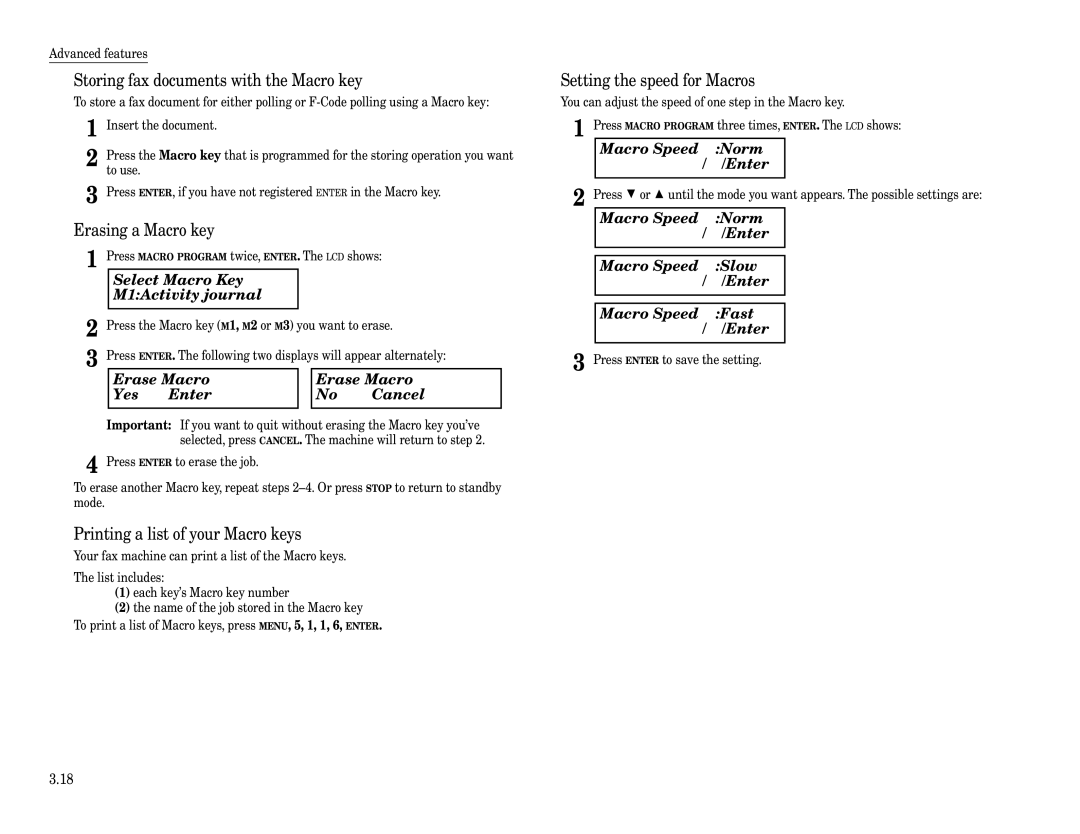320
Welcome …
Copyright
Trademarks
Energy saving
Where to set up your fax machine
Before using your Muratec fax machine
Plug in the power cord
Power requirements General Precautions
Storing and handling toner and drum cartridges
Do not put furniture or equipment on the power cord
This page intentionally blank
Find your serial number and write it down
Welcome to your Muratec fax machine
Table of Contents
Just in case …
Changing the default settings
Appendix and index
Getting started
Parts of your machine
Packaging contents
Cord plugs into a wall telephone jack
Control Panel Overview
Cursor Keys
Installing the printing supplies
Setting up
Pick an installation spot
Power tips
Attach the paper-handling parts
Adjust the monitor speaker’s volume
Plug in and power up
Loading paper
Loading paper in paper cassette
Loading paper in bypass tray
Setting of the Paper Size
1st Cassette Ltr $/ #/Enter
Bypass Tray Ltr $/ #/Enter
To press 0 zero, 1, 2, 3, 4, 5, 6, 7, 8, 9, # or
Symbol and terms
How to operate the machine
Operating tips
Searching the functions using the cursor key
$/ #/ !/ /Enter
Entering characters
Your Name Upper
Your Name Lower
Function table
TCP/IP
TCP/IP
PC-FAX
Getting started
Getting started
EasyStart Initial settings
Clearing stored settings
Entering initial settings
Dialing Type
01/27 ’02 1430
Daylight Saving Off $/#/Enter
Fax Ready $/#/Enter
Usual TTI $/ #/Enter
Sleep Mode Timing 001-240 005 min
This page intentionally blank
Basic Operations
Guidelines
Sending faxes
Normal
Memory transmission
Set Contrast Light ·· Dark
Real time transmission Non-memory transmission
Memory Overflow Start Or Cancel
Quick memory transmission
Memory overflow message
Press Start
== Command01 ==
Sending a fax
Document Ready A4 Normal Mem100%
Auto Redial Jan 27 2002 230pm
Sending a fax using MONITOR/CALL key or a handset
Tel Mode
Redialing
No Command Comm.Cancel/Stop
Reviewing or canceling commands
To see your machine’s stored commands or to cancel them
C015552009 $/#//Cancel
Command No
C015552009 Yes → Cancel Back
C01Broadcast $/ #/ /Cancel
5550388 $/ #/ !/Cancel
Tx001ABC OK 1/27 1026 $
Communication Result Comm.Cancel/Enter
Printing all result of daily fax transactions
Use it if
Receiving faxes
Answering calls manually
Reception modes
Out-of-paper reception
How to select the fax reception mode
If the paper runs out while fax reception
1st Cassette Please Supply Paper
# Of Pgs. To Copy 01 Fine
How to make copies
Making copies
Changing the reduction ratio
If the paper runs out while copying
Using the bypass tray
Using your fax machine as a phone
Attaching a second phone
Attaching an optional handset
This page intentionally blank
Advanced Features
Autodialer basics
Autodialer
Using one-touch keys
If you specified normal memory transmission
One-touch fax dialing
One-touch phone dialing
If you specified Quick Memory transmission
Using speed-dial numbers
Plano Office S018
Fax dialing via speed-dial
Phoning via speed-dial
Call group dialing
Printing a group list
EasyDial directory dialing
ABC Company
If it was a fax call …
If an EasyDial call fails
If it was a regular phone call …
Press Start 03,S098,G12,9-555
Reviewing or canceling parts of a broadcast
Delayed Enter Time 30/2215
Broadcasting
Setting up a delayed transmission
Delayed transmission
Creating or modifying a batch box
Batch transmission
Printing a document stored in a batch box
Printing a list of batch boxes
Storing a document for batch transmission
Printing a list of stored batch documents
Erasing an empty batch box
Erasing a document stored in a batch box
Printing a stored polling document
Polling
Regular polling
Being polled
8Memory Tx $/#/Enter
Setting the Soft Key
Select Soft Key No Comm. Cancel
Soft keys
Programming the Macro key
Special features
Overwrite? Yes → Enter Cancel
Macro keys
Fax Ready Jan 27 130pm
Include Start/Enter? Yes → Cancel
M2Name Upper
Macro Speed Norm $/ #/Enter Slow Fast $/#/Enter
Erase Macro Yes → Enter Cancel
Select Macro Key M1Activity journal
Macro Speed Norm $/#/Enter
Fax & Copy
Setting the journal and the report
# Of Pgs. To Copy 01 Start/Cancel
Canceled Copying Yes → Start
Journal Line Up Off $/ #/Enter
Journal AutoPrt.Off $/#/Enter
Report AutoPrintOff $/#/Enter
1st Cassette $/#/Enter
Separate each received document Separator
Cover
Separator Page Off $/#/Enter
Printing the cover
OneLine + distinctive ring detection
Entering the cover page message
Cover Page Upper
Talking first, then receiving a fax
Ring Pattern $/ #/Enter
Faxing/receiving first, then talking
Talking first, then sending a fax
Code an introduction
Power of QuadAccess
Code Boxes
Responding to a call request
03Sub-Address No Sub-Address In Use
03Password
03Box NameUpper
03Sub-Address No
Erase Tx Doc. Off $/#/Enter
Box Type Bulletin $/ #/Enter
Off
Overwrite Doc. Off $/#/Enter
Select TTI Sender $/#/Enter
Code Doc Hold Time
Days
Enter Relay Number
03F-Code Document Enter I.D. Code
Select F-Code Box 01No Number Stored
Code Doc. File A4 Normal Mem 99%
03F-Code Document File No
01Murata Machinery
03F-Code Document
03Muratec America
Code Document Complete
03F-Code Document Not Erase Cancel Enter No Document Stored
Using a security box
Using a relay box
Select F-Code Box Box In Use
03Erase F-Code Box Yes → Enter Cancel
Enter Password
03Erase F-Code Box Enter I.D. Code
Code polling
Programmable one-touch keys
Contrast $/#/Enter
Delayed Enter Time 00/1705
Document Mode $/#/Enter
Option Off $/#/Enter
Important Do not press Enter
Programming a broadcast / group
Code Tx $/#/Enter
Polling $/#/Enter
Programming F-Code polling
Code Polling $/#/Enter
Batch Tx $/#/Enter
Programming a batch transmission
Programming printouts
58Machine Settings $/ #/Enter
Type List Print $/ #/Enter
Type Store Document $/#/Enter
Programming a document storage operation
58Polling Document $/#/Enter
Reserved ** Jan 29 2002 517pm
Select Program No Delayed
57Erase P One-Touch Yes → Enter Cancel
Contrast $/ #/Enter
Passcode
Security features
Security reception
Security Rx Doc Enter Passcode
PIN Mode Enter Passcode
Masking the PIN
Sec. Rx Active
001PIN Number
PIN Mode Off $/ #/Enter
PIN Mode Mode1 $/ #/Enter
Set PIN Number Enter Passcode
Block Junk FaxOff $/#/Enter
Setting Block Junk Fax
Performing batch transmission while using the PIN mask
1Fax Number
Select BlockJunk No 01555-2971
Enter Fax Number 01555-3038
Clearing a number from the blocked numbers list
Block Junk FaxMode2 $/ #/Enter
Select Department No
Using department codes
3111Erase Dpt. Code Yes Enter Cancel
Dept. Setting Off $/#/Enter
Dept. Protect Off $/#/Enter
Set Dept. Protect Enter Passcode
Enter Dept. Code
This page intentionally blank
Changing the default settings
Scan settings
Settings for transmission
Setting ECM
TTI Tx $/ #/Enter
TTI transmission
Memory Tx $/ #/Enter
Quick Tx $/ #/Enter
Margin 00-85 40 mm
Settings for reception
Print settings
Rx Reduc.Rate Auto $/#/Enter
Default setting 2 times
Setting the number of rings
# Of Rings
Changing redial settings
Settings for dialing
Changing the dialing pause length
Contrast Normal $/ #/Enter
Settings for copying
Copy print settings
Document ModeFine $/ #/Enter
Margin 00-85 24 mm
To adjust the copy print settings
Bypass Tray priority
Prt Reduc.Rate 100% $/#/Enter
Setting the silent mode
Settings for operation
Setting 2-bin tray Option
Setting Sleep mode Energy saving mode
Setting the paper source
Adjusting the machine’s clock
Fax Exit Upper $/ #/Enter
Printing your settings
List Exit
This page intentionally blank
Just in case …
If an original document jams
Open&Close ScanCover Reset Document
Reset Document Press Start Key
Clearing paper jams
If a printout jams inside your machine
Print quality problems
Printouts have white spots
Printouts have irregularities
Printouts have white and/or black lines
Printouts have toner smudges
Alarm
Troubleshooting
LCD error messages
Invalid Passcode
Start Or Cancel
No Command
Invalid Number
No PIN Number
Reset Document
No Number Stored
No Passcode
Specific errors
Errors
Error reports
Kinds of error codes
Transmission errors
Reception errors
Check Message printouts
What error messages can mean
Curing frequent jams in the ADF
Cleaning tips
Corrective cleaning
Caring for your fax machine
If you have unsatisfactory printout quality
Cleaning the LED print head
Sending faxes
Common questions
We’re here to help you
General questions
Reports
How your fax machine works
Receiving faxes
Working with your answering machine
Polling
Answering machine See TAD
Glossary
Leased line See Private line
Location ID See Station ID
Receiver ID See Station ID
Just in case …
This page intentionally blank
Appendix and index
General
Specifications
Operating Environment
United States of America
Regulatory information
Obligations
Limited warranty
Index
Changing the default settings
Appendix and index
Soft keys Setting .15 Special features
This page intentionally blank
Muratec America, Inc

![]() or
or ![]() until the mode you want appears. The possible settings are:
until the mode you want appears. The possible settings are: