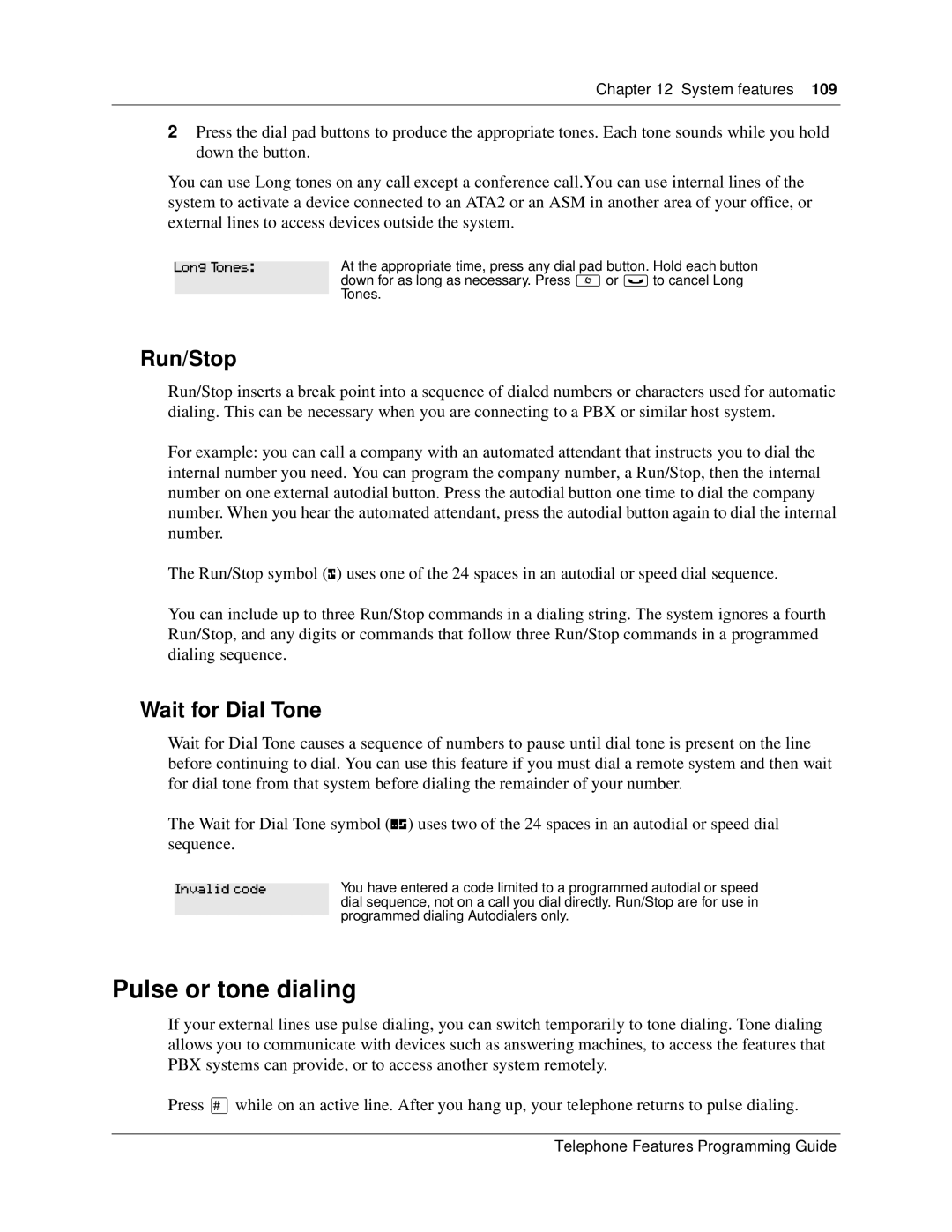Chapter 12 System features 109
2Press the dial pad buttons to produce the appropriate tones. Each tone sounds while you hold down the button.
You can use Long tones on any call except a conference call.You can use internal lines of the system to activate a device connected to an ATA2 or an ASM in another area of your office, or external lines to access devices outside the system.
Long Tones:At the appropriate time, press any dial pad button. Hold each button down for as long as necessary. Press ≤ or ≥ to cancel Long Tones.
Run/Stop
Run/Stop inserts a break point into a sequence of dialed numbers or characters used for automatic dialing. This can be necessary when you are connecting to a PBX or similar host system.
For example: you can call a company with an automated attendant that instructs you to dial the internal number you need. You can program the company number, a Run/Stop, then the internal number on one external autodial button. Press the autodial button one time to dial the company number. When you hear the automated attendant, press the autodial button again to dial the internal number.
The Run/Stop symbol (ß) uses one of the 24 spaces in an autodial or speed dial sequence.
You can include up to three Run/Stop commands in a dialing string. The system ignores a fourth Run/Stop, and any digits or commands that follow three Run/Stop commands in a programmed dialing sequence.
Wait for Dial Tone
Wait for Dial Tone causes a sequence of numbers to pause until dial tone is present on the line before continuing to dial. You can use this feature if you must dial a remote system and then wait for dial tone from that system before dialing the remainder of your number.
The Wait for Dial Tone symbol (à) uses two of the 24 spaces in an autodial or speed dial sequence.
Invalid code | You have entered a code limited to a programmed autodial or speed |
| dial sequence, not on a call you dial directly. Run/Stop are for use in |
| programmed dialing Autodialers only. |
|
Pulse or tone dialing
If your external lines use pulse dialing, you can switch temporarily to tone dialing. Tone dialing allows you to communicate with devices such as answering machines, to access the features that PBX systems can provide, or to access another system remotely.
Press £ while on an active line. After you hang up, your telephone returns to pulse dialing.
Telephone Features Programming Guide