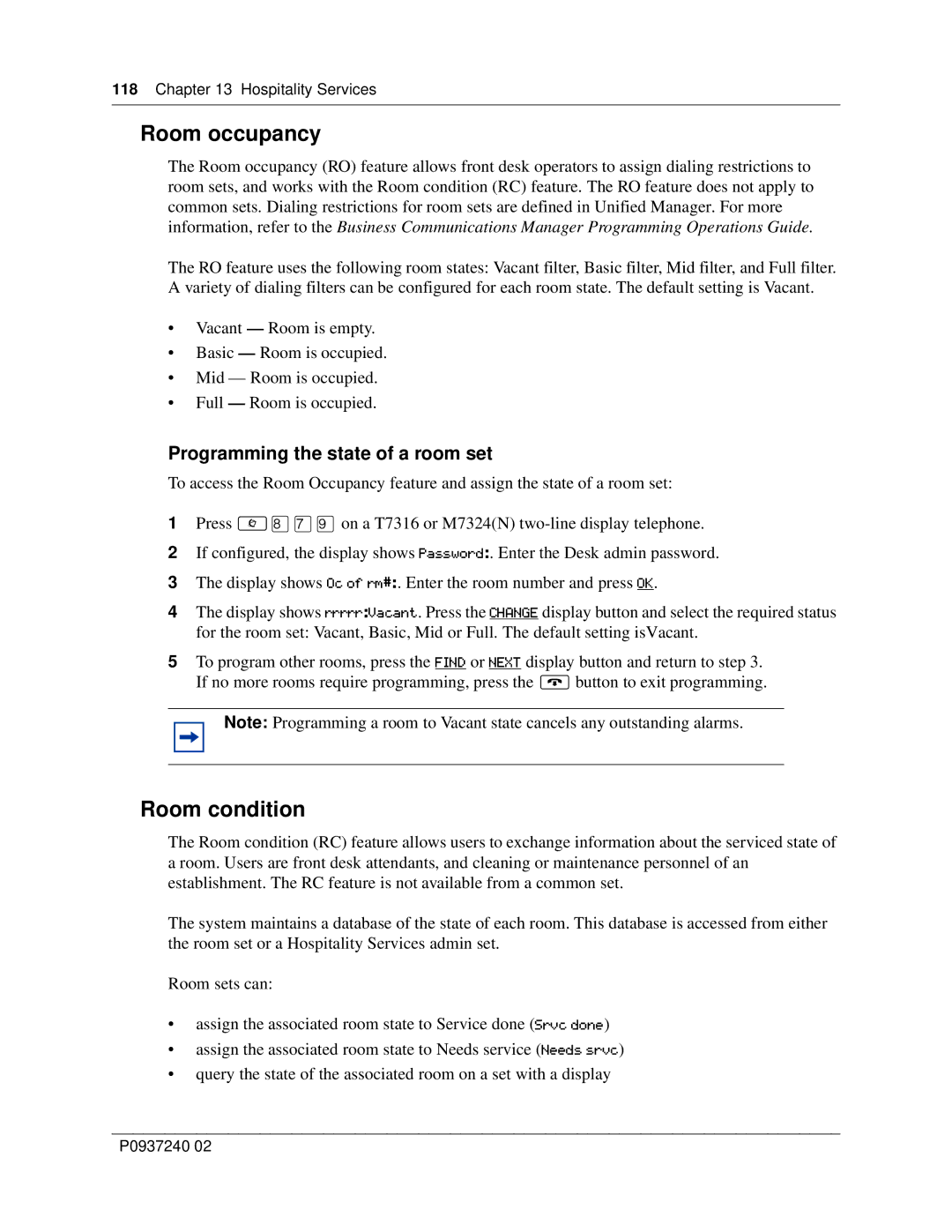118 Chapter 13 Hospitality Services
Room occupancy
The Room occupancy (RO) feature allows front desk operators to assign dialing restrictions to room sets, and works with the Room condition (RC) feature. The RO feature does not apply to common sets. Dialing restrictions for room sets are defined in Unified Manager. For more information, refer to the Business Communications Manager Programming Operations Guide.
The RO feature uses the following room states: Vacant filter, Basic filter, Mid filter, and Full filter. A variety of dialing filters can be configured for each room state. The default setting is Vacant.
•Vacant — Room is empty.
•Basic — Room is occupied.
•Mid — Room is occupied.
•Full — Room is occupied.
Programming the state of a room set
To access the Room Occupancy feature and assign the state of a room set:
1Press ≤°‡· on a T7316 or M7324(N)
2If configured, the display shows Password:. Enter the Desk admin password.
3The display shows Oc of rm#:. Enter the room number and press OK.
4The display shows rrrrr:Vacant. Press the CHANGE display button and select the required status for the room set: Vacant, Basic, Mid or Full. The default setting isVacant.
5To program other rooms, press the FIND or NEXT display button and return to step 3. If no more rooms require programming, press the ® button to exit programming.
Note: Programming a room to Vacant state cancels any outstanding alarms.
Room condition
The Room condition (RC) feature allows users to exchange information about the serviced state of a room. Users are front desk attendants, and cleaning or maintenance personnel of an establishment. The RC feature is not available from a common set.
The system maintains a database of the state of each room. This database is accessed from either the room set or a Hospitality Services admin set.
Room sets can:
•assign the associated room state to Service done (Srvc done)
•assign the associated room state to Needs service (Needs srvc)
•query the state of the associated room on a set with a display
P0937240 02