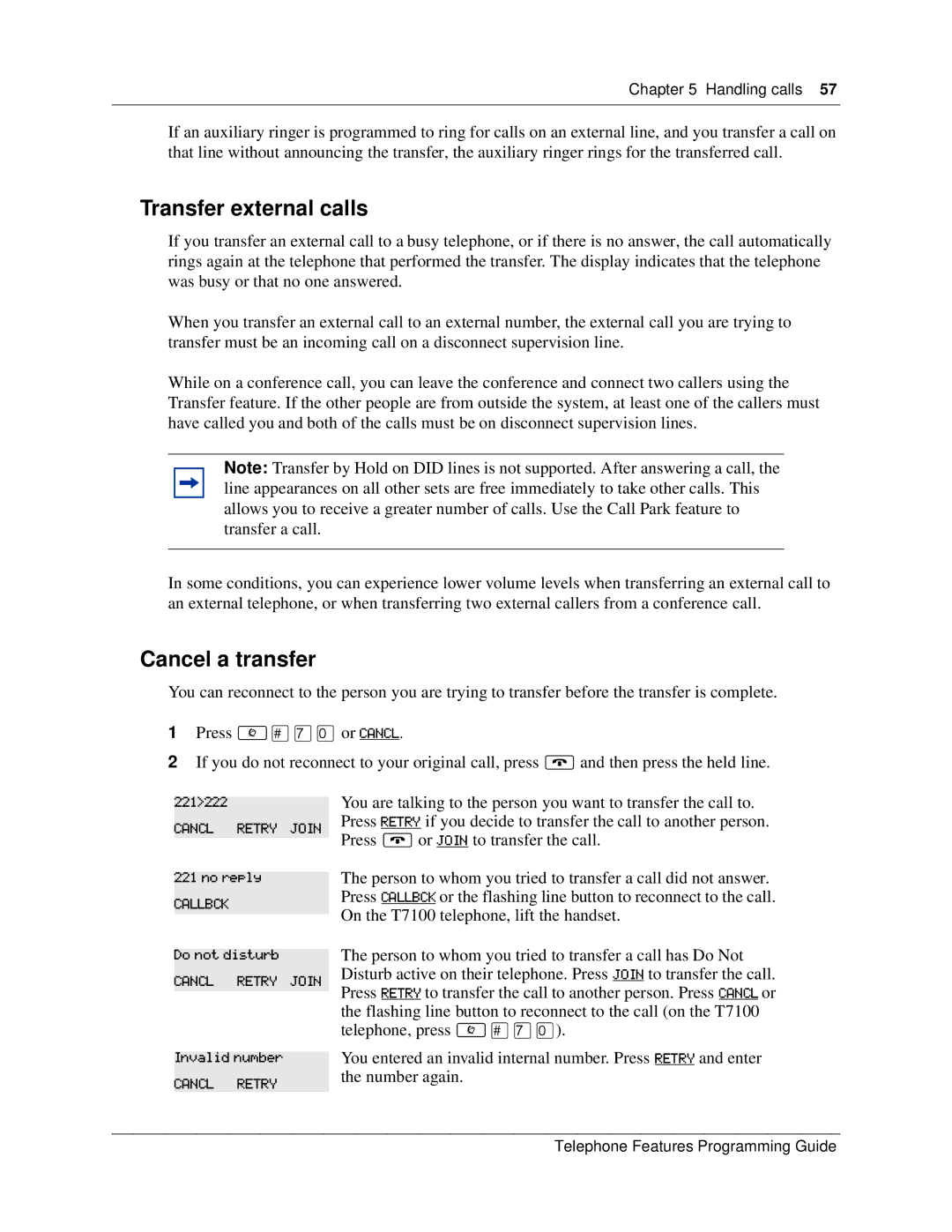Chapter 5 Handling calls 57
If an auxiliary ringer is programmed to ring for calls on an external line, and you transfer a call on that line without announcing the transfer, the auxiliary ringer rings for the transferred call.
Transfer external calls
If you transfer an external call to a busy telephone, or if there is no answer, the call automatically rings again at the telephone that performed the transfer. The display indicates that the telephone was busy or that no one answered.
When you transfer an external call to an external number, the external call you are trying to transfer must be an incoming call on a disconnect supervision line.
While on a conference call, you can leave the conference and connect two callers using the Transfer feature. If the other people are from outside the system, at least one of the callers must have called you and both of the calls must be on disconnect supervision lines.
Note: Transfer by Hold on DID lines is not supported. After answering a call, the line appearances on all other sets are free immediately to take other calls. This allows you to receive a greater number of calls. Use the Call Park feature to transfer a call.
In some conditions, you can experience lower volume levels when transferring an external call to an external telephone, or when transferring two external callers from a conference call.
Cancel a transfer
You can reconnect to the person you are trying to transfer before the transfer is complete.
1Press ≤£‡‚ or CANCL.
2If you do not reconnect to your original call, press ® and then press the held line.
221>222
CANCL RETRY JOIN
221 no reply
CALLBCK
Do not disturb
CANCL RETRY JOIN
Invalid number
CANCL RETRY
You are talking to the person you want to transfer the call to. Press RETRY if you decide to transfer the call to another person. Press ® or JOIN to transfer the call.
The person to whom you tried to transfer a call did not answer. Press CALLBCK or the flashing line button to reconnect to the call. On the T7100 telephone, lift the handset.
The person to whom you tried to transfer a call has Do Not Disturb active on their telephone. Press JOIN to transfer the call. Press RETRY to transfer the call to another person. Press CANCL or the flashing line button to reconnect to the call (on the T7100 telephone, press ≤£‡‚).
You entered an invalid internal number. Press RETRY and enter the number again.
Telephone Features Programming Guide