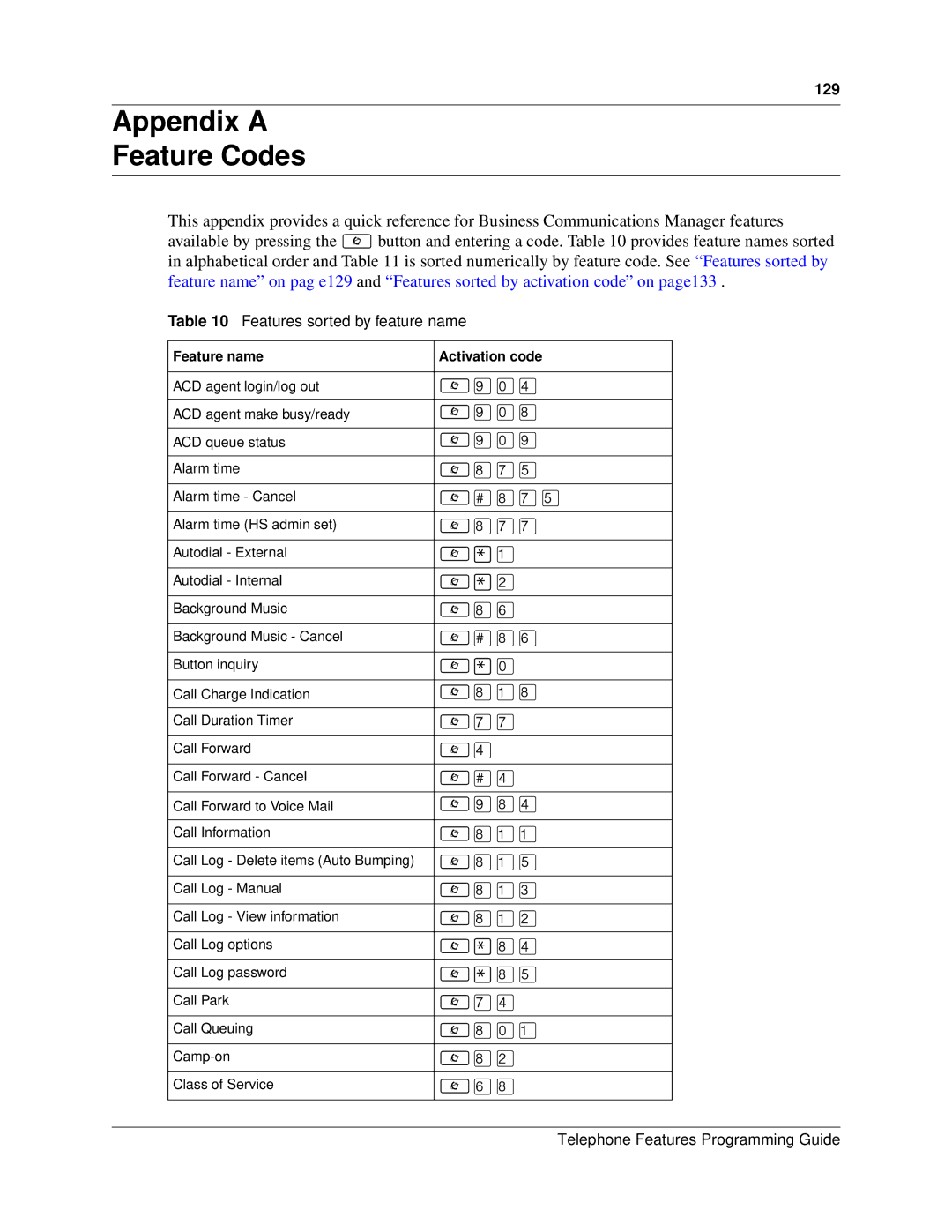129
Appendix A
Feature Codes
This appendix provides a quick reference for Business Communications Manager features available by pressing the ≤ button and entering a code. Table 10 provides feature names sorted in alphabetical order and Table 11 is sorted numerically by feature code. See “Features sorted by feature name” on pag e129 and “Features sorted by activation code” on page133 .
Table 10 Features sorted by feature name
Feature name | Activation code |
|
|
ACD agent login/log out | ≤·‚› |
|
|
ACD agent make busy/ready | ≤·‚° |
|
|
ACD queue status | ≤·‚· |
|
|
Alarm time | ≤°‡fi |
|
|
Alarm time - Cancel | ≤£°‡fi |
|
|
Alarm time (HS admin set) | ≤°‡‡ |
|
|
Autodial - External | ≤•⁄ |
|
|
Autodial - Internal | ≤•¤ |
|
|
Background Music | ≤°fl |
|
|
Background Music - Cancel | ≤£°fl |
|
|
Button inquiry | ≤•‚ |
|
|
Call Charge Indication | ≤°⁄° |
|
|
Call Duration Timer | ≤‡‡ |
|
|
Call Forward | ≤› |
|
|
Call Forward - Cancel | ≤£› |
|
|
Call Forward to Voice Mail | ≤·°› |
|
|
Call Information | ≤°⁄⁄ |
|
|
Call Log - Delete items (Auto Bumping) | ≤°⁄fi |
|
|
Call Log - Manual | ≤°⁄‹ |
|
|
Call Log - View information | ≤°⁄¤ |
|
|
Call Log options | ≤•°› |
|
|
Call Log password | ≤•°fi |
|
|
Call Park | ≤‡› |
|
|
Call Queuing | ≤°‚⁄ |
|
|
≤°¤ | |
|
|
Class of Service | ≤fl° |
|
|
Telephone Features Programming Guide