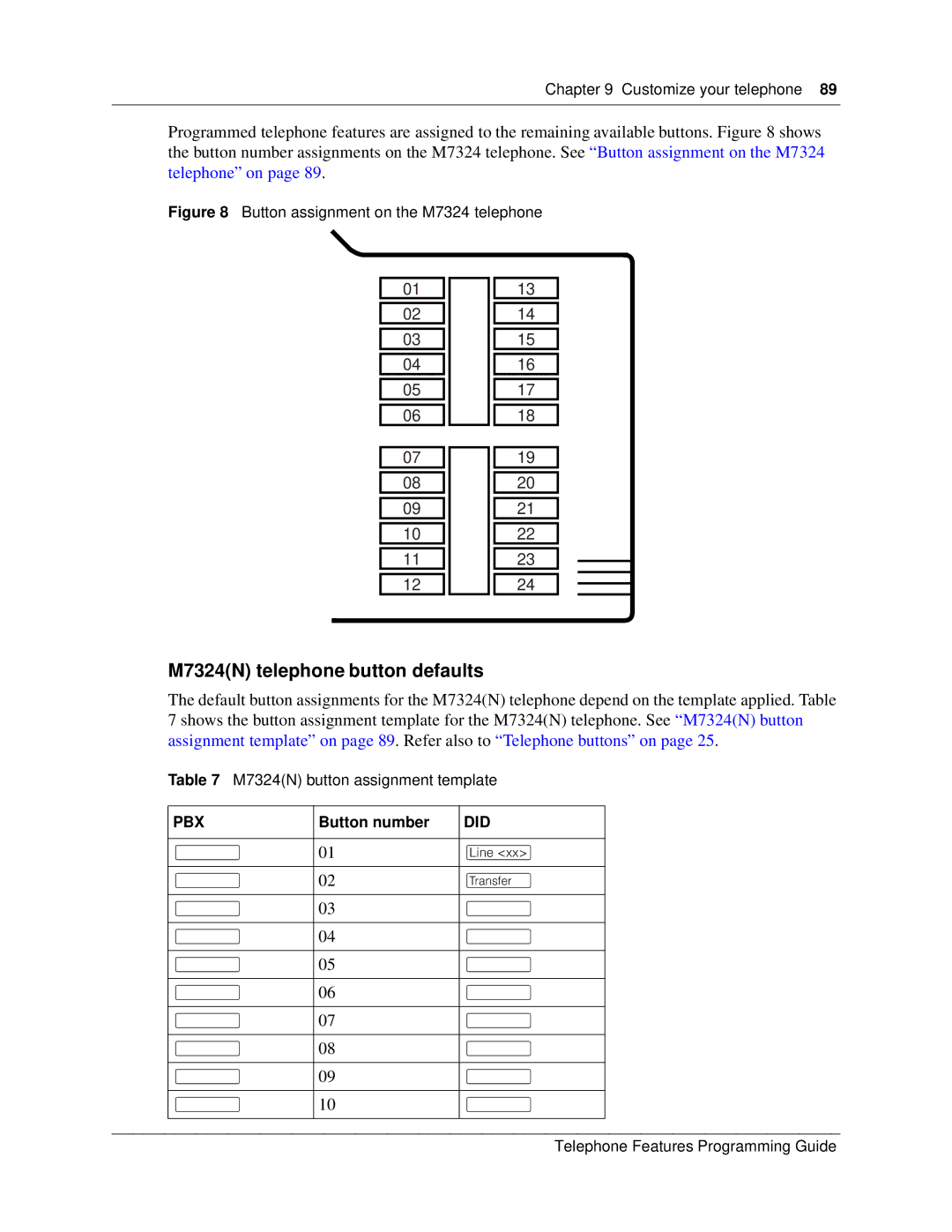Chapter 9 Customize your telephone 89
Programmed telephone features are assigned to the remaining available buttons. Figure 8 shows the button number assignments on the M7324 telephone. See “Button assignment on the M7324 telephone” on page 89.
Figure 8 Button assignment on the M7324 telephone
01
02
03
04
05
06
07
08
09
10
11
12
13
14
15
16
17
18
19
20
21
22
23
24
M7324(N) telephone button defaults
The default button assignments for the M7324(N) telephone depend on the template applied. Table 7 shows the button assignment template for the M7324(N) telephone. See “M7324(N) button assignment template” on page 89. Refer also to “Telephone buttons” on page 25.
Table 7 M7324(N) button assignment template
| PBX | Button number | DID |
|
|
|
|
|
|
| º | 01 | ºLine<xx> |
|
|
|
|
|
|
| º | 02 |
|
|
|
|
|
|
|
| º | 03 | º |
|
|
|
|
|
|
| º | 04 | º |
|
|
|
|
|
|
| º | 05 | º |
|
|
|
|
|
|
| º | 06 | º |
|
|
|
|
|
|
| º | 07 | º |
|
|
|
|
|
|
| º | 08 | º |
|
|
|
|
|
|
| º | 09 | º |
|
|
|
|
|
|
| º | 10 | º |
|
|
|
|
|
|
|
|
|
|
|
Telephone Features Programming Guide