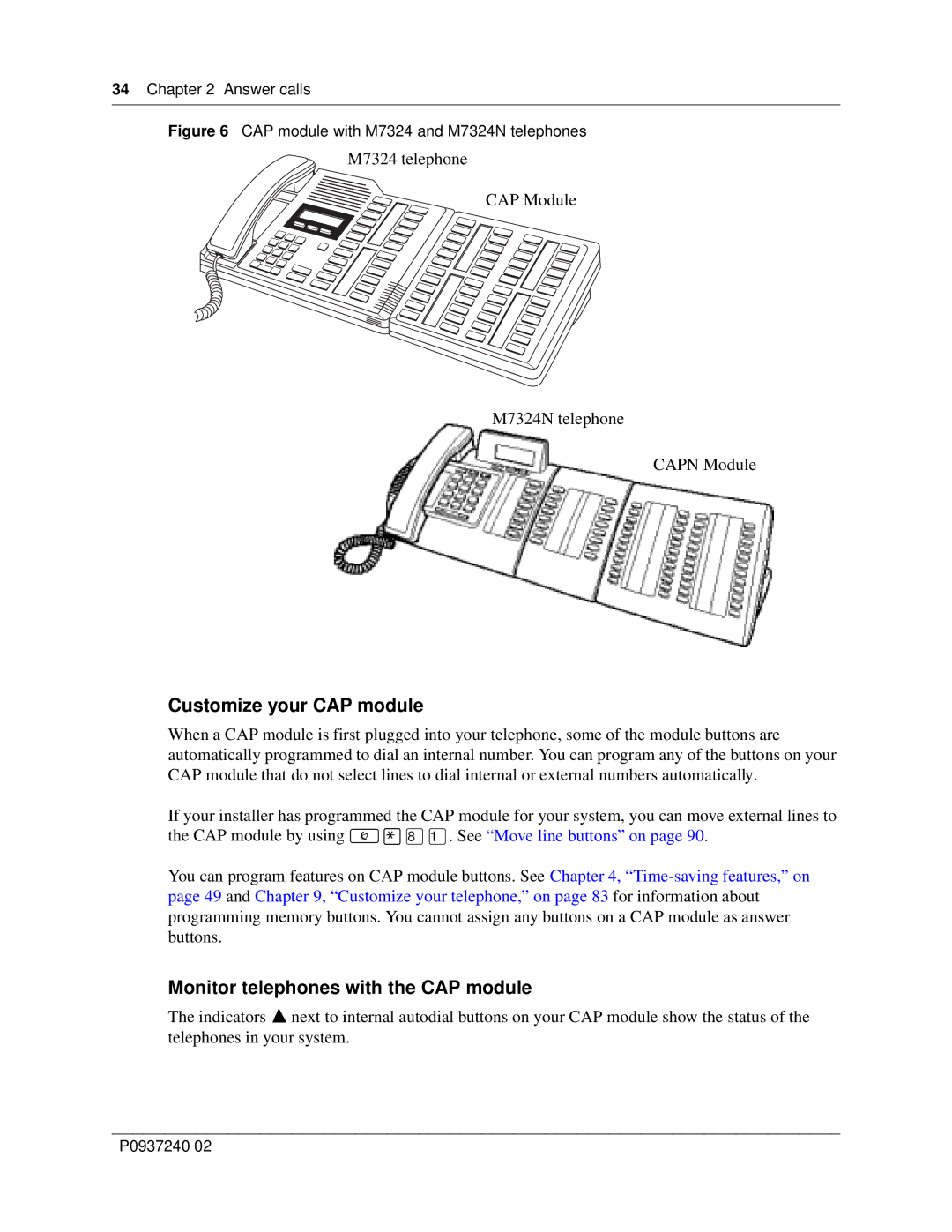34 Chapter 2 Answer calls
Figure 6 CAP module with M7324 and M7324N telephones
M7324 telephone
CAP Module
M7324N telephone
CAPN Module
Customize your CAP module
When a CAP module is first plugged into your telephone, some of the module buttons are automatically programmed to dial an internal number. You can program any of the buttons on your CAP module that do not select lines to dial internal or external numbers automatically.
If your installer has programmed the CAP module for your system, you can move external lines to the CAP module by using ≤•°⁄. See “Move line buttons” on page 90.
You can program features on CAP module buttons. See Chapter 4,
Monitor telephones with the CAP module
The indicators Ω next to internal autodial buttons on your CAP module show the status of the telephones in your system.
P0937240 02