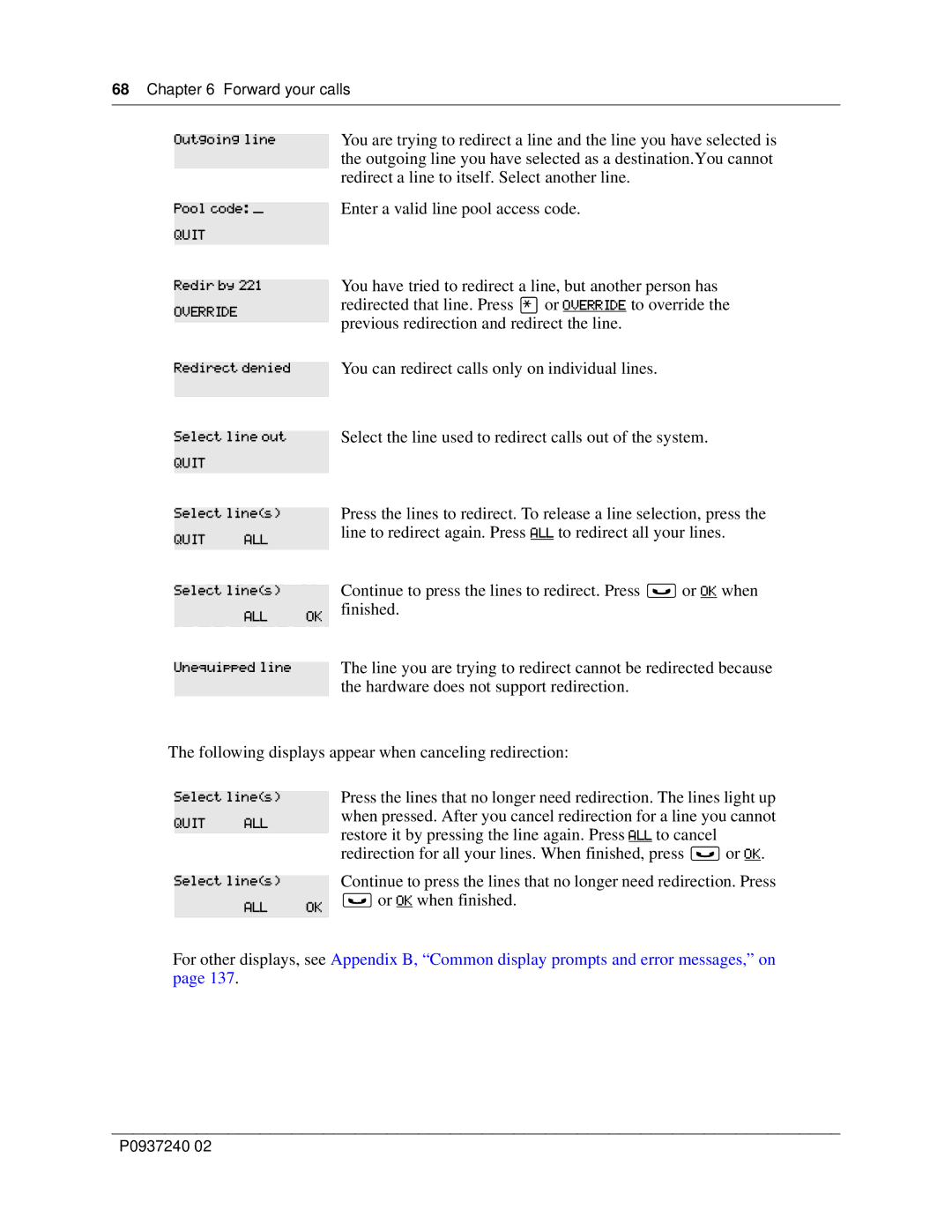68 Chapter 6 Forward your calls
Outgoing line |
| You are trying to redirect a line and the line you have selected is | |
|
|
| the outgoing line you have selected as a destination.You cannot |
|
|
| redirect a line to itself. Select another line. |
|
| Enter a valid line pool access code. | |
Pool code: ___ |
| ||
QUIT |
|
|
|
|
| You have tried to redirect a line, but another person has | |
|
| ||
Redir by 221 |
| ||
OVERRIDE |
|
| redirected that line. Press • or OVERRIDE to override the |
|
| previous redirection and redirect the line. | |
|
|
| |
|
|
| |
|
| You can redirect calls only on individual lines. | |
Redirect denied |
| ||
|
| Select the line used to redirect calls out of the system. | |
|
| ||
Select line out |
| ||
QUIT |
|
|
|
|
| Press the lines to redirect. To release a line selection, press the | |
|
| ||
Select line(s) |
| ||
QUIT | ALL |
| line to redirect again. Press ALL to redirect all your lines. |
|
| ||
|
| Continue to press the lines to redirect. Press ≥ or OK when | |
|
| ||
Select line(s) |
| ||
| ALL | OK | finished. |
|
| ||
|
| The line you are trying to redirect cannot be redirected because | |
|
| ||
Unequipped line |
| ||
|
|
| the hardware does not support redirection. |
The following displays appear when canceling redirection:
Select line(s)
QUIT ALL
Press the lines that no longer need redirection. The lines light up when pressed. After you cancel redirection for a line you cannot restore it by pressing the line again. Press ALL to cancel redirection for all your lines. When finished, press ≥ or OK.
Select line(s) |
| Continue to press the lines that no longer need redirection. Press |
ALL | OK | ≥ or OK when finished. |
|
|
|
For other displays, see Appendix B, “Common display prompts and error messages,” on page 137.
P0937240 02