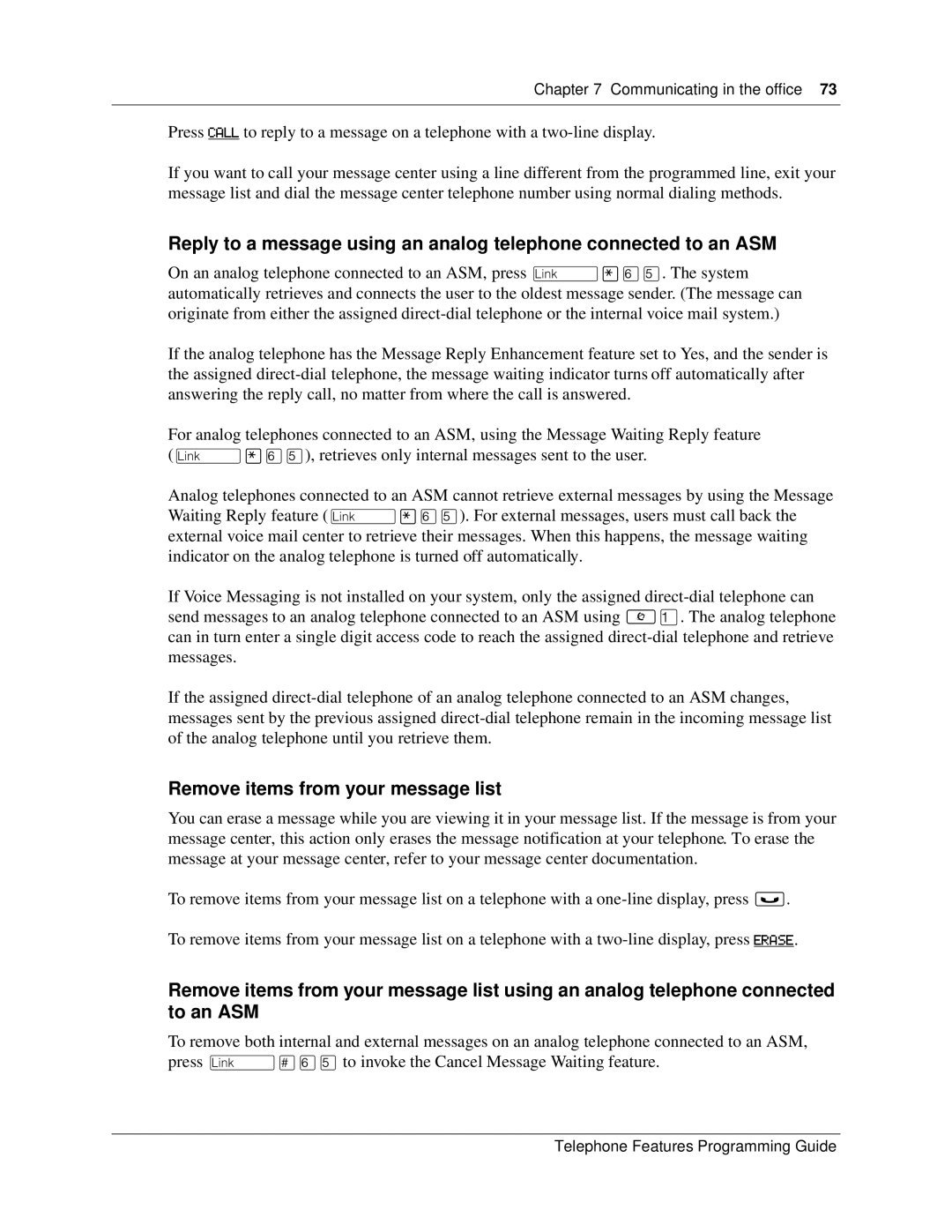Chapter 7 Communicating in the office 73
Press CALL to reply to a message on a telephone with a
If you want to call your message center using a line different from the programmed line, exit your message list and dial the message center telephone number using normal dialing methods.
Reply to a message using an analog telephone connected to an ASM
On an analog telephone connected to an ASM, press û¥ßÞ. The system automatically retrieves and connects the user to the oldest message sender. (The message can originate from either the assigned
If the analog telephone has the Message Reply Enhancement feature set to Yes, and the sender is the assigned
For analog telephones connected to an ASM, using the Message Waiting Reply feature (û¥ßÞ), retrieves only internal messages sent to the user.
Analog telephones connected to an ASM cannot retrieve external messages by using the Message Waiting Reply feature (û¥ßÞ). For external messages, users must call back the external voice mail center to retrieve their messages. When this happens, the message waiting indicator on the analog telephone is turned off automatically.
If Voice Messaging is not installed on your system, only the assigned
If the assigned
Remove items from your message list
You can erase a message while you are viewing it in your message list. If the message is from your message center, this action only erases the message notification at your telephone. To erase the message at your message center, refer to your message center documentation.
To remove items from your message list on a telephone with a
To remove items from your message list on a telephone with a
Remove items from your message list using an analog telephone connected to an ASM
To remove both internal and external messages on an analog telephone connected to an ASM, press û£ßÞto invoke the Cancel Message Waiting feature.
Telephone Features Programming Guide