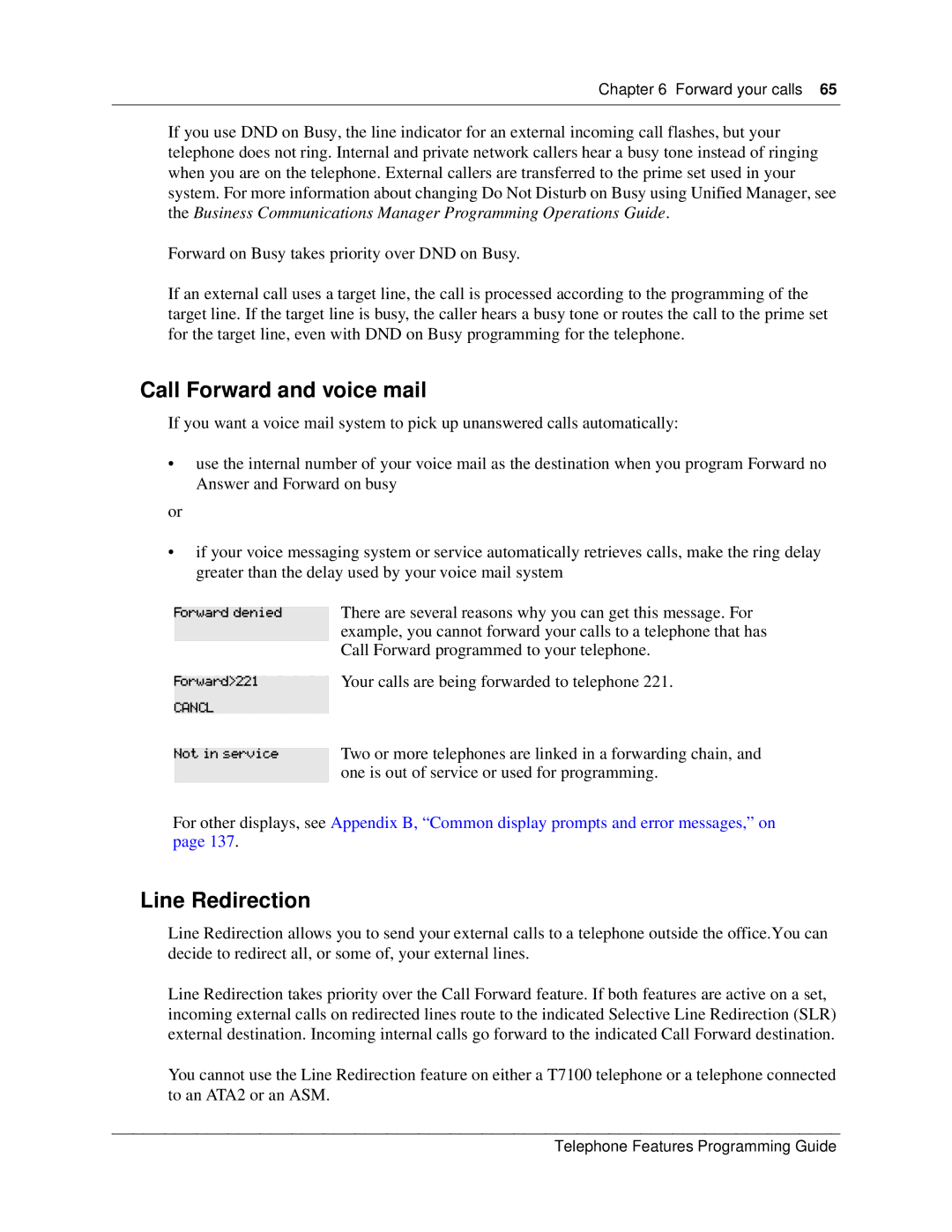Chapter 6 Forward your calls 65
If you use DND on Busy, the line indicator for an external incoming call flashes, but your telephone does not ring. Internal and private network callers hear a busy tone instead of ringing when you are on the telephone. External callers are transferred to the prime set used in your system. For more information about changing Do Not Disturb on Busy using Unified Manager, see the Business Communications Manager Programming Operations Guide.
Forward on Busy takes priority over DND on Busy.
If an external call uses a target line, the call is processed according to the programming of the target line. If the target line is busy, the caller hears a busy tone or routes the call to the prime set for the target line, even with DND on Busy programming for the telephone.
Call Forward and voice mail
If you want a voice mail system to pick up unanswered calls automatically:
•use the internal number of your voice mail as the destination when you program Forward no Answer and Forward on busy
or
•if your voice messaging system or service automatically retrieves calls, make the ring delay greater than the delay used by your voice mail system
Forward denied
Forward>221
CANCL
Not in service
There are several reasons why you can get this message. For example, you cannot forward your calls to a telephone that has Call Forward programmed to your telephone.
Your calls are being forwarded to telephone 221.
Two or more telephones are linked in a forwarding chain, and one is out of service or used for programming.
For other displays, see Appendix B, “Common display prompts and error messages,” on page 137.
Line Redirection
Line Redirection allows you to send your external calls to a telephone outside the office.You can decide to redirect all, or some of, your external lines.
Line Redirection takes priority over the Call Forward feature. If both features are active on a set, incoming external calls on redirected lines route to the indicated Selective Line Redirection (SLR) external destination. Incoming internal calls go forward to the indicated Call Forward destination.
You cannot use the Line Redirection feature on either a T7100 telephone or a telephone connected to an ATA2 or an ASM.
Telephone Features Programming Guide