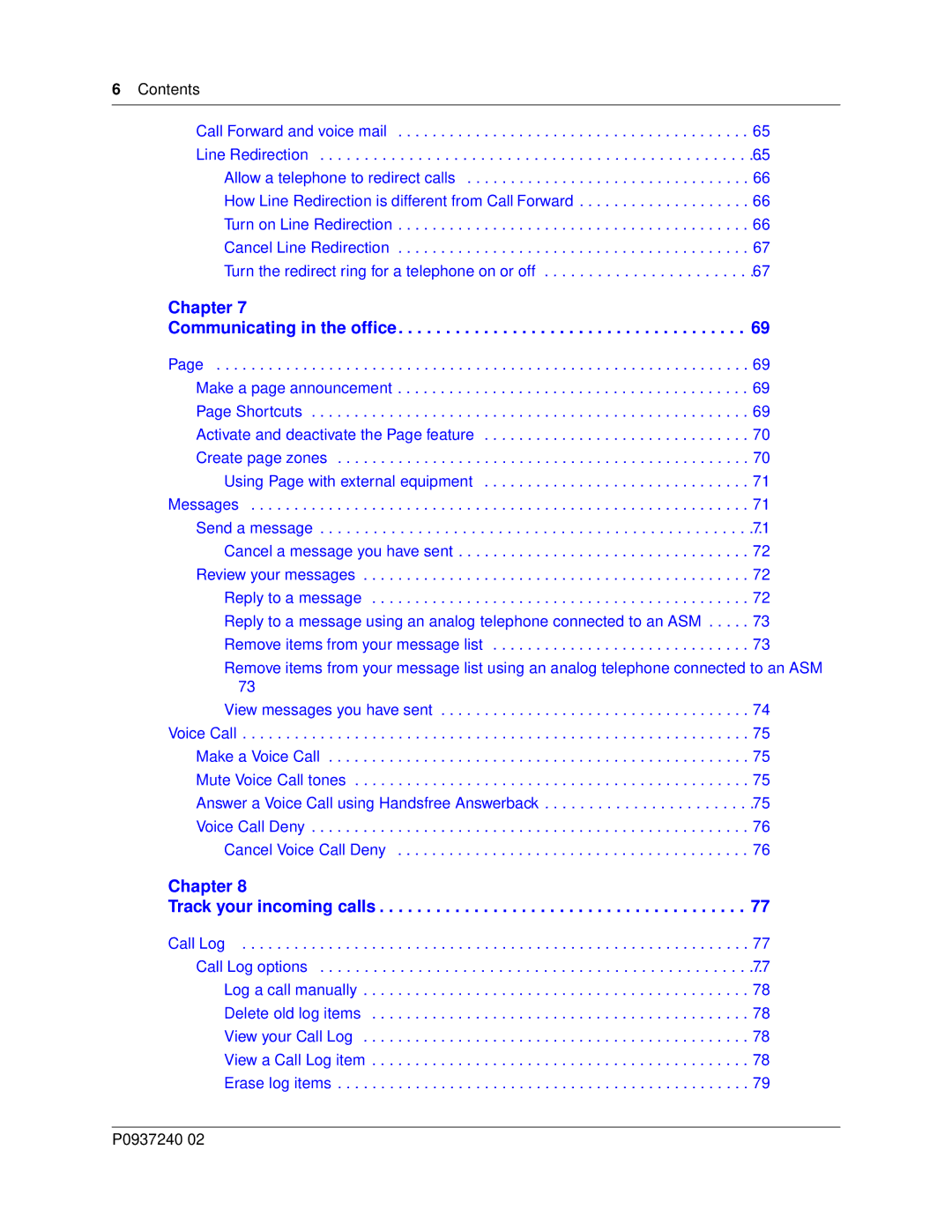6Contents
Call Forward and voice mail . . . . . . . . . . . . . . . . . . . . . . . . . . . . . . . . . . . . . . . . . 65 Line Redirection . . . . . . . . . . . . . . . . . . . . . . . . . . . . . . . . . . . . . . . . . . . . . . . . .65.
Allow a telephone to redirect calls . . . . . . . . . . . . . . . . . . . . . . . . . . . . . . . . . 66 How Line Redirection is different from Call Forward . . . . . . . . . . . . . . . . . . . . 66 Turn on Line Redirection . . . . . . . . . . . . . . . . . . . . . . . . . . . . . . . . . . . . . . . . . 66 Cancel Line Redirection . . . . . . . . . . . . . . . . . . . . . . . . . . . . . . . . . . . . . . . . . 67 Turn the redirect ring for a telephone on or off . . . . . . . . . . . . . . . . . . . . . . . .67
Chapter 7
Communicating in the office . . . . . . . . . . . . . . . . . . . . . . . . . . . . . . . . . . . . . 69
Page . . . . . . . . . . . . . . . . . . . . . . . . . . . . . . . . . . . . . . . . . . . . . . . . . . . . . . . . . . . . . . 69 Make a page announcement . . . . . . . . . . . . . . . . . . . . . . . . . . . . . . . . . . . . . . . . . 69 Page Shortcuts . . . . . . . . . . . . . . . . . . . . . . . . . . . . . . . . . . . . . . . . . . . . . . . . . . . 69 Activate and deactivate the Page feature . . . . . . . . . . . . . . . . . . . . . . . . . . . . . . . 70 Create page zones . . . . . . . . . . . . . . . . . . . . . . . . . . . . . . . . . . . . . . . . . . . . . . . . 70
Using Page with external equipment . . . . . . . . . . . . . . . . . . . . . . . . . . . . . . . 71 Messages . . . . . . . . . . . . . . . . . . . . . . . . . . . . . . . . . . . . . . . . . . . . . . . . . . . . . . . . . . 71 Send a message . . . . . . . . . . . . . . . . . . . . . . . . . . . . . . . . . . . . . . . . . . . . . . . . .71. Cancel a message you have sent . . . . . . . . . . . . . . . . . . . . . . . . . . . . . . . . . . 72 Review your messages . . . . . . . . . . . . . . . . . . . . . . . . . . . . . . . . . . . . . . . . . . . . . 72 Reply to a message . . . . . . . . . . . . . . . . . . . . . . . . . . . . . . . . . . . . . . . . . . . . 72 Reply to a message using an analog telephone connected to an ASM . . . . . 73 Remove items from your message list . . . . . . . . . . . . . . . . . . . . . . . . . . . . . . 73
Remove items from your message list using an analog telephone connected to an ASM 73
View messages you have sent . . . . . . . . . . . . . . . . . . . . . . . . . . . . . . . . . . . . 74 Voice Call . . . . . . . . . . . . . . . . . . . . . . . . . . . . . . . . . . . . . . . . . . . . . . . . . . . . . . . . . . . 75 Make a Voice Call . . . . . . . . . . . . . . . . . . . . . . . . . . . . . . . . . . . . . . . . . . . . . . . . . 75 Mute Voice Call tones . . . . . . . . . . . . . . . . . . . . . . . . . . . . . . . . . . . . . . . . . . . . . . 75 Answer a Voice Call using Handsfree Answerback . . . . . . . . . . . . . . . . . . . . . . . .75 Voice Call Deny . . . . . . . . . . . . . . . . . . . . . . . . . . . . . . . . . . . . . . . . . . . . . . . . . . . 76 Cancel Voice Call Deny . . . . . . . . . . . . . . . . . . . . . . . . . . . . . . . . . . . . . . . . . 76
Chapter 8 |
|
Track your incoming calls | 77 |
Call Log | 77 |
Call Log options | .77. |
Log a call manually | 78 |
Delete old log items | 78 |
View your Call Log | 78 |
View a Call Log item | 78 |
Erase log items | 79 |
P0937240 02