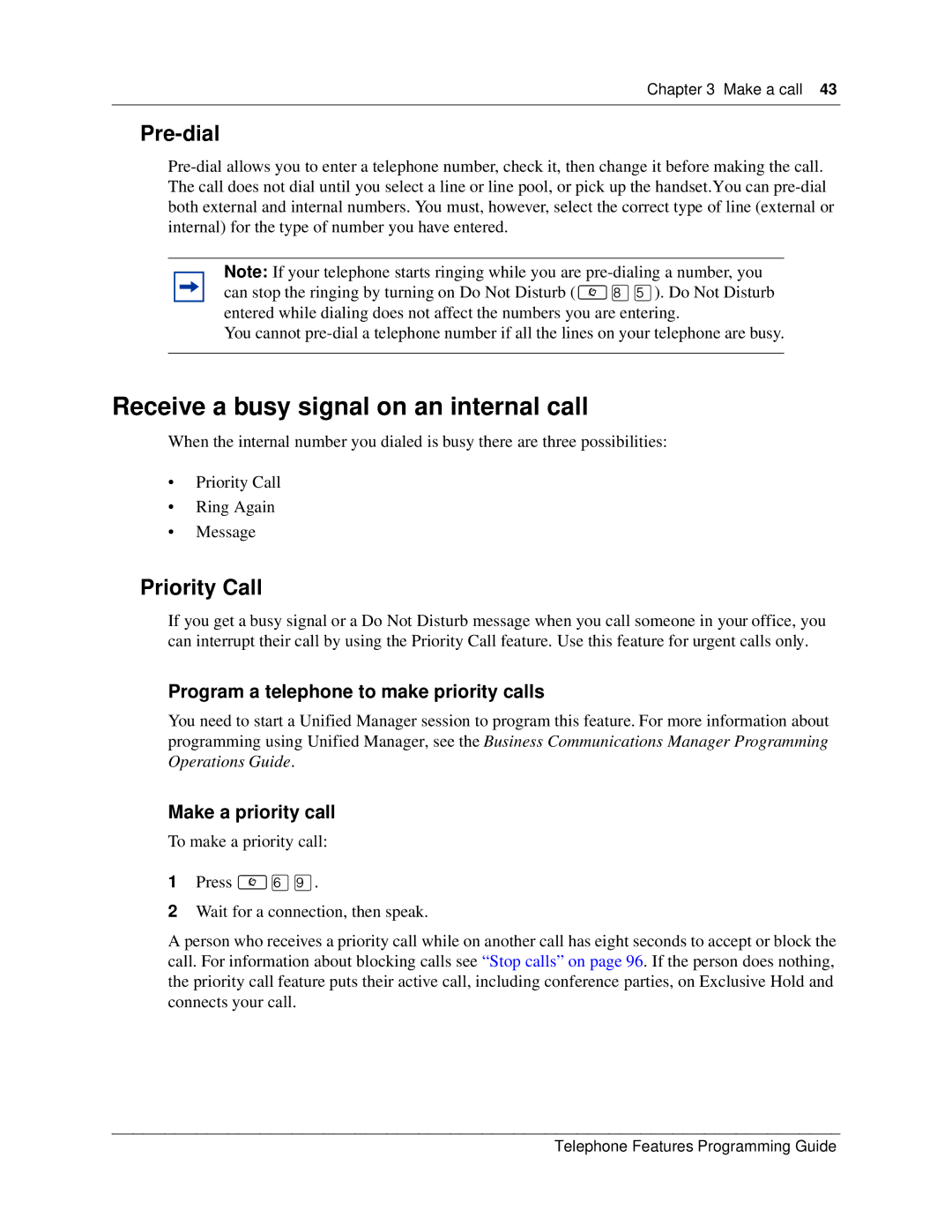Chapter 3 Make a call 43
Pre-dial
Note: If your telephone starts ringing while you are
You cannot
Receive a busy signal on an internal call
When the internal number you dialed is busy there are three possibilities:
•Priority Call
•Ring Again
•Message
Priority Call
If you get a busy signal or a Do Not Disturb message when you call someone in your office, you can interrupt their call by using the Priority Call feature. Use this feature for urgent calls only.
Program a telephone to make priority calls
You need to start a Unified Manager session to program this feature. For more information about programming using Unified Manager, see the Business Communications Manager Programming Operations Guide.
Make a priority call
To make a priority call:
1Press ≤fl·.
2Wait for a connection, then speak.
A person who receives a priority call while on another call has eight seconds to accept or block the call. For information about blocking calls see “Stop calls” on page 96. If the person does nothing, the priority call feature puts their active call, including conference parties, on Exclusive Hold and connects your call.
Telephone Features Programming Guide