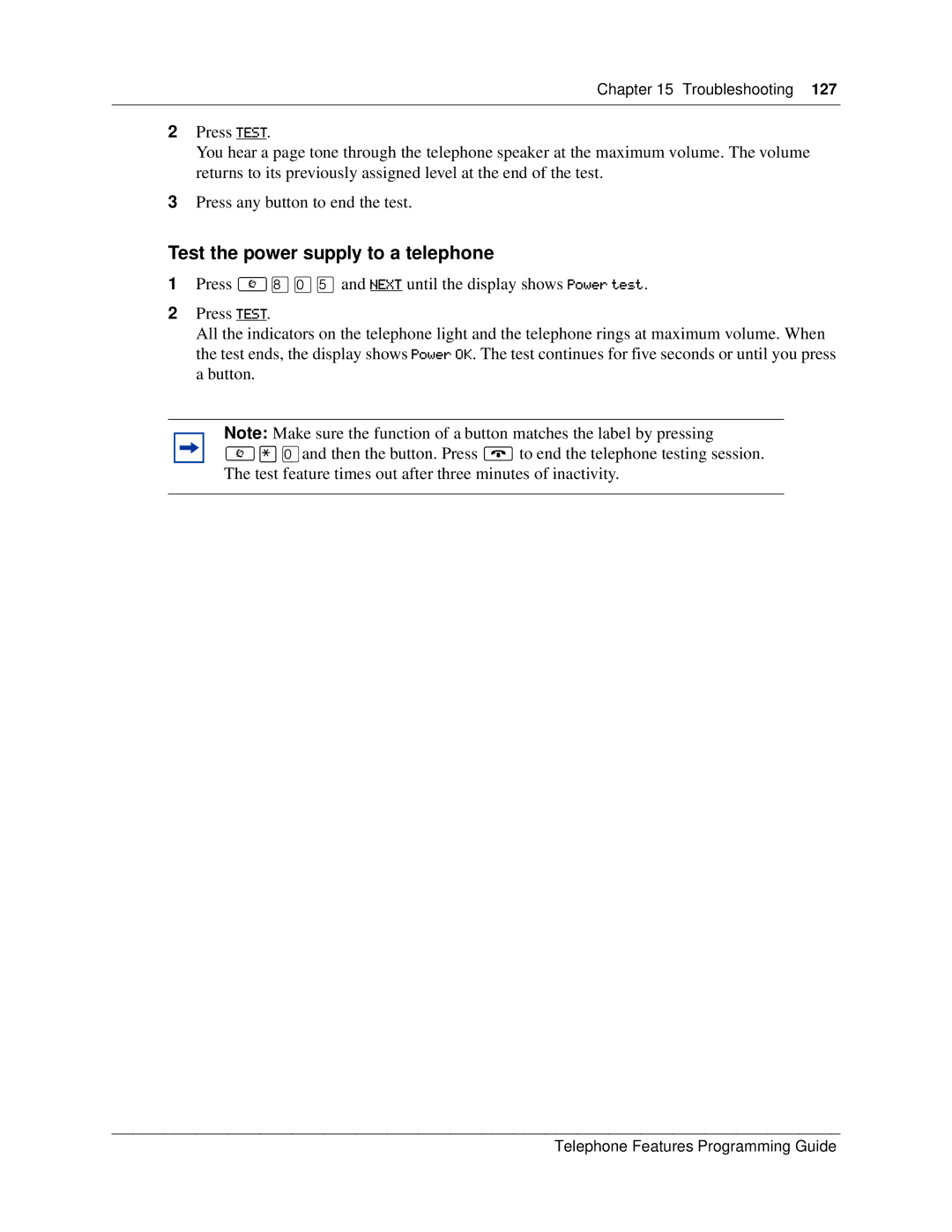Chapter 15 Troubleshooting 127
2Press TEST.
You hear a page tone through the telephone speaker at the maximum volume. The volume returns to its previously assigned level at the end of the test.
3Press any button to end the test.
Test the power supply to a telephone
1Press ≤°‚fi and NEXT until the display shows Power test.
2Press TEST.
All the indicators on the telephone light and the telephone rings at maximum volume. When the test ends, the display shows Power OK. The test continues for five seconds or until you press a button.
Note: Make sure the function of a button matches the label by pressing ≤•‚and then the button. Press ® to end the telephone testing session. The test feature times out after three minutes of inactivity.
Telephone Features Programming Guide