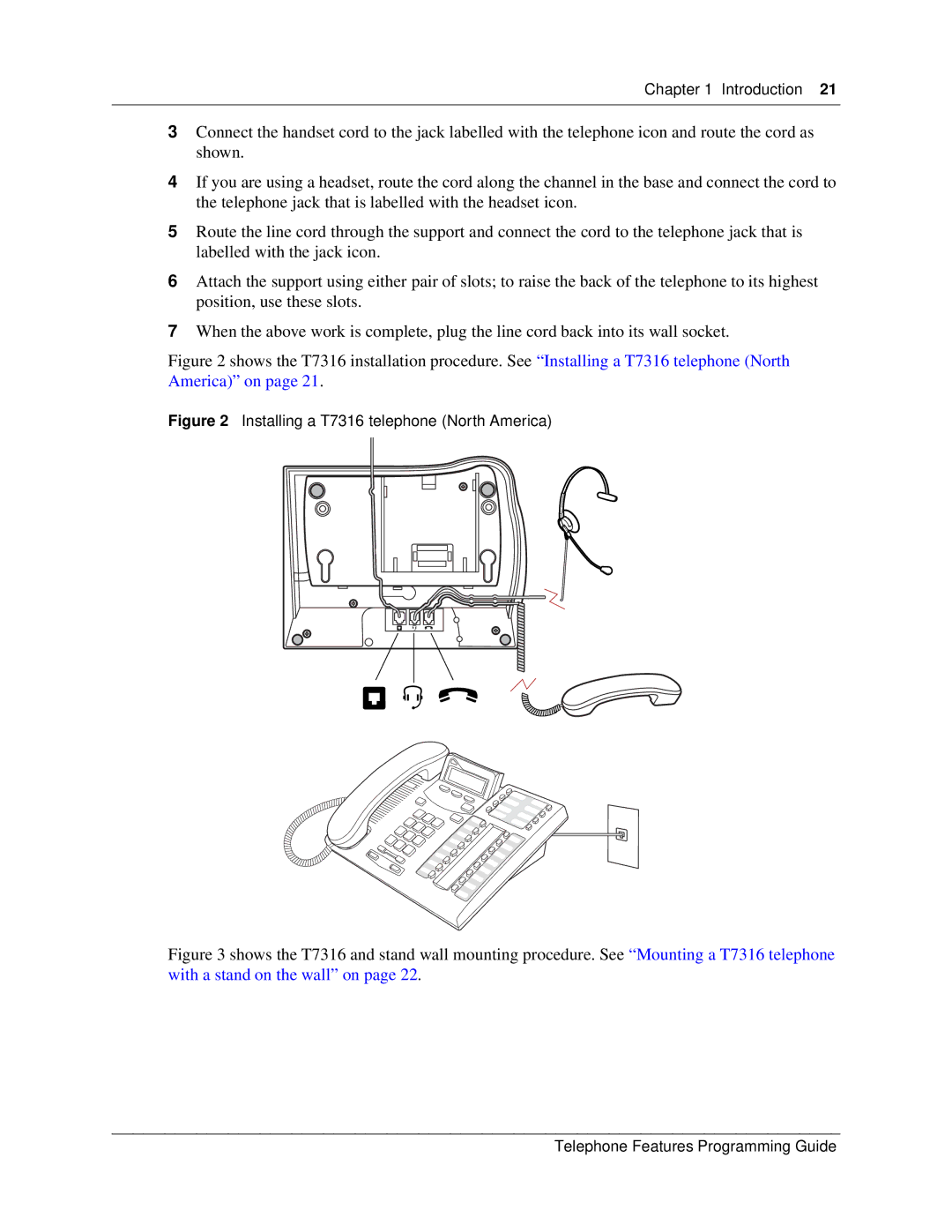Chapter 1 Introduction 21
3Connect the handset cord to the jack labelled with the telephone icon and route the cord as shown.
4If you are using a headset, route the cord along the channel in the base and connect the cord to the telephone jack that is labelled with the headset icon.
5Route the line cord through the support and connect the cord to the telephone jack that is labelled with the jack icon.
6Attach the support using either pair of slots; to raise the back of the telephone to its highest position, use these slots.
7When the above work is complete, plug the line cord back into its wall socket.
Figure 2 shows the T7316 installation procedure. See “Installing a T7316 telephone (North America)” on page 21.
Figure 2 Installing a T7316 telephone (North America)
Figure 3 shows the T7316 and stand wall mounting procedure. See “Mounting a T7316 telephone with a stand on the wall” on page 22.
Telephone Features Programming Guide