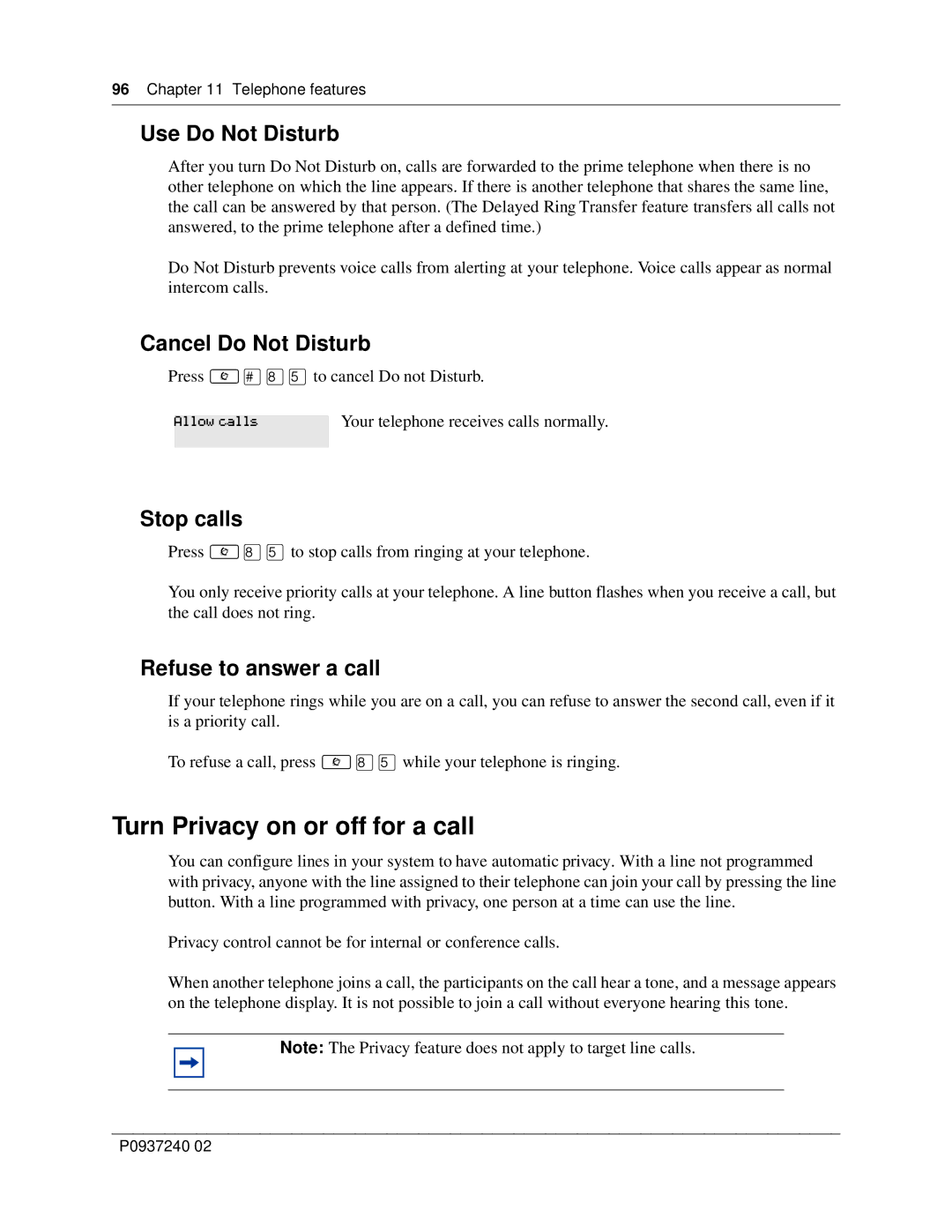96 Chapter 11 Telephone features
Use Do Not Disturb
After you turn Do Not Disturb on, calls are forwarded to the prime telephone when there is no other telephone on which the line appears. If there is another telephone that shares the same line, the call can be answered by that person. (The Delayed Ring Transfer feature transfers all calls not answered, to the prime telephone after a defined time.)
Do Not Disturb prevents voice calls from alerting at your telephone. Voice calls appear as normal intercom calls.
Cancel Do Not Disturb
Press ≤£°fi to cancel Do not Disturb.
Allow calls | Your telephone receives calls normally. |
|
|
Stop calls
Press ≤°fi to stop calls from ringing at your telephone.
You only receive priority calls at your telephone. A line button flashes when you receive a call, but the call does not ring.
Refuse to answer a call
If your telephone rings while you are on a call, you can refuse to answer the second call, even if it is a priority call.
To refuse a call, press ≤°fi while your telephone is ringing.
Turn Privacy on or off for a call
You can configure lines in your system to have automatic privacy. With a line not programmed with privacy, anyone with the line assigned to their telephone can join your call by pressing the line button. With a line programmed with privacy, one person at a time can use the line.
Privacy control cannot be for internal or conference calls.
When another telephone joins a call, the participants on the call hear a tone, and a message appears on the telephone display. It is not possible to join a call without everyone hearing this tone.
Note: The Privacy feature does not apply to target line calls.
P0937240 02