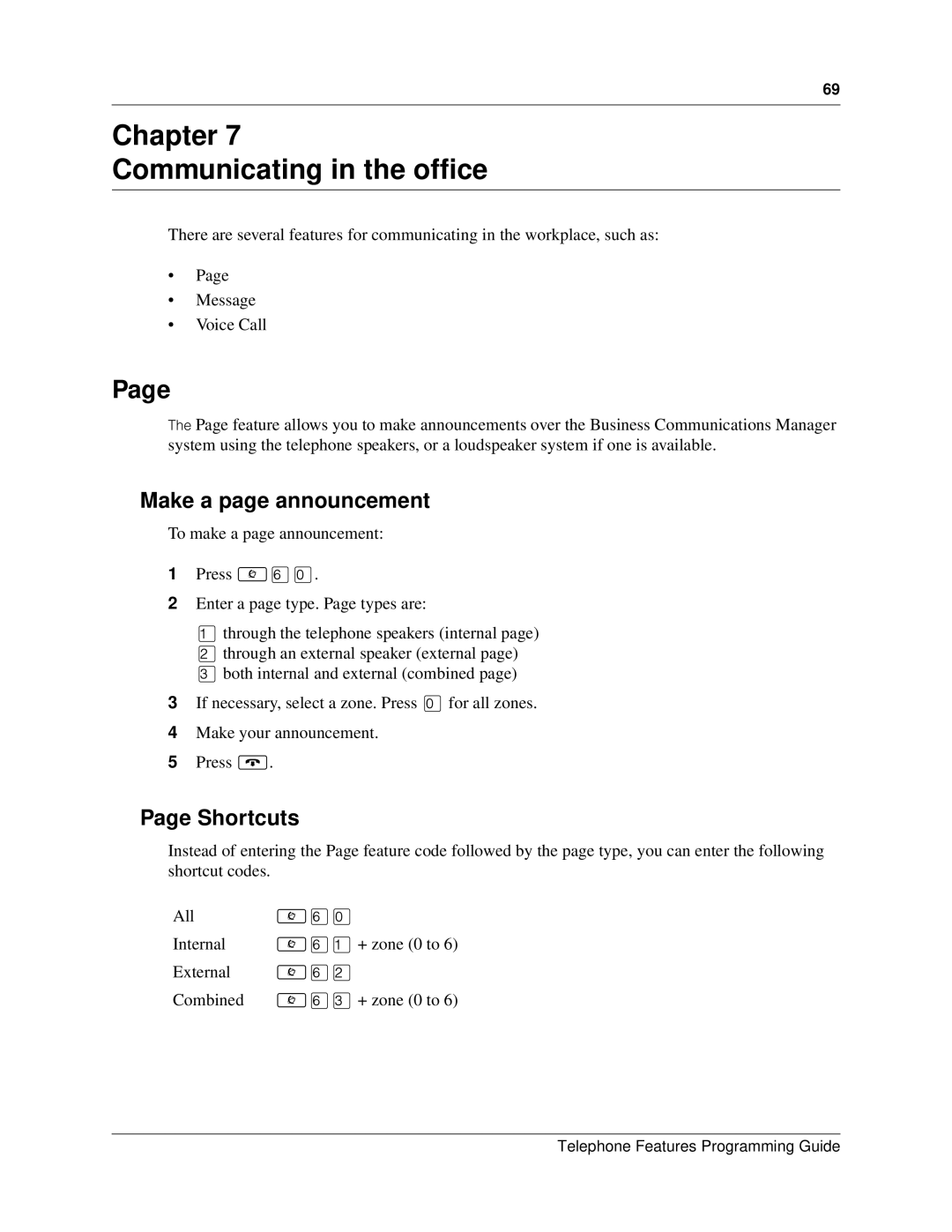69
Chapter 7
Communicating in the office
There are several features for communicating in the workplace, such as:
•Page
•Message
•Voice Call
Page
The Page feature allows you to make announcements over the Business Communications Manager system using the telephone speakers, or a loudspeaker system if one is available.
Make a page announcement
To make a page announcement:
1Press ≤fl‚.
2Enter a page type. Page types are:
⁄ through the telephone speakers (internal page) ¤ through an external speaker (external page) ‹ both internal and external (combined page)
3If necessary, select a zone. Press ‚ for all zones.
4Make your announcement.
5Press ®.
Page Shortcuts
Instead of entering the Page feature code followed by the page type, you can enter the following shortcut codes.
All≤fl‚
Internal ≤fl⁄ + zone (0 to 6)
External ≤fl¤
Combined ≤fl‹ + zone (0 to 6)
Telephone Features Programming Guide