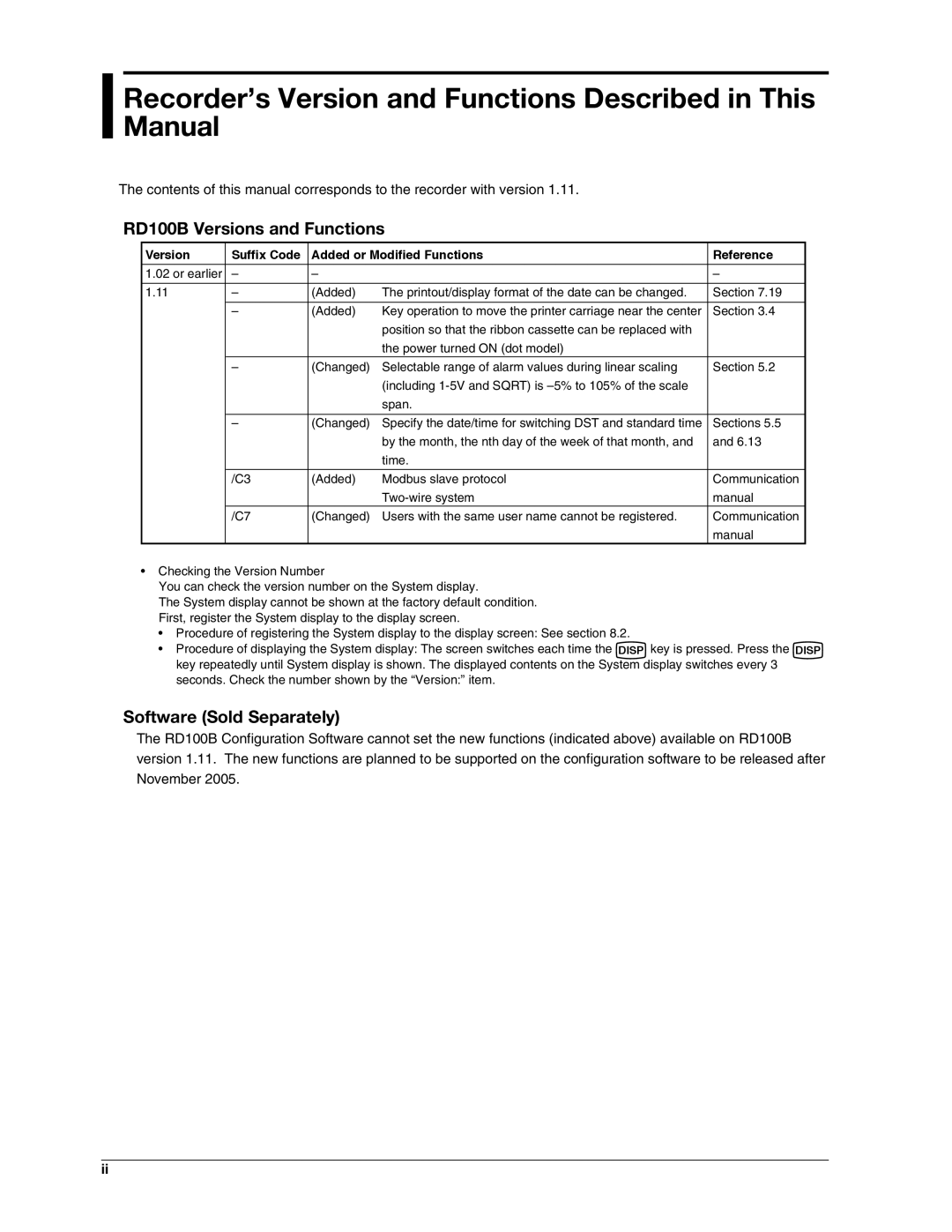User’s Guide
For immediate technical or application assistance
Foreword
Trademarks
Revisions
Electronic Manuals Provided on the Accompanying CD-ROM
Recorder’s Version and Functions Described in This Manual
RD100B Versions and Functions
Software Sold Separately
Version Suffix Code Added or Modified Functions Reference
Safety Precautions
Safety Standards and EMC Standards
About This Manual
Iii
Handling Precautions of the Software
Exemption from Responsibility
Checking the Contents of the Package
Optional Accessories Sold Separately
Standard Accessories
Checking the Contents of the Package
Removing the Packing Materials
Pen Model
Dot Model
Vii
How to Use This Manual
Viii
Conventions Used in This Manual
Contents
Setup Operations for Convenient Functions Setting Mode
Contents
Maintenance
Xii
Overview of the Recorder
Measuring Input Section
Input Section
Scaling
Measuring Input Section Delta Computation
Square Root Computation
Reference Junction Compensation of Thermocouple Input
Burnout Detection of Thermocouples
Measuring Input Section Bias
Noise Elimination from Input Signals
Measuring Input Section
Filter and Moving Average
Filter Pen Model
Integration Time of the A/D Converter
Model Integration Time of the A/D Converter
Alarms
Alarm Types
Alarms Delay High Limit Alarm T
Delay Low Limit Alarm t
Delay High Limit Alarm Example T is the specified delay
Alarm Hysteresis
Alarm Indication
Alarm Recording
Alarm Output Relay /A1, /A2, and /A3 Options
Non-Hold/Hold Operation of the Alarm Indication
Alarm
Alarms Reflash Alarm
Channel Approx ms Approx ms
Alarms AND/OR Operation of Alarm Output Relays
Energized/De-energized Operation of Alarm Output Relays
Functional
Description
Alarm ACK Operation
Alarms Non-Hold/Hold Operation of Alarm Output Relays
Recording
Chart Speed
Trend Recording
Recording Method Pen Model
Recording Method Dot Model
Recording Partial Expanded Recording
Pen Offset Compensation Pen Model
Compressed Expanded
Same time
Printout
Printout Example on the Pen Model
Recording Printout Example on the Dot Model
Functional Description Channel Printout Dot Model Only
Recording Alarm Printout
Printout Contents for details, see appendix
Periodic Printout
Interval
New Chart Speed Printout
Recording Turning ON/OFF the Periodic Printout
Manual Printout
Message Printout
Recording Setting Printout
Printout Example of List on the Pen Model
Printout Example of List on the Dot Model
Displayed Information
Display
Display Types
Alarm Status Display
Date/Time and Chart Speed
Channel Digital + 1 Bar Graph Display
Flag Display
Computation Function /M1 Option
Computation Function
Channels Dedicated to Computations
Types of Computations
Handing of the Unit in Computations
Recording Computation Channels
Trend Recording
Assignment of Computation Channels to the Pens Pen Model
Alarms
Display
Starting/Stopping Computation
Printout
FAIL/Chart End Detection and Output Function /F1 Option
Chart End Output
Fail Output
Fail Relay Output
Remote Control Function /R1 Option
Remote Control Function /R1 Option Computation Start/Stop
Computation Reset
Remote Signal Edge, Trigger, and Level
Rising/Falling edge Trigger Level Ms or more
Temperature Unit
Other Functions
Key Lock
Language
Handling Precautions
Handling Precautions
Before Using the Recorder
Installation
Installation Location
Installation Procedure
Installation
Front Contact With each other
Flat blade
External Dimensions of the Recorder
Panel Cutout
General Precautions to Be Taken While Wiring
Input Signal Wiring
Precautions to Be Taken While Wiring
Arrangement of the Measuring Input Terminals
Measuring input terminal block
Screw input terminal
Clamped input terminal H2 option
Before Using
Input Signal Wiring Dot Model
Recorder
Input Signal Wiring
Measuring Input Wiring
DC current input +/A Shunt resistor
Optional Terminal Wiring
Arrangement of the Optional Terminals
Crimp-on lug with insulation sleeves for 4 mm screws
Optional terminal block
Optional Terminal Wiring
Remote Control Input Terminals
Wiring Procedure
Relay Contact Output Specifications
Relay Contact Input/Transistor Input Specifications
Relay contact output Voltage-free contact Open collector
Precautions to Be Taken While Wiring the Power Supply
Power Supply Wiring
Power Supply Specifications
Power Supply Wiring
Turning ON/OFF the Power Switch
Checking the Date/Time
Names of Parts
Front
Names of Parts and Run Operations
Names of Parts
Display and Key Panel
Status display
Seven keys are available
During normal operation CH UP key
Rear Panel
Names Parts Run Operations
Loading the Chart Paper
Installing or Replacing the Chart Paper
Stopper
Installing or Replacing the Chart Paper
Fold chart paper Sprocket teeth
Chart holder
Side with
Feeding the Chart Paper
Replacing Felt Pens
Installing/Replacing Felt Pens or Plotter Pen Pen Model
Display and key panel
Replacing the Plotter Pen
Installing/Replacing the Ribbon Cassette Dot Model
Holder tab
Cassette holder
Installing/Replacing the Ribbon Cassette Dot Model
Hole for the ribbon Feed shaft Ribbon feeding knob
Recorded chart paper can be pulled out Front cover tab
Starting/Stopping the Recording
Starting the Recording
Stopping the Recording
Switching the Display Screen
Switching the Display Screen
Channel Auto Switching
Switching the Displayed Channel Using Keys
Starting the Manual Printout
Printing Measured Values Manual Printout
Aborting the Manual Printout
Printing the Recorder Settings
Starting the Setup Printout
Aborting the Setup Printout
Starting the List Printout
Clearing the Alarm Printout Buffer
Buf.clear=Alarm
Displays the preset message
Printing Messages
Printing a Message
Clearing the Message Printout Buffer
Resetting the Report Data of the Periodic Printout
Resetting the Report Data
Releasing the Alarm Output Alarm ACK Operation
Releasing the Alarm Output
Alarm Output Relay Operation
Alarm Alarm output relay Blinking Alarm indication
Activating the Key Lock
Activating/Releasing the Key Lock
Releasing the Key Lock
Run Modes
Entering Setting Mode
Entering Basic Setting Mode
Exiting from Setting Mode Returning to Operation Mode
Exiting from Basic Setting Mode Returning to Operation Mode
Changing the Settings
Using the ESC Key
Entering Values
Key Operations
Entering Characters
Inserting Characters
Deleting a Character
Copying & Pasting a Character String
Menu Structure, Settings, and List of Default Values
Operation Menus Using the Func Key Operation Mode
Exchange Dot Model
Menu Structure of Setting Mode
Menu Structure, Settings, and List of Default Values
Menu Structure of Basic Setting Mode
POC
Setup Items in Setting Mode and Their Default Values
Setup Items in Basic Setting Mode and Their Default Values
RJC RJC
Setting initialization
Remote control function /R1 option
NORMAL/MODBUS Normal
Function Setup Guide
Description Reference Section
Alarm functions Description Reference Section
Function Setup Guide
Recording functions Description Reference Section
Or tag
Channel number
Recording color
Display functions Description Reference Section
Other functions Description Reference Section
Timer number
Computed value
Frequently Used Setup Operations Setting Mode
Setting the Input Range
TC, RTD, and DC Voltage
Setting the Input range
Selectable Range of Input Range, Span Left, and Span Right
N1 Option
Input Type
Linear Scaling
Span Left and Span Right
Delta Computation
First channel Last channel
ON/OFF Input
Range Type Selectable Span Values
5V Input
Scale Left and Scale Right
Low-cut
Select the right scale value
Low-cut and Low-cut Point
Square Root Computation
To 5.0% of the recording span, 0.1 steps
Set the channel range Select Skip New setting takes effect
Skip Unused Channels
Setting the Alarm
Setting the Alarm
Alarm Type
Symbol Name
Channel Range
Difference High Limit Alarm/Difference Low Limit Alarm
Relay No
Setting the Unit on Scaled Channels
Chart speed on the pen model unit mm/h
Changing the Chart Speed
Mode
Date/Time New setting takes effect
Setting the Date/Time
Recorders with Version 1.02 or Earlier
Setting the Trend Recording Interval Dot Model
Setup Operations for Convenient Functions Setting Mode
Functions Setting Mode
When set to Auto
Setting the Filter Pen Model
Filter Time Constant
New setting takes effect
Setting the Moving Average Dot Model
Number of Samples of Moving Average
Setting Recording Zones for Each Channel Zone Recording
Zone
Setting the Partial Expanded Recording
Expand
Trend Recording Dot Model
Setting Tags on Channels
Characters That Can Be Used for Tags
Setting the Message String
Characters That Can Be Used for Messages
See section
Setting the Alarm Delay Duration
Duration New setting takes effect
Display Brightness
Setting the Brightness of the Display and Internal Light
Internal Light Brightness
Applying a Bias on the Measuring Input Signal
When bias is On
Setup Operations For Convenient Functions Setting Mode
Start month, Strt day, and Start time
End month, End day, and End time
DST
Changing the Auxiliary Alarm Function
Changing the Settings
Changing the Auxiliary Alarm Function
Diagnosis
Changing the Auxiliary Alarm Function Reflash
Indicator
Act
Behavior
Changing the Integration Time of the A/D Converter
Integrate
Setting the Burnout Detection Function of Thermocouples
Burnout
Setting the RJC Function on Channels Set to TC Input
Setting the RJC Function on Channels Set to TC Input
Volt
Changing the Channel Recording Color Dot Model
Color
POC Pen Offset Compensation
Turning Printouts ON/OFF
Pen model
Alarm
CH/Tag
Channel Dot Model
Pen Color Printout
Periodic Printout Interval
Changing/Adding Functions Basic Setting Mode
Types of Report Data to Be Printed
Ref. Time
SUM scale
Setting the Bar Graph Display Mode
Setup
Functions Basic Setting Mode
Graph
Setting the Key Lock Function
Setting the Key Lock Function
Password
Operation of Keys to Be Key-Locked
Enabling the Moving Average Function Dot Model
MovingAVE
Enabling the Filter Function Pen Model
Filter
Enabling the Partial Expanded Recording Function
Partial
Changing the Display/Recording Language
Lang Language
Procedure
Sqrt low-cut
Alarm delay
5V low-cut
Changing the Time Printout Format
RCD On
Changing the Time Printout Format
Speed
Basic=Initialize screen
Initializing the Settings
ESC/?
Changing the Settings
Remote No
Function to Be Assigned
Changing the Printout/Display Format of the Date
Setting Format Example
Date Format
Changing the Temperature Unit
Temp Temperature
Setup Operations for Changing the Displayed Contents
Displaying the Data Display Setup Screen
Setup Operations for Changing Displayed Contents
Key Operations for Changing the Displayed Information
Data Display Setup Menu
Key Operations for Changing the Displayed Information
End
End Flag display
Changing the Displayed Contents
Changing the Displayed Information
Channel Digital Display
Assigning Other Display Types See the menu on the previous
Starting/Stopping/Resetting the Computation
Operations Related to the Computation Function /M1 Option
Starting the Computation
Stopping the Computation
Setting the Computing Equation
Inserting a Character
Description Character Key
Order of Precedence in Computations
Computing Equation
Type Operator
Four Arithmetic Operation
Power and Other Computations
Equation Examples
Relational Computation
Logical Computation
XOR
Equation Example 01-02OR03.GT.04
Equation Example
Tlog Computation
Examples of Equations That Are Not Allowed
Setting the Unit
Characters That Can Be Used for Units
Setting the Constants Used in Equations
Constant
Select On to set the alarm. When set
Alarm Value
Specifying the Timer Used in Statistical Calculations Tlog
Specifying the Timer Used in Statistical Calculations Tlog
Timer No
Timer operation
Timer # Periodic
Set the leftmost value of the recording
New setting takes effect Related Topics
Dot model
Set= Math Math= Aux Aux= Tag
Duration
Basic=Math Math=TimerTLOG Timer No.=1 Mode=Absolute
Timers
Number of Timers
Timer Type
Absolute Time Mode
Timer timeout Reset Reset Reset Reset On Reset Off
Example TLOG.SUM computation
Select the channel
Changing the Channel Assignments of Recording Pens Pen Model
Output pen
Operations
Function /M1 Option
Setting the periodic printout interval Section
Select the display mode of the bar
Select the computation error procedure
Over
Error
Channel Limit Value
List of Error Messages
Setting Errors
Troubleshooting
Troubleshooting 10-1
Operation Errors
Communication Errors
List of Error Messages
When the timer expired
System Errors
Troubleshooting 10-3
Troubleshooting Flow Charts
10-4
Troubleshooting Flow Charts
10-5
10-6
Maintenance
Maintenance 11-1
Remaining amount of chart paper
Periodic Inspection
Cleaning the Recorder
Cleaning Procedure
Pen Model
Dot Model
Replacement Procedure
Maintenance 11-3
Flexible printed circuit board LED assembly Connector
Replacing the Internal Light LED
Calibrating the Recorder
Calibration Procedure
Required Instruments
Maintenance 11-5
Temperature Measurement When Using a Thermocouple
RJC of TC input
Basic=PAdj screen
Adjusting the Pen Position Pen Model
11-6
Adjusting the Dot Printing Position Dot Model
Adjusting the Hysteresis
Adjusting Zero and Full
Maintenance 11-7
Adjusting the Dot Printing Position Dot Model
11-8
Maintenance 11-9
Recommended Replacement Periods for Worn Parts
Part Name Quantity Period Used
Replacement Part Name Quantity Period Used
Recommended Replacement Periods for Worn Parts Dot Model
11-10
Input Specifications
Number of Inputs and Scan Interval on the Pen Model
Number of Inputs and Scan Interval on the Dot Model
Input Type
Input Specifications
Input Computation Standard Function
12-2
Input Type Operating Conditions
Alarm Function Specifications
Specifications 12-3
Recording Function Specifications
Chart Paper
Trend Recording Pen Model
Trend Recording Dot Model
Specifications 12-5
Recording Function Specifications
Printouts Pen Model
Printout Dot Model
12-6
Display Function Specifications
Display and Displayed Contents
Display Function Specifications
ItemSpecifications
12-8
Status Display Description
Specifications 12-9
Symbol Description
12-10
Specifications 12-11
Name Display Example DI/DO status display Status display
Channel digital display Measurement channel Tag display
Digital display is the same as
12-12
Specifications of Optional Functions
Alarm Output Relay /A1, /A2, and /A3
Specifications 12-13
RS-422A/485 Communication Interface /C3
FAIL/Chart End Detection and Output /F1
Clamped Input Terminal /H2
Non-Glare Door Glass /H3
Computation Function /M1
Specifications 12-15
Cu10, Cu25 RTD Input /N1
Legs Isolated RTD /N2
Expansion Inputs /N3
Time When Signal Is Input Procedure
Remote Control 5 Points /R1
12-16
General Specifications
Power Supply
Specifications 12-17
Construction
General Specifications
Isolation
Transport and Storage Conditions
Supported Standards
Specifications 12-19
Resolution
Standard Performance
Excludes
Effects of Operating Conditions
Other Specifications
12-20
Dimensional Drawings
Specifications 12-21
220
144 151.5
Periodic Printout
Report Mode
Time tick and time tick cancel mark
Scale, recording color, and chart speed
Recording color
Channel data, alarm, scale printout, and chart speed
Scale and chart speed
Printout Using the Tlog Timer /M1 Option
Timer
Offset compensation mark, scale, and recording color
App-4
Operation during Power Failures
Procedure of Handling Over Values during Periodic Printout
Time of Recovery Statistical Calculation Operation
Special Cases
Index
Index Index-1
Index
Index-2
Index Index-3
7-11
Index-4
WARRANTY/DISCLAIMER
Shop online at omega.com