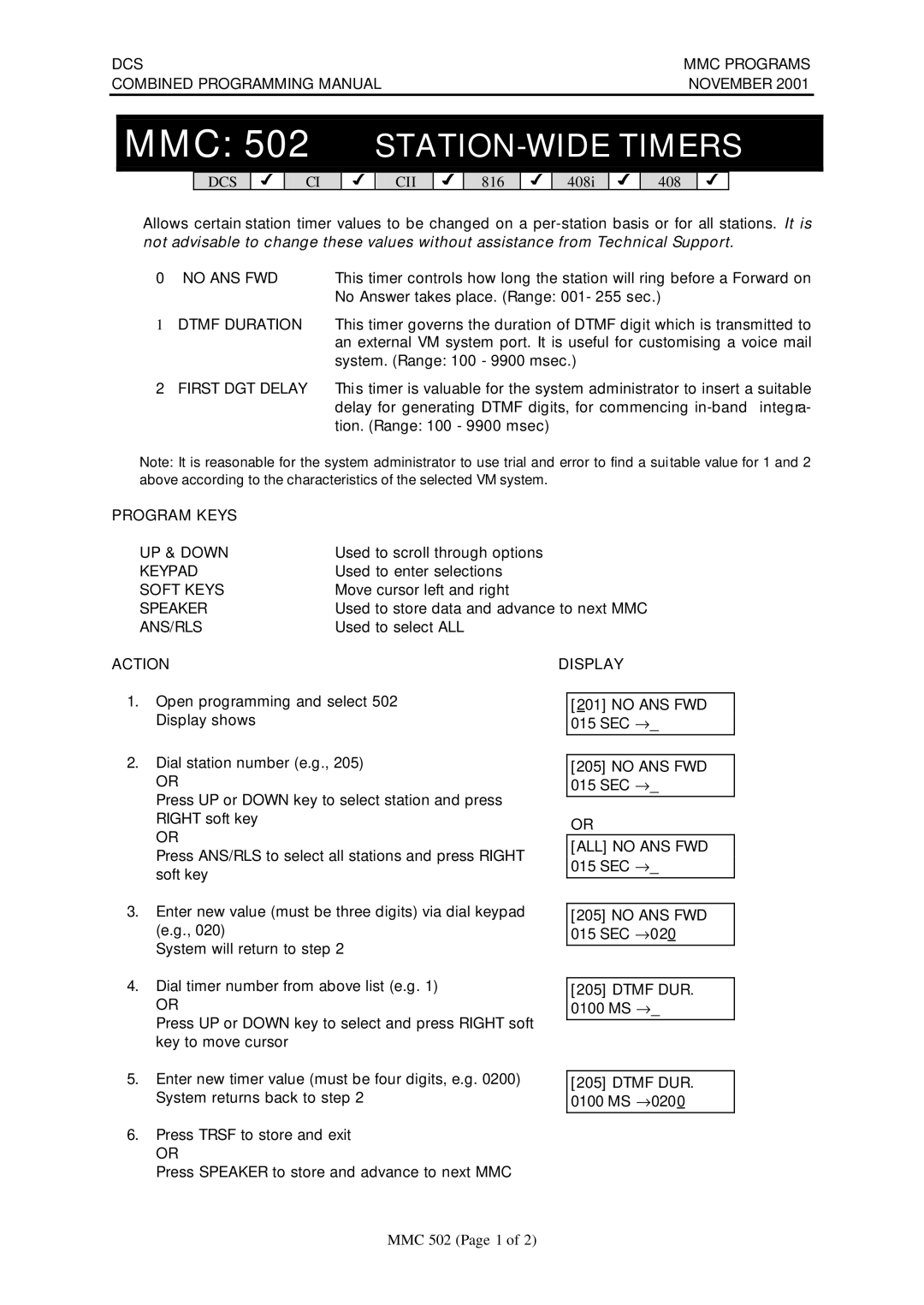DCS | MMC PROGRAMS |
|
| ||
COMBINED PROGRAMMING MANUAL | NOVEMBER 2001 |
|
| ||
|
|
|
|
|
|
MMC: 502 STATION-WIDE TIMERS
DCS
3
CI
3
CII
3
816
3
408i
3
408
3
Allows certain station timer values to be changed on a
not advisable to change these values without assistance from Technical Support.
0 | NO ANS FWD | This timer controls how long the station will ring before a Forward on |
|
| No Answer takes place. (Range: 001- 255 sec.) |
1 | DTMF DURATION | This timer governs the duration of DTMF digit which is transmitted to |
|
| an external VM system port. It is useful for customising a voice mail |
|
| system. (Range: 100 - 9900 msec.) |
2 | FIRST DGT DELAY | This timer is valuable for the system administrator to insert a suitable |
|
| delay for generating DTMF digits, for commencing |
|
| tion. (Range: 100 - 9900 msec) |
Note: It is reasonable for the system administrator to use trial and error to find a suitable value for 1 and 2 above according to the characteristics of the selected VM system.
PROGRAM KEYS |
|
UP & DOWN | Used to scroll through options |
KEYPAD | Used to enter selections |
SOFT KEYS | Move cursor left and right |
SPEAKER | Used to store data and advance to next MMC |
ANS/RLS | Used to select ALL |
ACTION
1.Open programming and select 502 Display shows
2.Dial station number (e.g., 205)
OR
Press UP or DOWN key to select station and press RIGHT soft key
OR
Press ANS/RLS to select all stations and press RIGHT soft key
3.Enter new value (must be three digits) via dial keypad (e.g., 020)
System will return to step 2
4.Dial timer number from above list (e.g. 1)
OR
Press UP or DOWN key to select and press RIGHT soft key to move cursor
DISPLAY
[201] NO ANS FWD 015 SEC →_
[205]NO ANS FWD 015 SEC →_
OR
[ALL] NO ANS FWD 015 SEC →_
[205]NO ANS FWD
015 SEC →020
[205]DTMF DUR.
0100 MS →_
5.Enter new timer value (must be four digits, e.g. 0200) System returns back to step 2
6.Press TRSF to store and exit
OR
Press SPEAKER to store and advance to next MMC
[205]DTMF DUR.
0100 MS →0200
MMC 502 (Page 1 of 2)