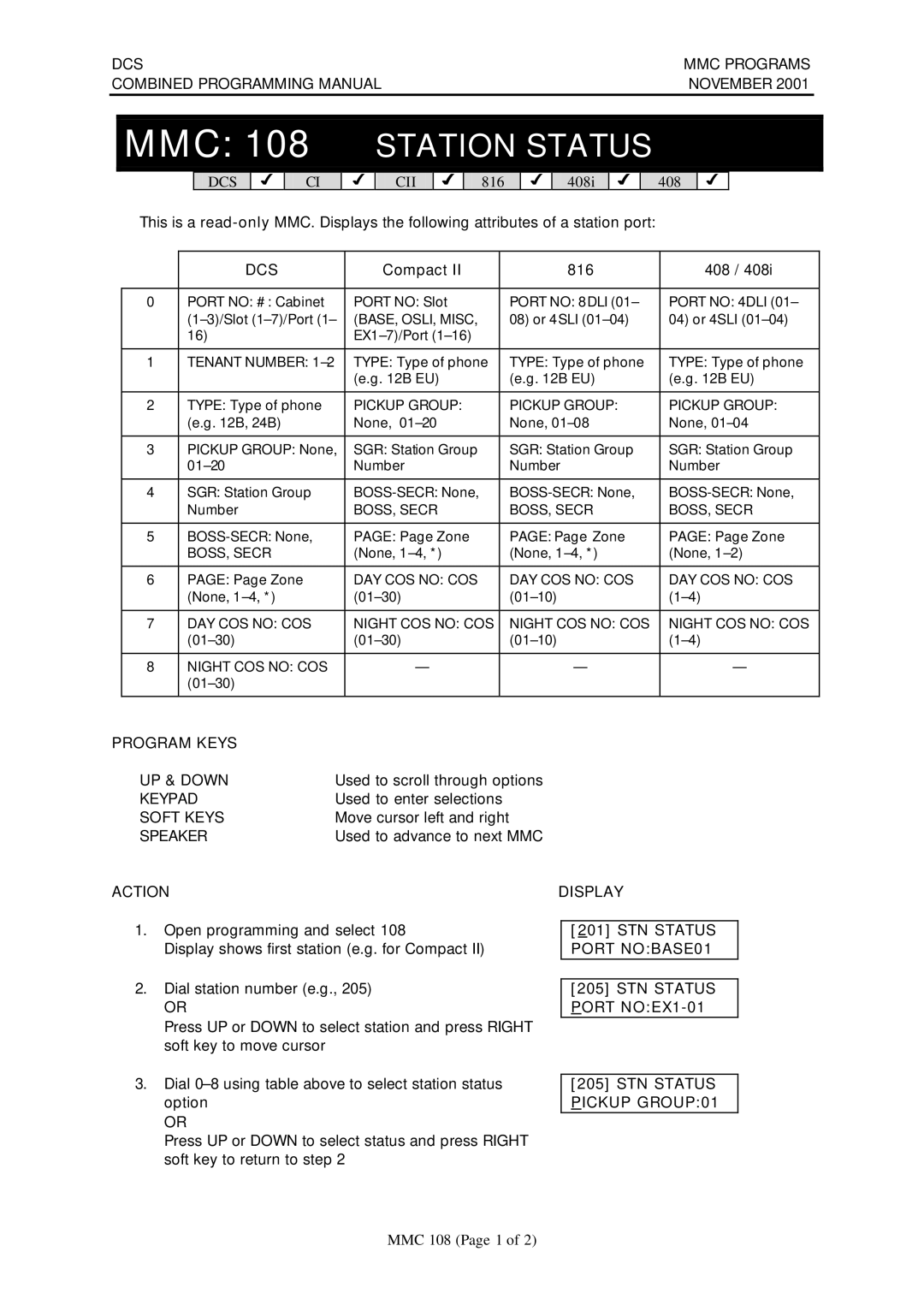DCS | MMC PROGRAMS |
|
| ||
COMBINED PROGRAMMING MANUAL | NOVEMBER 2001 |
|
| ||
|
|
|
|
|
|
MMC: 108 STATION STATUS
DCS
3
CI
3
CII
3
816
3
408i
3
408
3
| This is a |
|
| |||||||
|
|
|
|
|
|
|
|
|
|
|
|
|
| DCS |
| Compact II |
| 816 | 408 / 408i | ||
|
|
|
|
|
|
|
|
|
|
|
| 0 |
| PORT NO: #: Cabinet |
| PORT NO: Slot |
| PORT NO: 8DLI (01– | PORT NO: 4DLI (01– | ||
|
|
| (BASE, OSLI, MISC, |
| 08) or 4SLI | 04) or 4SLI | ||||
|
|
| 16) |
|
|
|
|
|
| |
|
|
|
|
|
|
|
|
|
|
|
| 1 |
| TENANT NUMBER: |
| TYPE: Type of phone |
| TYPE: Type of phone | TYPE: Type of phone | ||
|
|
|
|
| (e.g. 12B EU) |
| (e.g. 12B EU) | (e.g. 12B EU) | ||
|
|
|
|
|
|
|
|
|
|
|
| 2 |
| TYPE: Type of phone |
| PICKUP GROUP: |
| PICKUP GROUP: | PICKUP GROUP: | ||
|
|
| (e.g. 12B, 24B) |
| None, |
| None, | None, | ||
|
|
|
|
|
|
|
|
|
| |
| 3 |
| PICKUP GROUP: None, | SGR: Station Group |
| SGR: Station Group | SGR: Station Group | |||
|
|
|
| Number |
| Number | Number | |||
|
|
|
|
|
|
|
|
|
|
|
| 4 |
| SGR: Station Group |
|
| |||||
|
|
| Number |
| BOSS, SECR |
| BOSS, SECR | BOSS, SECR | ||
|
|
|
|
|
|
|
|
|
|
|
| 5 |
|
| PAGE: Page Zone |
| PAGE: Page Zone | PAGE: Page Zone | |||
|
|
| BOSS, SECR |
| (None, |
| (None, | (None, | ||
|
|
|
|
|
|
|
|
|
|
|
| 6 |
| PAGE: Page Zone |
| DAY COS NO: COS |
| DAY COS NO: COS | DAY COS NO: COS | ||
|
|
| (None, |
|
| |||||
|
|
|
|
|
|
|
|
|
|
|
| 7 |
| DAY COS NO: COS |
| NIGHT COS NO: COS |
| NIGHT COS NO: COS | NIGHT COS NO: COS | ||
|
|
|
|
| ||||||
|
|
|
|
|
|
|
|
|
|
|
| 8 |
| NIGHT COS NO: COS |
| — |
|
| — | — | |
|
|
|
|
|
|
|
|
|
| |
|
|
|
|
|
|
|
|
|
| |
PROGRAM KEYS |
|
|
|
|
|
|
| |||
| UP & DOWN | Used to scroll through options |
|
| ||||||
| KEYPAD | Used to enter selections |
|
|
|
| ||||
| SOFT KEYS | Move cursor left and right |
|
|
|
| ||||
| SPEAKER | Used to advance to next MMC |
|
| ||||||
ACTION |
|
|
| DISPLAY |
|
| ||||
| 1. Open programming and select 108 |
|
|
| ||||||
|
| [ 201] STN STATUS |
| |||||||
|
| Display shows first station (e.g. for Compact II) |
| PORT NO:BASE01 |
| |||||
| 2. Dial station number (e.g., 205) |
|
| |||||||
|
| [205] STN STATUS |
| |||||||
|
| OR |
|
|
|
| PORT |
| ||
Press UP or DOWN to select station and press RIGHT soft key to move cursor
3.Dial
OR
Press UP or DOWN to select status and press RIGHT soft key to return to step 2
[205]STN STATUS PICKUP GROUP:01
MMC 108 (Page 1 of 2)