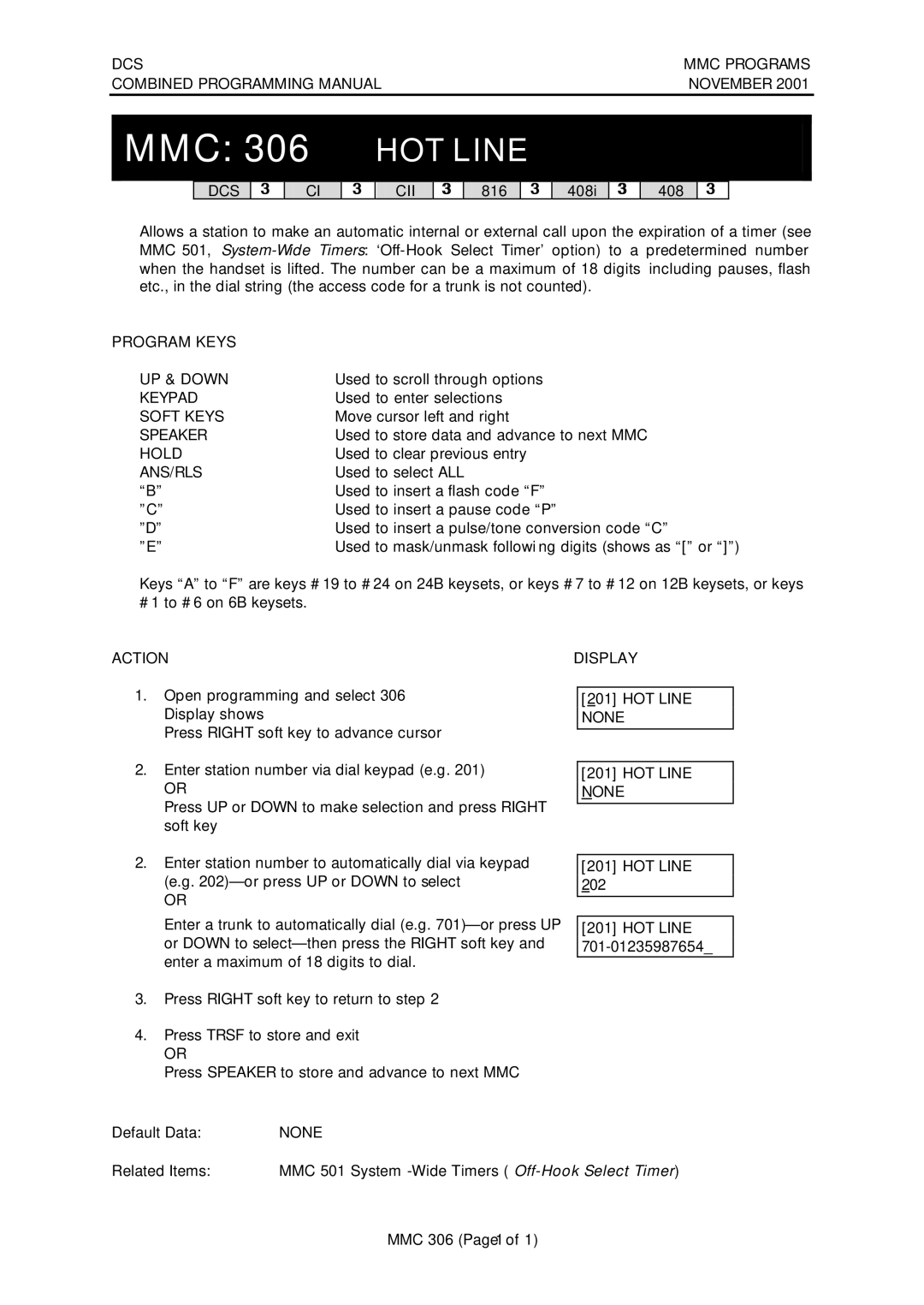| DCS | MMC PROGRAMS | |
| COMBINED PROGRAMMING MANUAL | NOVEMBER 2001 | |
|
|
|
|
| MMC: 306 HOT LINE |
|
|
|
|
|
|
DCS
3
CI
3
CII
3
816
3
408i
3
408
3
Allows a station to make an automatic internal or external call upon the expiration of a timer (see MMC 501,
PROGRAM KEYS |
|
UP & DOWN | Used to scroll through options |
KEYPAD | Used to enter selections |
SOFT KEYS | Move cursor left and right |
SPEAKER | Used to store data and advance to next MMC |
HOLD | Used to clear previous entry |
ANS/RLS | Used to select ALL |
“B” | Used to insert a flash code “F” |
”C” | Used to insert a pause code “P” |
”D” | Used to insert a pulse/tone conversion code “C” |
”E” | Used to mask/unmask followi ng digits (shows as “[” or “]”) |
Keys “A” to “F” are keys #19 to #24 on 24B keysets, or keys #7 to #12 on 12B keysets, or keys #1 to #6 on 6B keysets.
ACTION
1.Open programming and select 306 Display shows
Press RIGHT soft key to advance cursor
2.Enter station number via dial keypad (e.g. 201)
OR
Press UP or DOWN to make selection and press RIGHT soft key
DISPLAY
[201] HOT LINE NONE
[201]HOT LINE NONE
2.Enter station number to automatically dial via keypad (e.g.
OR
Enter a trunk to automatically dial (e.g.
3.Press RIGHT soft key to return to step 2
4.Press TRSF to store and exit
OR
Press SPEAKER to store and advance to next MMC
[201]HOT LINE
202
[201]HOT LINE
Default Data: | NONE |
Related Items: | MMC 501 |
MMC 306 (Page 1 of 1)