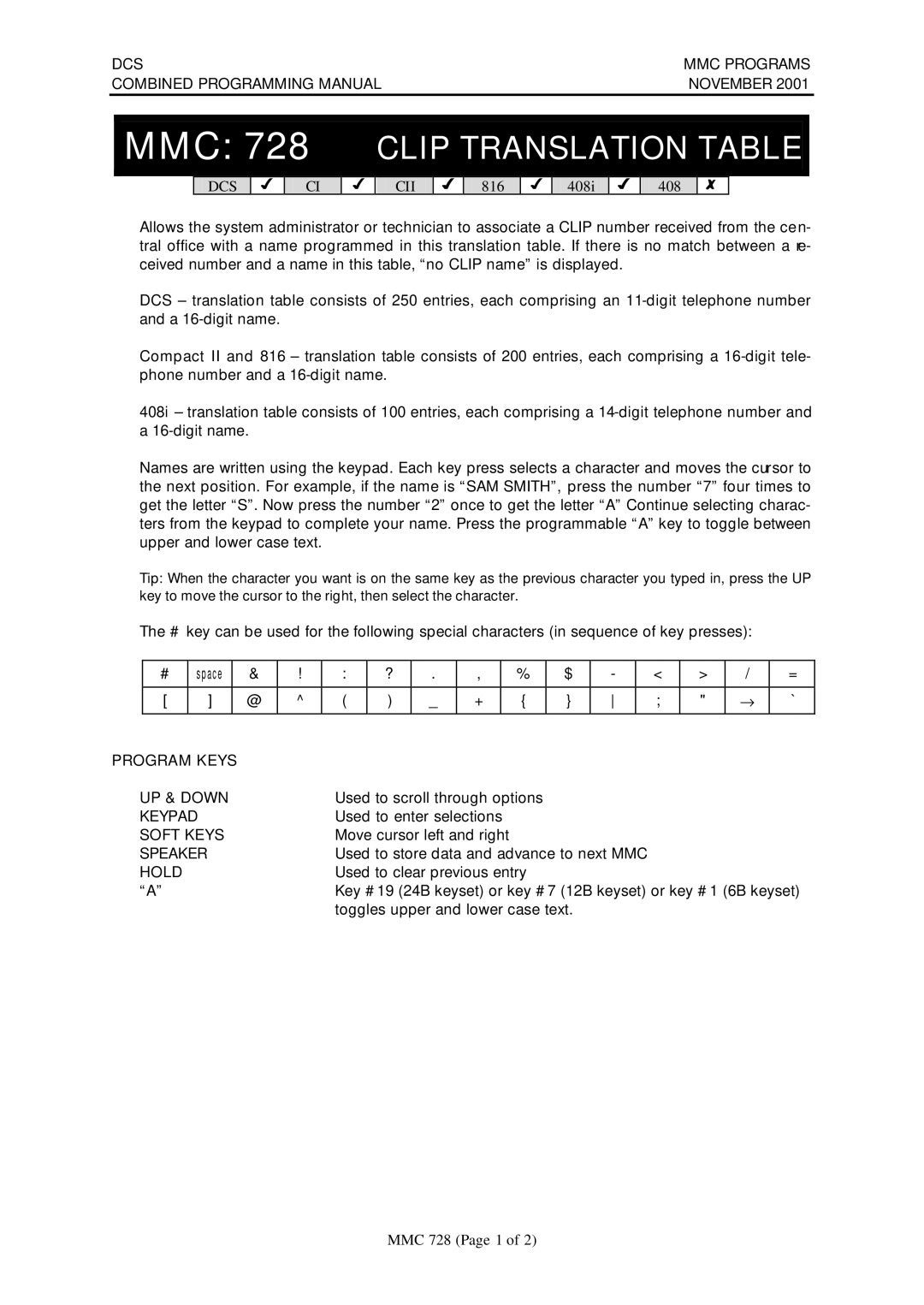DCS | MMC PROGRAMS | ||||
COMBINED PROGRAMMING MANUAL | NOVEMBER 2001 | ||||
|
|
|
|
|
|
|
|
|
|
|
|
MMC: 728 CLIP TRANSLATION TABLE
DCS
3
CI
3
CII
3
816
3
408i
3
408
7
Allows the system administrator or technician to associate a CLIP number received from the cen- tral office with a name programmed in this translation table. If there is no match between a re- ceived number and a name in this table, “no CLIP name” is displayed.
DCS – translation table consists of 250 entries, each comprising an
Compact II and 816 – translation table consists of 200 entries, each comprising a
408i – translation table consists of 100 entries, each comprising a
Names are written using the keypad. Each key press selects a character and moves the cursor to the next position. For example, if the name is “SAM SMITH”, press the number “7” four times to get the letter “S”. Now press the number “2” once to get the letter “A” Continue selecting charac- ters from the keypad to complete your name. Press the programmable “A” key to toggle between upper and lower case text.
Tip: When the character you want is on the same key as the previous character you typed in, press the UP key to move the cursor to the right, then select the character.
The # key can be used for the following special characters (in sequence of key presses):
| # | space |
| & | ! | : | ? | . | , |
| % | $ | - |
| < | > | / | = |
|
|
|
|
|
|
|
|
|
|
|
|
|
|
|
|
|
|
|
| [ | ] |
| @ | ^ | ( | ) | _ | + |
| { | } |
| ; | " | → | ` | |
|
|
|
|
|
|
|
|
|
|
|
|
|
|
|
|
|
|
|
PROGRAM KEYS |
|
|
|
|
|
|
|
|
|
|
|
|
|
|
| |||
UP & DOWN |
|
| Used to scroll through options |
|
|
|
|
|
|
| ||||||||
KEYPAD |
|
| Used to enter selections |
|
|
|
|
|
|
|
| |||||||
SOFT KEYS |
|
| Move cursor left and right |
|
|
|
|
|
|
|
| |||||||
SPEAKER |
|
| Used to store data and advance to next MMC |
|
|
|
| |||||||||||
HOLD |
|
|
|
| Used to clear previous entry |
|
|
|
|
|
|
| ||||||
“A” |
|
|
|
| Key #19 (24B keyset) or key #7 (12B keyset) or key #1 (6B keyset) | |||||||||||||
|
|
|
|
|
| toggles upper and lower case text. |
|
|
|
|
|
| ||||||