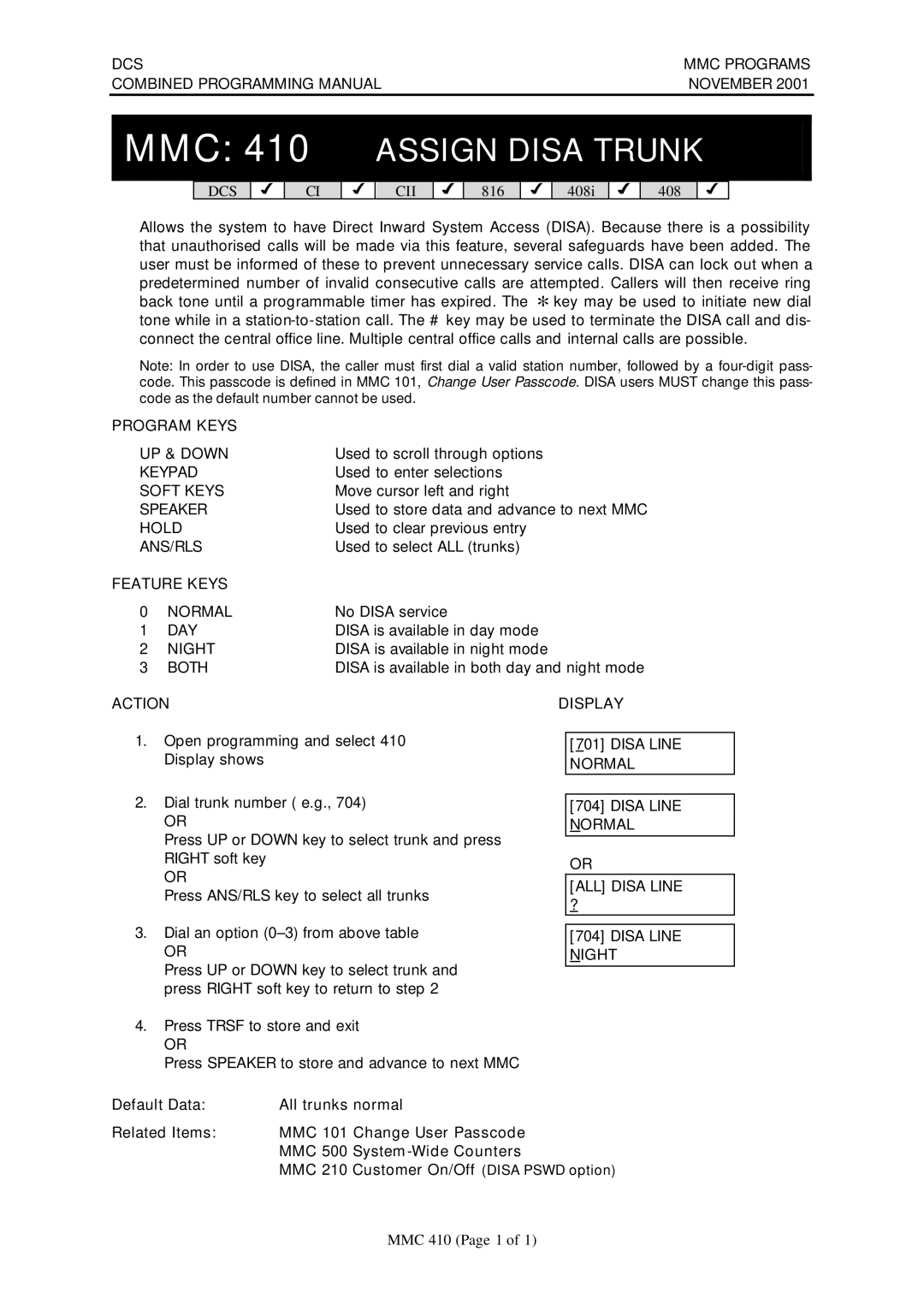| DCS | MMC PROGRAMS | |||
| COMBINED PROGRAMMING MANUAL | NOVEMBER 2001 | |||
|
|
|
|
|
|
|
|
|
|
|
|
MMC: 410 ASSIGN DISA TRUNK
DCS
3
CI
3
CII
3
816
3
408i
3
408
3
Allows the system to have Direct Inward System Access (DISA). Because there is a possibility that unauthorised calls will be made via this feature, several safeguards have been added. The user must be informed of these to prevent unnecessary service calls. DISA can lock out when a predetermined number of invalid consecutive calls are attempted. Callers will then receive ring back tone until a programmable timer has expired. The [ key may be used to initiate new dial tone while in a
Note: In order to use DISA, the caller must first dial a valid station number, followed by a
PROGRAM KEYS |
| |
UP & DOWN | Used to scroll through options | |
KEYPAD | Used to enter selections | |
SOFT KEYS | Move cursor left and right | |
SPEAKER | Used to store data and advance to next MMC | |
HOLD | Used to clear previous entry | |
ANS/RLS | Used to select ALL (trunks) | |
FEATURE KEYS |
| |
0 | NORMAL | No DISA service |
1 | DAY | DISA is available in day mode |
2 | NIGHT | DISA is available in night mode |
3 | BOTH | DISA is available in both day and night mode |
ACTION
1.Open programming and select 410 Display shows
2.Dial trunk number ( e.g., 704)
OR
Press UP or DOWN key to select trunk and press RIGHT soft key
OR
Press ANS/RLS key to select all trunks
3.Dial an option
OR
Press UP or DOWN key to select trunk and press RIGHT soft key to return to step 2
4.Press TRSF to store and exit
OR
Press SPEAKER to store and advance to next MMC
DISPLAY
[701] DISA LINE NORMAL
[704]DISA LINE NORMAL
OR
[ALL] DISA LINE
?
[704]DISA LINE NIGHT
Default Data: | All trunks normal |
Related Items: | MMC 101 Change User Passcode |
| MMC 500 |
| MMC 210 Customer On/Off (DISA PSWD option) |
MMC 410 (Page 1 of 1)