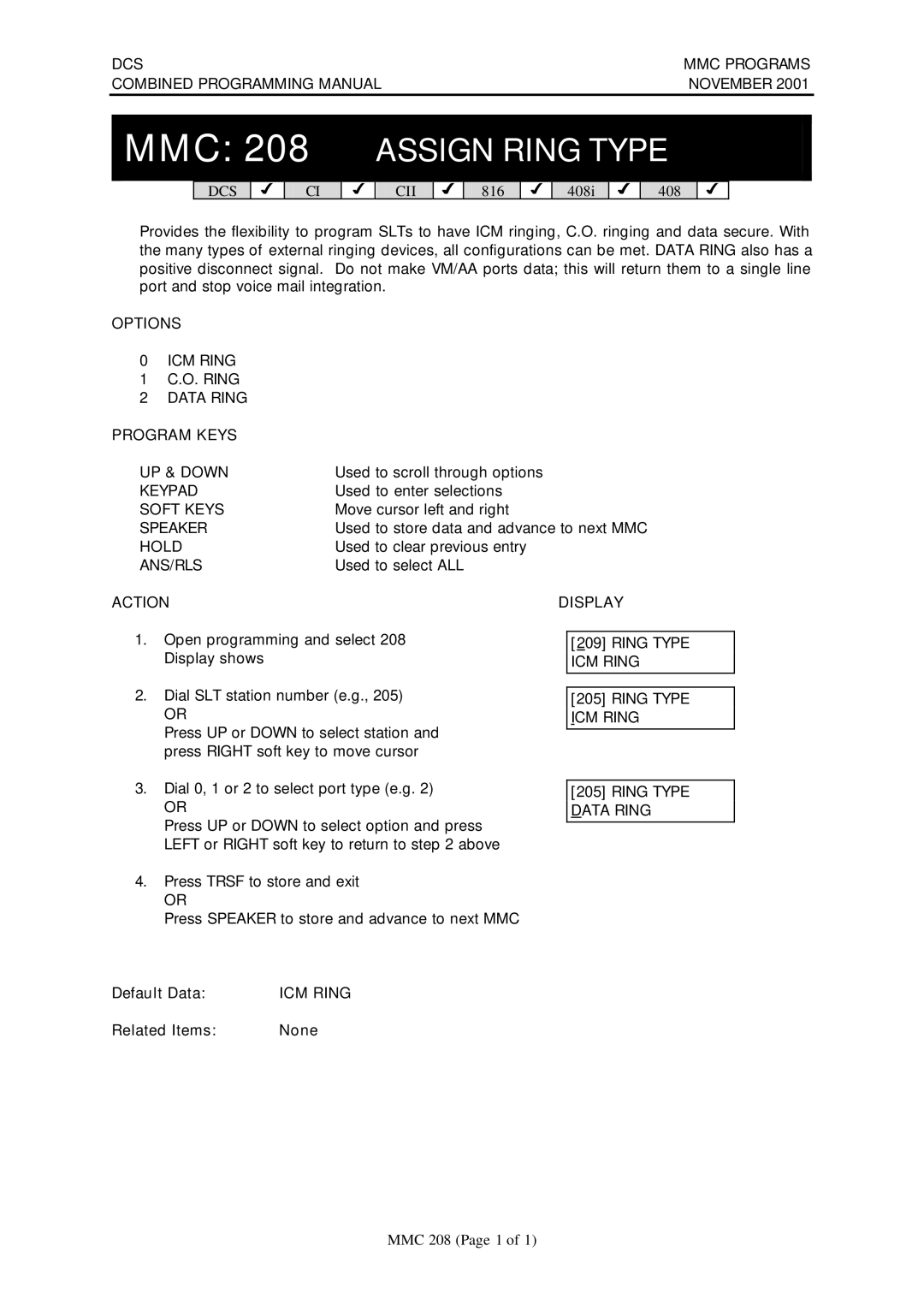| DCS | MMC PROGRAMS | |||
| COMBINED PROGRAMMING MANUAL | NOVEMBER 2001 | |||
|
|
|
|
|
|
|
|
|
|
|
|
MMC: 208 ASSIGN RING TYPE
DCS
3
CI
3
CII
3
816
3
408i
3
408
3
Provides the flexibility to program SLTs to have ICM ringing, C.O. ringing and data secure. With the many types of external ringing devices, all configurations can be met. DATA RING also has a positive disconnect signal. Do not make VM/AA ports data; this will return them to a single line port and stop voice mail integration.
OPTIONS
0ICM RING
1C.O. RING
2DATA RING
PROGRAM KEYS |
|
UP & DOWN | Used to scroll through options |
KEYPAD | Used to enter selections |
SOFT KEYS | Move cursor left and right |
SPEAKER | Used to store data and advance to next MMC |
HOLD | Used to clear previous entry |
ANS/RLS | Used to select ALL |
ACTION
1.Open programming and select 208 Display shows
2.Dial SLT station number (e.g., 205)
OR
Press UP or DOWN to select station and press RIGHT soft key to move cursor
DISPLAY
[209] RING TYPE ICM RING
[205]RING TYPE ICM RING
3.Dial 0, 1 or 2 to select port type (e.g. 2)
OR
Press UP or DOWN to select option and press LEFT or RIGHT soft key to return to step 2 above
4.Press TRSF to store and exit
OR
Press SPEAKER to store and advance to next MMC
[205]RING TYPE
DATA RING
Default Data: | ICM RING |
Related Items: | None |
MMC 208 (Page 1 of 1)