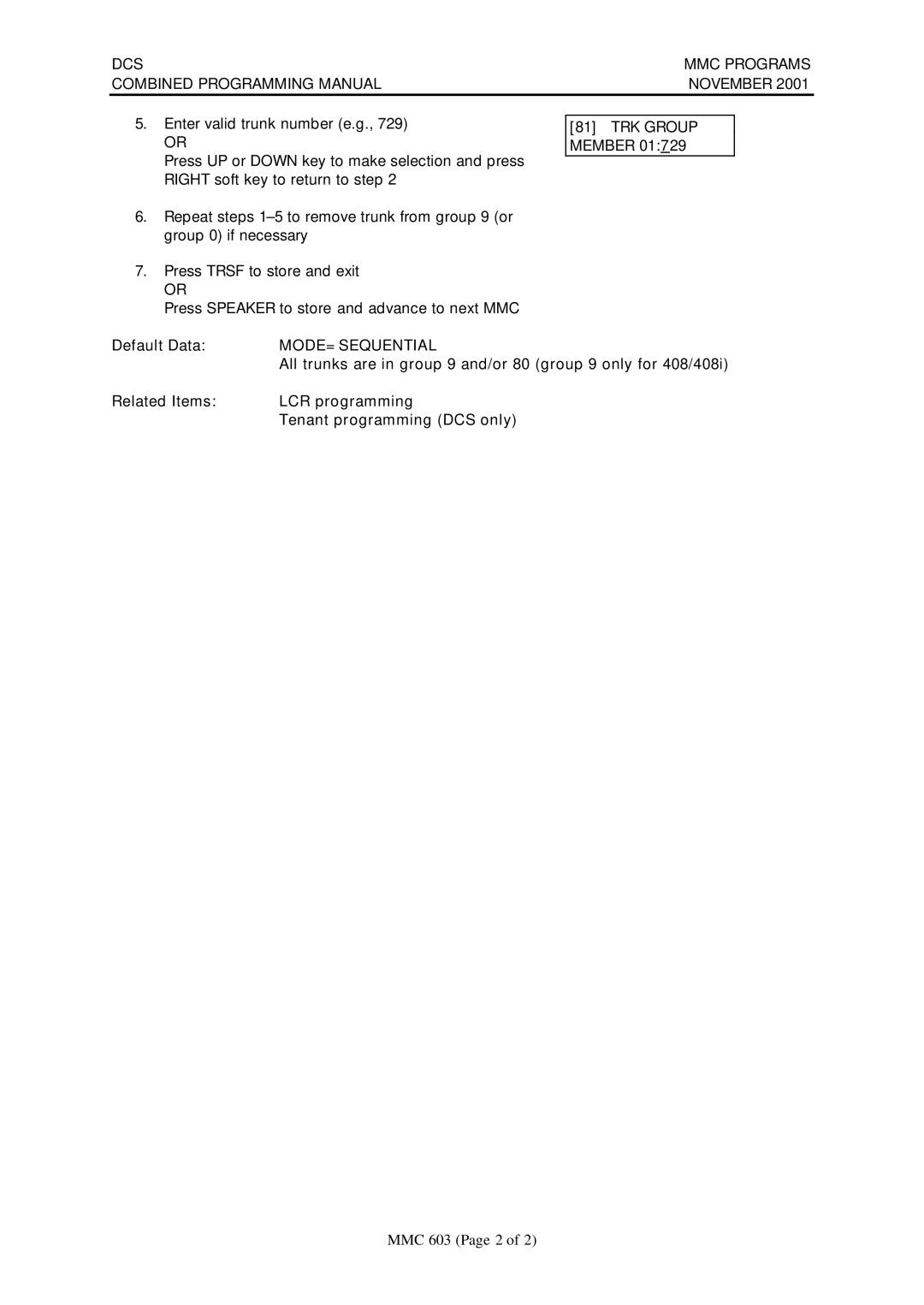DCS | MMC PROGRAMS |
COMBINED PROGRAMMING MANUAL | NOVEMBER 2001 |
5.Enter valid trunk number (e.g., 729)
OR
Press UP or DOWN key to make selection and press RIGHT soft key to return to step 2
6.Repeat steps
7.Press TRSF to store and exit
OR
Press SPEAKER to store and advance to next MMC
[81]TRK GROUP
MEMBER 01:729
Default Data: | MODE=SEQUENTIAL |
| All trunks are in group 9 and/or 80 (group 9 only for 408/408i) |
Related Items: | LCR programming |
| Tenant programming (DCS only) |
MMC 603 (Page 2 of 2)