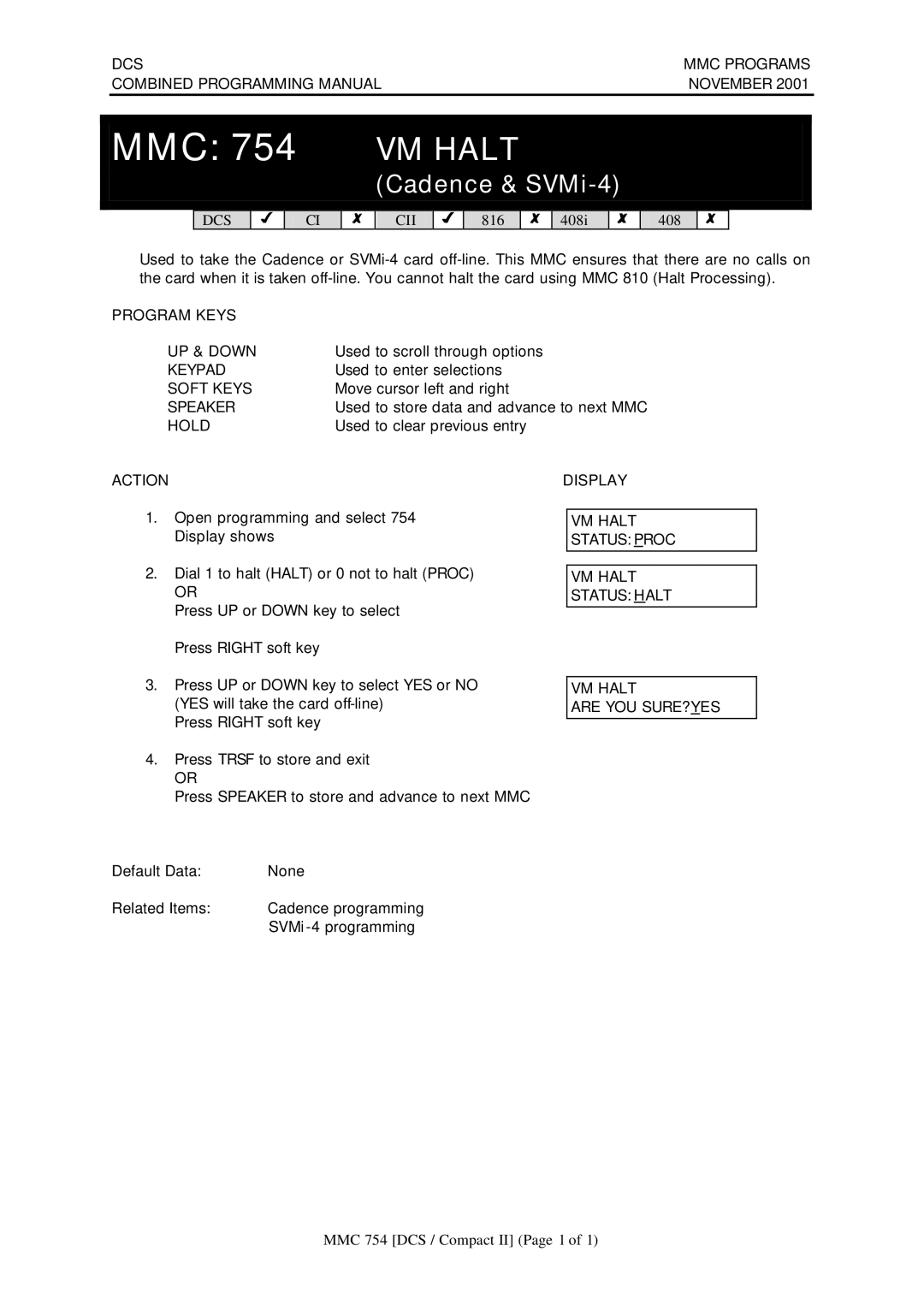| DCS | MMC PROGRAMS | ||
| COMBINED PROGRAMMING MANUAL | NOVEMBER 2001 | ||
|
|
|
|
|
|
|
|
|
|
MMC: 754 |
| VM HALT | |||||||||||
|
|
|
|
| (Cadence & | ||||||||
|
|
|
|
|
|
|
|
|
|
|
|
|
|
| DCS | 3 | CI | 7 | CII | 3 | 816 | 7 | 408i | 7 | 408 | 7 |
|
Used to take the Cadence or
PROGRAM KEYS |
|
UP & DOWN | Used to scroll through options |
KEYPAD | Used to enter selections |
SOFT KEYS | Move cursor left and right |
SPEAKER | Used to store data and advance to next MMC |
HOLD | Used to clear previous entry |
ACTION
1.Open programming and select 754 Display shows
2.Dial 1 to halt (HALT) or 0 not to halt (PROC)
OR
Press UP or DOWN key to select Press RIGHT soft key
3.Press UP or DOWN key to select YES or NO (YES will take the card
Press RIGHT soft key
4.Press TRSF to store and exit
OR
Press SPEAKER to store and advance to next MMC
DISPLAY
VM HALT
STATUS: PROC
VM HALT
STATUS: HALT
VM HALT
ARE YOU SURE?YES
Default Data: | None |
Related Items: | Cadence programming |
|
MMC 754 [DCS / Compact II] (Page 1 of 1)