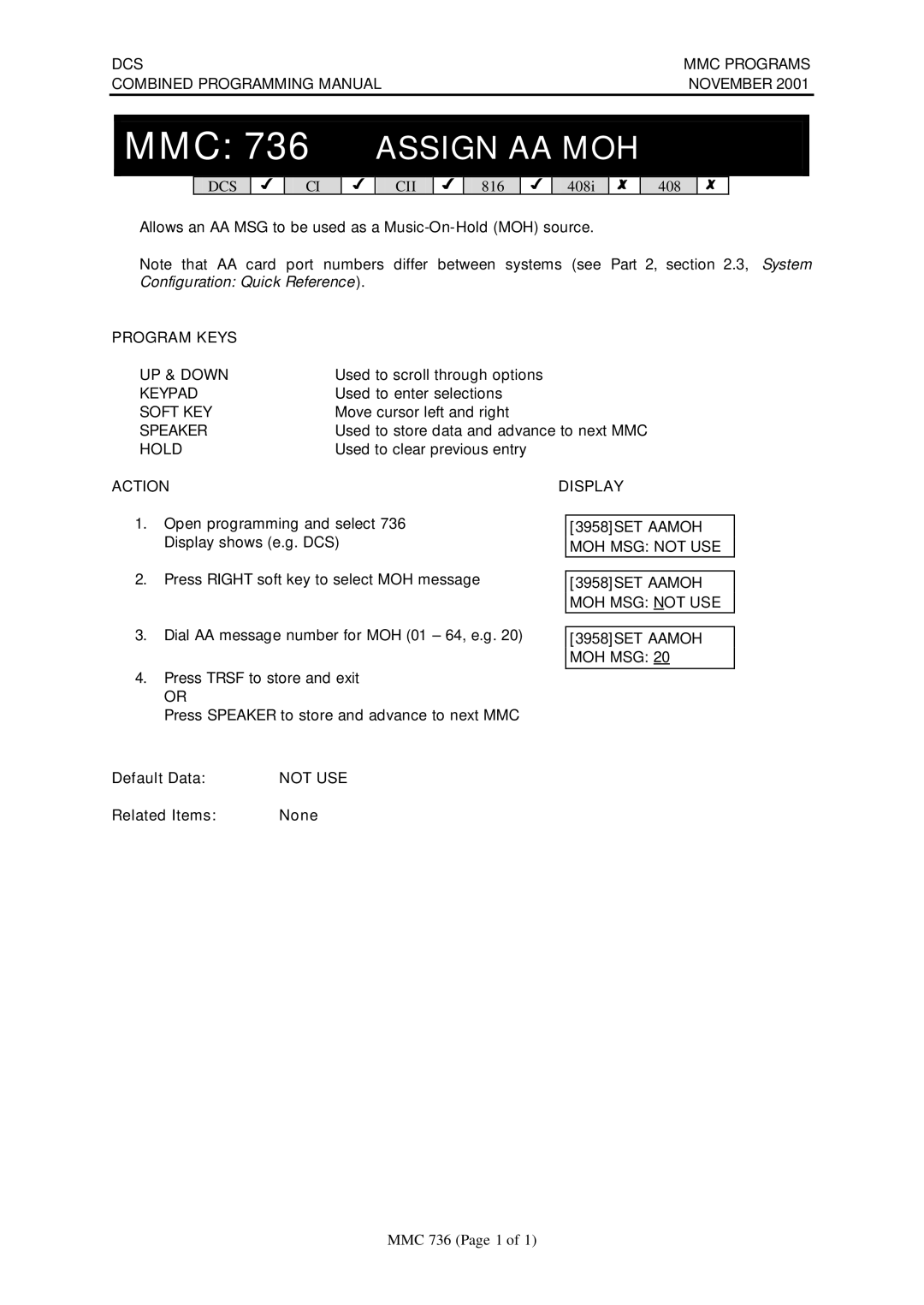DCS | MMC PROGRAMS | ||||
COMBINED PROGRAMMING MANUAL | NOVEMBER 2001 | ||||
|
|
|
|
|
|
|
|
|
|
|
|
MMC: 736 ASSIGN AA MOH
DCS
3
CI
3
CII
3
816
3
408i
7
408
7
Allows an AA MSG to be used as a
Note that AA card port numbers differ between systems (see Part 2, section 2.3, System Configuration: Quick Reference).
PROGRAM KEYS |
|
UP & DOWN | Used to scroll through options |
KEYPAD | Used to enter selections |
SOFT KEY | Move cursor left and right |
SPEAKER | Used to store data and advance to next MMC |
HOLD | Used to clear previous entry |
ACTION
1.Open programming and select 736 Display shows (e.g. DCS)
2.Press RIGHT soft key to select MOH message
3.Dial AA message number for MOH (01 – 64, e.g. 20)
4.Press TRSF to store and exit
OR
Press SPEAKER to store and advance to next MMC
DISPLAY
[3958]SET AAMOH MOH MSG: NOT USE
[3958]SET AAMOH MOH MSG: NOT USE
[3958]SET AAMOH MOH MSG: 20
Default Data: | NOT USE |
Related Items: | None |
MMC 736 (Page 1 of 1)