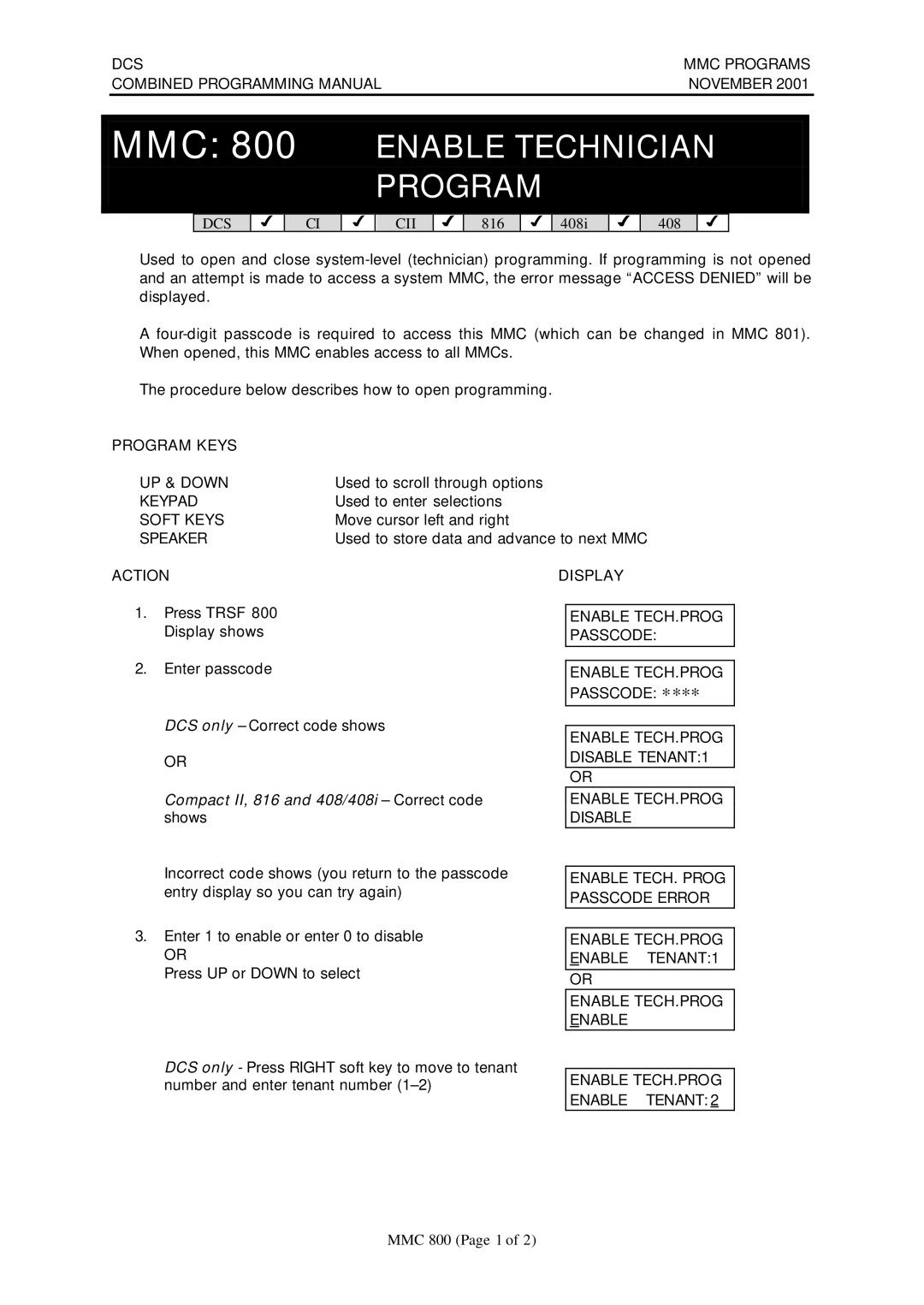DCS | MMC PROGRAMS |
COMBINED PROGRAMMING MANUAL | NOVEMBER 2001 |
MMC: 800 ENABLE TECHNICIAN
PROGRAM
DCS
3
CI
3
CII
3
816
3
408i
3
408
3
Used to open and close
A
The procedure below describes how to open programming.
PROGRAM KEYS |
|
UP & DOWN | Used to scroll through options |
KEYPAD | Used to enter selections |
SOFT KEYS | Move cursor left and right |
SPEAKER | Used to store data and advance to next MMC |
ACTION
1.Press TRSF 800 Display shows
2.Enter passcode
DCS only – Correct code shows
OR
Compact II, 816 and 408/408i – Correct code shows
Incorrect code shows (you return to the passcode entry display so you can try again)
3.Enter 1 to enable or enter 0 to disable
OR
Press UP or DOWN to select
DISPLAY
ENABLE TECH.PROG PASSCODE:
ENABLE TECH.PROG PASSCODE: ∗∗∗∗
ENABLE TECH.PROG DISABLE TENANT:1
OR
ENABLE TECH.PROG DISABLE
ENABLE TECH. PROG PASSCODE ERROR
ENABLE TECH.PROG ENABLE TENANT:1
OR
ENABLE TECH.PROG ENABLE
DCS only - Press RIGHT soft key to move to tenant number and enter tenant number
ENABLE TECH.PROG ENABLE TENANT: 2
MMC 800 (Page 1 of 2)