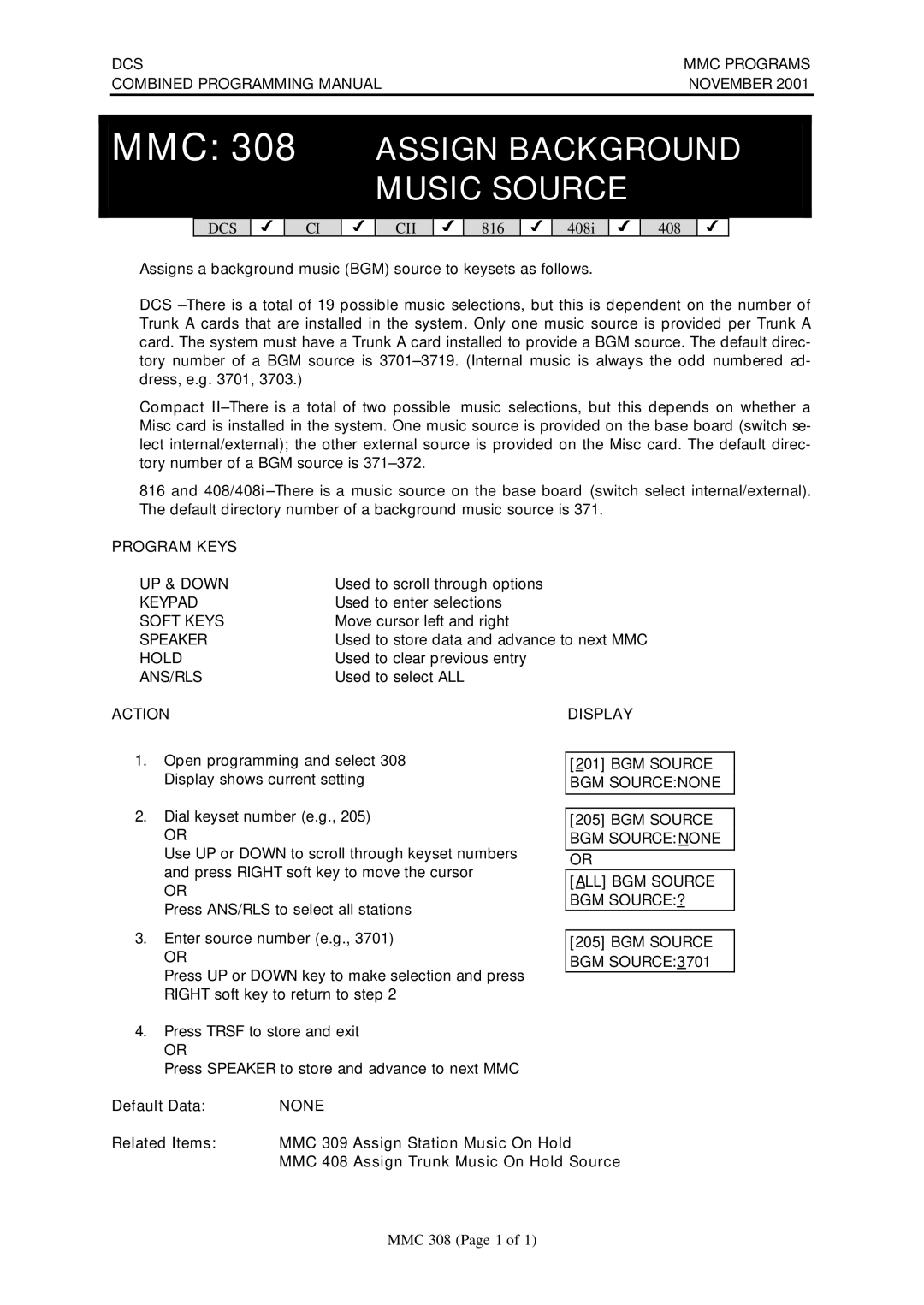| DCS | MMC PROGRAMS | ||
| COMBINED PROGRAMMING MANUAL | NOVEMBER 2001 | ||
|
|
|
|
|
|
|
|
|
|
MMC: 308 ASSIGN BACKGROUND
MUSIC SOURCE
DCS
3
CI
3
CII
3
816
3
408i
3
408
3
Assigns a background music (BGM) source to keysets as follows.
DCS
Compact
816 and
PROGRAM KEYS |
|
UP & DOWN | Used to scroll through options |
KEYPAD | Used to enter selections |
SOFT KEYS | Move cursor left and right |
SPEAKER | Used to store data and advance to next MMC |
HOLD | Used to clear previous entry |
ANS/RLS | Used to select ALL |
ACTION
1.Open programming and select 308 Display shows current setting
2.Dial keyset number (e.g., 205)
OR
Use UP or DOWN to scroll through keyset numbers and press RIGHT soft key to move the cursor
OR
Press ANS/RLS to select all stations
3.Enter source number (e.g., 3701)
OR
Press UP or DOWN key to make selection and press RIGHT soft key to return to step 2
4.Press TRSF to store and exit
OR
Press SPEAKER to store and advance to next MMC
DISPLAY
[201] BGM SOURCE BGM SOURCE:NONE
[205]BGM SOURCE BGM SOURCE:NONE OR
[ALL] BGM SOURCE BGM SOURCE:?
[205]BGM SOURCE BGM SOURCE:3701
Default Data: | NONE |
Related Items: | MMC 309 Assign Station Music On Hold |
| MMC 408 Assign Trunk Music On Hold Source |
MMC 308 (Page 1 of 1)