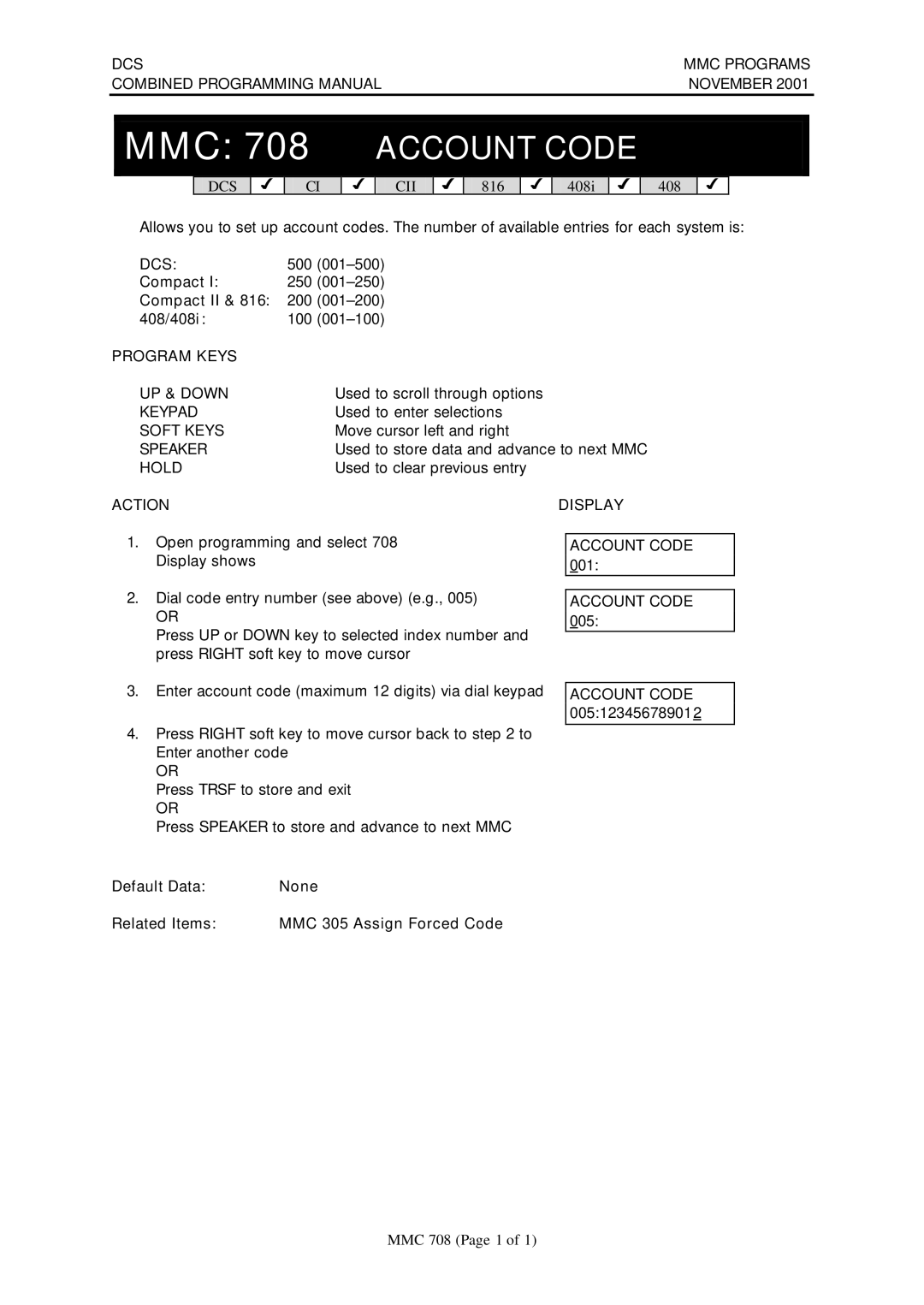DCS | MMC PROGRAMS | ||||
COMBINED PROGRAMMING MANUAL | NOVEMBER 2001 | ||||
|
|
|
|
|
|
|
|
|
|
|
|
MMC: 708 ACCOUNT CODE
DCS
3
CI
3
CII
3
816
3
408i
3
408
3
Allows you to set up account codes. The number of available entries for each system is:
DCS: | 500 |
Compact I: | 250 |
Compact II & 816: | 200 |
408/408i: | 100 |
PROGRAM KEYS |
|
UP & DOWN | Used to scroll through options |
KEYPAD | Used to enter selections |
SOFT KEYS | Move cursor left and right |
SPEAKER | Used to store data and advance to next MMC |
HOLD | Used to clear previous entry |
ACTION
1.Open programming and select 708 Display shows
2.Dial code entry number (see above) (e.g., 005)
OR
Press UP or DOWN key to selected index number and press RIGHT soft key to move cursor
DISPLAY
ACCOUNT CODE
001:
ACCOUNT CODE
005:
3.Enter account code (maximum 12 digits) via dial keypad
4.Press RIGHT soft key to move cursor back to step 2 to Enter another code
OR
Press TRSF to store and exit
OR
Press SPEAKER to store and advance to next MMC
ACCOUNT CODE 005:123456789012
Default Data: | None |
Related Items: | MMC 305 Assign Forced Code |
MMC 708 (Page 1 of 1)