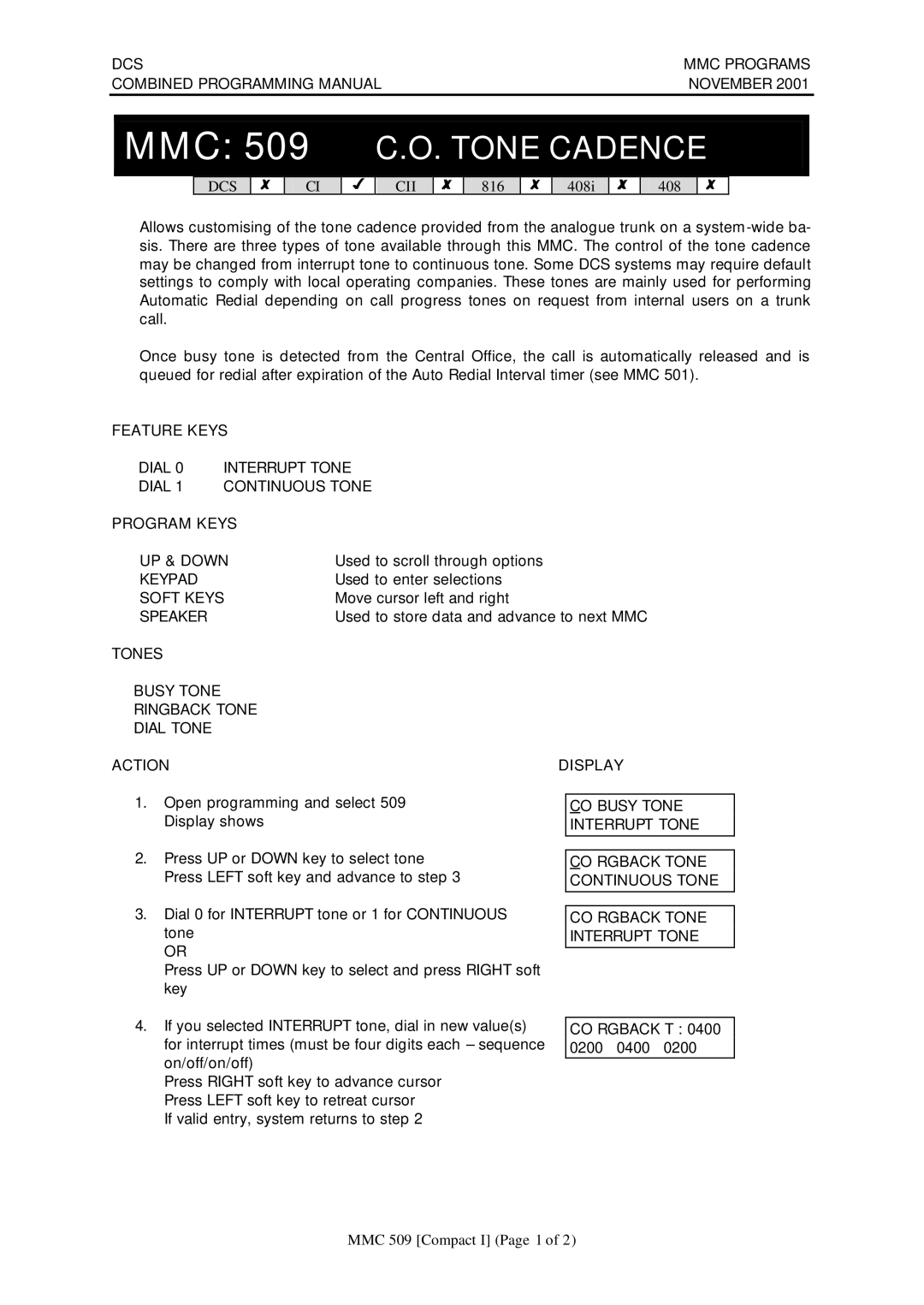DCS | MMC PROGRAMS | ||||
COMBINED PROGRAMMING MANUAL | NOVEMBER 2001 | ||||
|
|
|
|
|
|
|
|
|
|
|
|
MMC: 509 C.O. TONE CADENCE
DCS
7
CI
3
CII
7
816
7
408i
7
408
7
Allows customising of the tone cadence provided from the analogue trunk on a
Once busy tone is detected from the Central Office, the call is automatically released and is queued for redial after expiration of the Auto Redial Interval timer (see MMC 501).
FEATURE KEYS
DIAL 0 INTERRUPT TONE
DIAL 1 CONTINUOUS TONE
PROGRAM KEYS |
|
UP & DOWN | Used to scroll through options |
KEYPAD | Used to enter selections |
SOFT KEYS | Move cursor left and right |
SPEAKER | Used to store data and advance to next MMC |
TONES |
|
BUSY TONE
RINGBACK TONE
DIAL TONE
ACTION
1.Open programming and select 509 Display shows
2.Press UP or DOWN key to select tone Press LEFT soft key and advance to step 3
3.Dial 0 for INTERRUPT tone or 1 for CONTINUOUS tone
OR
Press UP or DOWN key to select and press RIGHT soft key
DISPLAY
CO BUSY TONE INTERRUPT TONE
CO RGBACK TONE CONTINUOUS TONE
CO RGBACK TONE INTERRUPT TONE
4.If you selected INTERRUPT tone, dial in new value(s) for interrupt times (must be four digits each – sequence on/off/on/off)
Press RIGHT soft key to advance cursor Press LEFT soft key to retreat cursor
If valid entry, system returns to step 2
CO RGBACK T : 0400 0200 0400 0200
MMC 509 [Compact I] (Page 1 of 2)