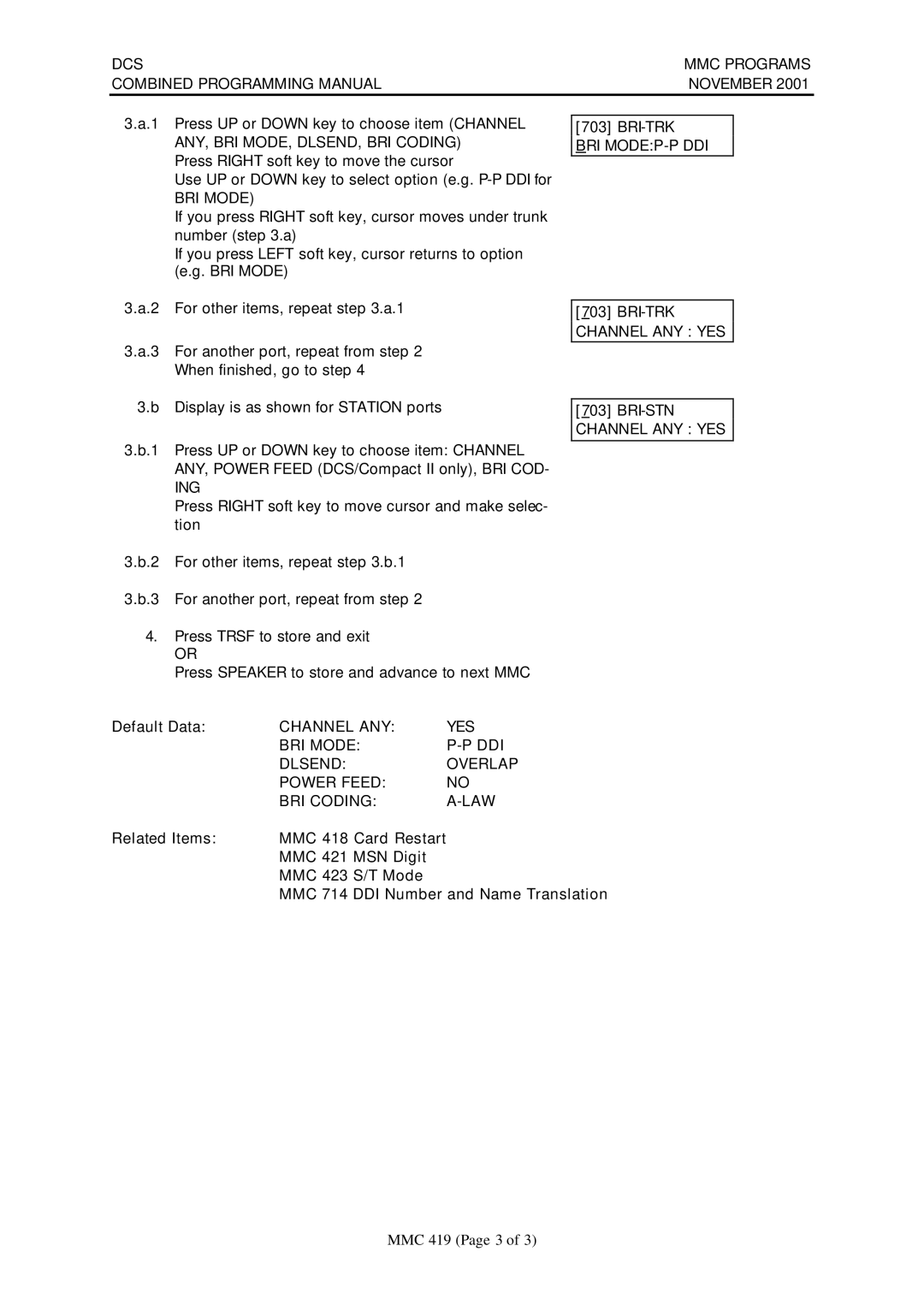DCS | MMC PROGRAMS |
COMBINED PROGRAMMING MANUAL | NOVEMBER 2001 |
3.a.1 Press UP or DOWN key to choose item (CHANNEL ANY, BRI MODE, DLSEND, BRI CODING)
Press RIGHT soft key to move the cursor
Use UP or DOWN key to select option (e.g.
BRI MODE)
If you press RIGHT soft key, cursor moves under trunk number (step 3.a)
If you press LEFT soft key, cursor returns to option (e.g. BRI MODE)
[703]
BRI MODE:P-P DDI
3.a.2 For other items, repeat step 3.a.1
3.a.3 For another port, repeat from step 2 When finished, go to step 4
3.b Display is as shown for STATION ports
3.b.1 Press UP or DOWN key to choose item: CHANNEL ANY, POWER FEED (DCS/Compact II only), BRI COD-
ING
Press RIGHT soft key to move cursor and make selec- tion
3.b.2 For other items, repeat step 3.b.1
3.b.3 For another port, repeat from step 2
4.Press TRSF to store and exit
OR
Press SPEAKER to store and advance to next MMC
[703] BRI-TRK CHANNEL ANY : YES
[703]
Default Data: | CHANNEL ANY: | YES | |
| BRI MODE: | ||
| DLSEND: |
| OVERLAP |
| POWER FEED: | NO | |
| BRI CODING: | ||
Related Items: | MMC 418 Card Restart |
| |
| MMC 421 | MSN Digit |
|
| MMC 423 | S/T Mode |
|
MMC 714 DDI Number and Name Translation
MMC 419 (Page 3 of 3)