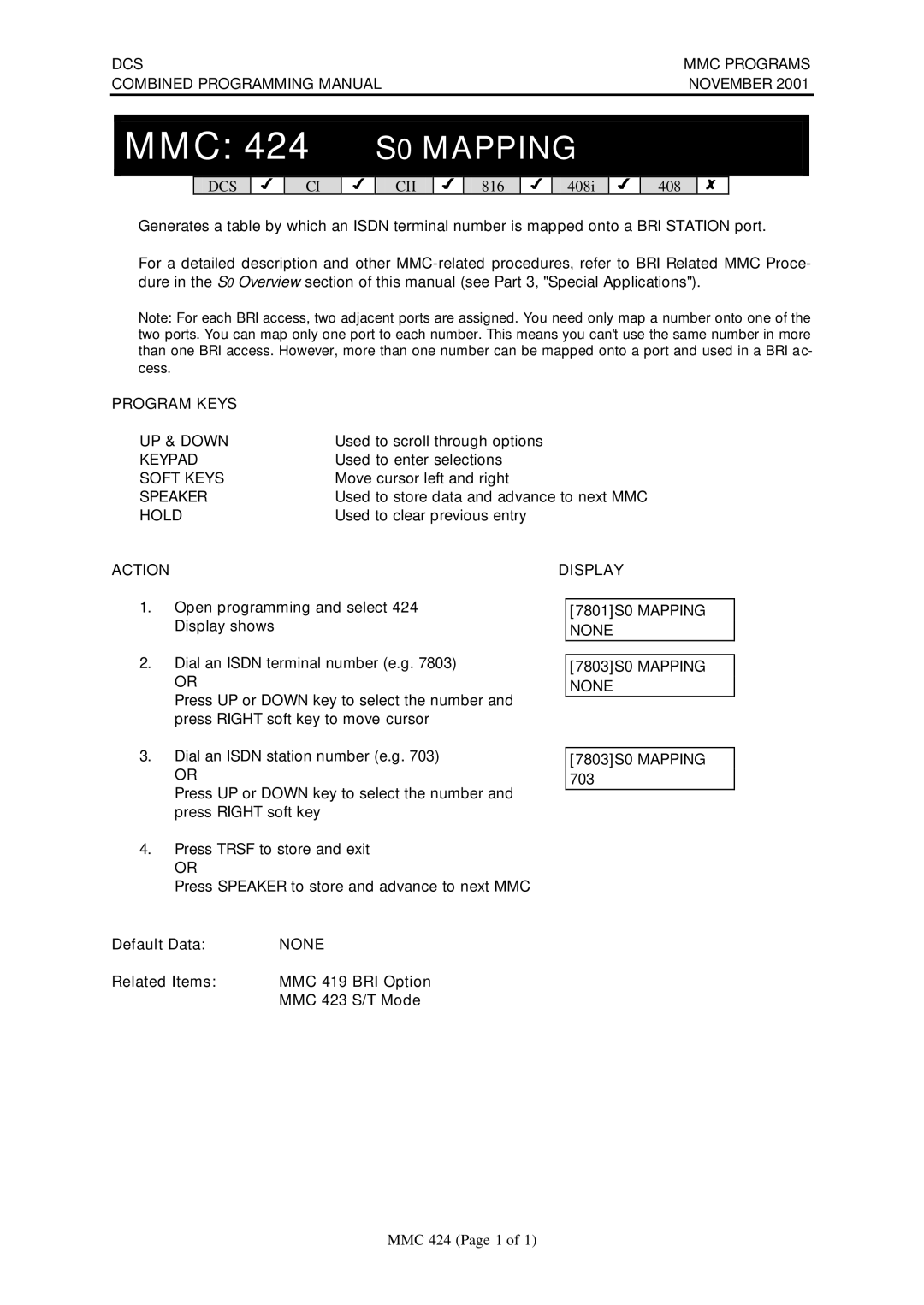DCS | MMC PROGRAMS | ||
COMBINED PROGRAMMING MANUAL | NOVEMBER 2001 | ||
|
|
|
|
| MMC: 424 S0 MAPPING |
|
|
|
|
|
|
DCS
3
CI
3
CII
3
816
3
408i
3
408
7
Generates a table by which an ISDN terminal number is mapped onto a BRI STATION port.
For a detailed description and other
Note: For each BRI access, two adjacent ports are assigned. You need only map a number onto one of the two ports. You can map only one port to each number. This means you can't use the same number in more than one BRI access. However, more than one number can be mapped onto a port and used in a BRI ac- cess.
PROGRAM KEYS |
|
UP & DOWN | Used to scroll through options |
KEYPAD | Used to enter selections |
SOFT KEYS | Move cursor left and right |
SPEAKER | Used to store data and advance to next MMC |
HOLD | Used to clear previous entry |
ACTION
1.Open programming and select 424 Display shows
2.Dial an ISDN terminal number (e.g. 7803)
OR
Press UP or DOWN key to select the number and press RIGHT soft key to move cursor
3.Dial an ISDN station number (e.g. 703)
OR
Press UP or DOWN key to select the number and press RIGHT soft key
4.Press TRSF to store and exit
OR
Press SPEAKER to store and advance to next MMC
DISPLAY
[7801]S0 MAPPING NONE
[7803]S0 MAPPING NONE
[7803]S0 MAPPING 703
Default Data: | NONE |
Related Items: | MMC 419 BRI Option |
| MMC 423 S/T Mode |
MMC 424 (Page 1 of 1)