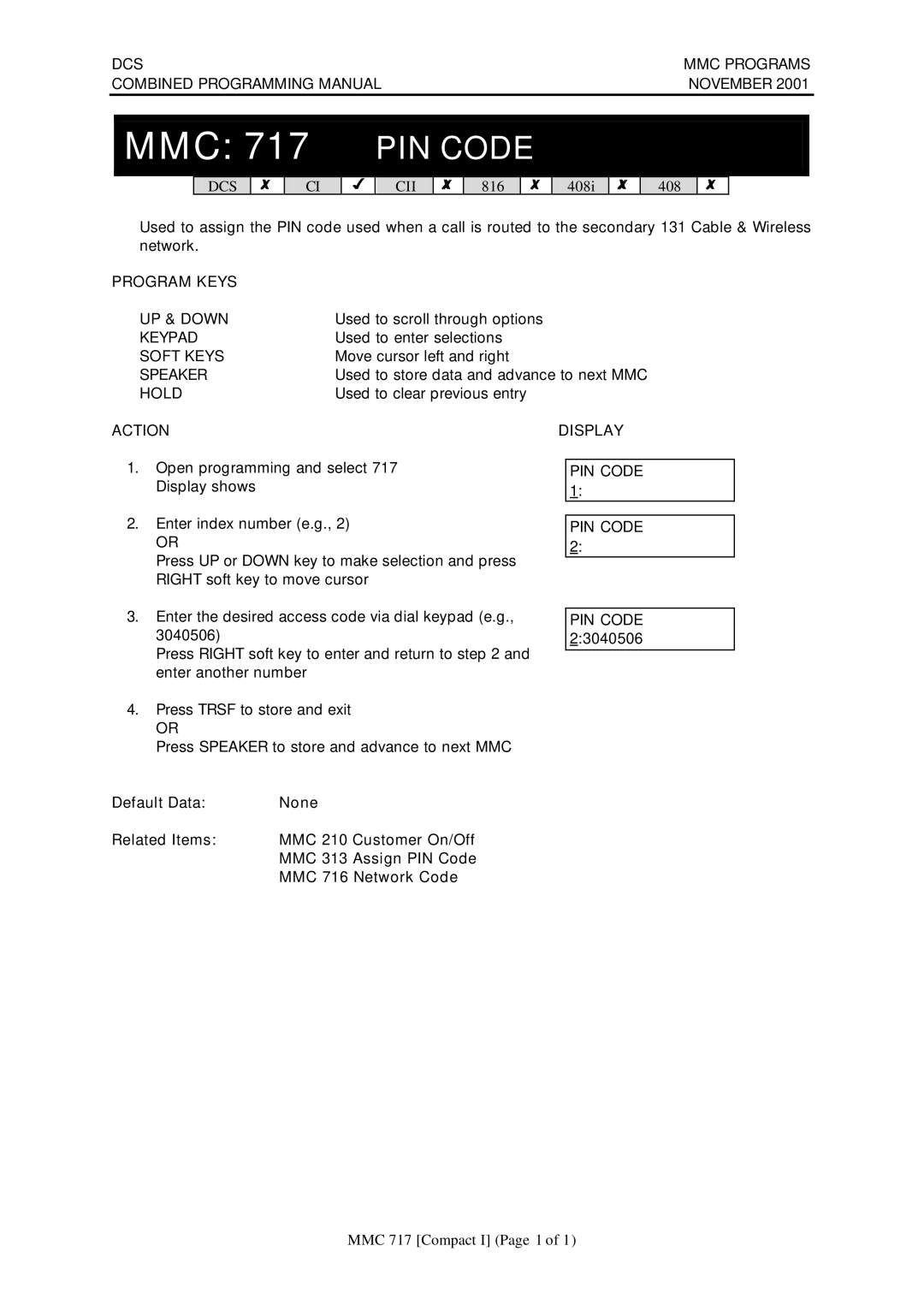DCS | MMC PROGRAMS | ||
COMBINED PROGRAMMING MANUAL | NOVEMBER 2001 | ||
|
|
|
|
| MMC: 717 PIN CODE |
|
|
|
|
|
|
DCS
7
CI
3
CII
7
816
7
408i
7
408
7
Used to assign the PIN code used when a call is routed to the secondary 131 Cable & Wireless network.
PROGRAM KEYS |
|
UP & DOWN | Used to scroll through options |
KEYPAD | Used to enter selections |
SOFT KEYS | Move cursor left and right |
SPEAKER | Used to store data and advance to next MMC |
HOLD | Used to clear previous entry |
ACTION
1.Open programming and select 717 Display shows
2.Enter index number (e.g., 2)
OR
Press UP or DOWN key to make selection and press RIGHT soft key to move cursor
DISPLAY
PIN CODE
1:
PIN CODE
2:
3.Enter the desired access code via dial keypad (e.g., 3040506)
Press RIGHT soft key to enter and return to step 2 and enter another number
4.Press TRSF to store and exit
OR
Press SPEAKER to store and advance to next MMC
PIN CODE 2:3040506
Default Data: | None |
Related Items: | MMC 210 Customer On/Off |
| MMC 313 Assign PIN Code |
| MMC 716 Network Code |
MMC 717 [Compact I] (Page 1 of 1)