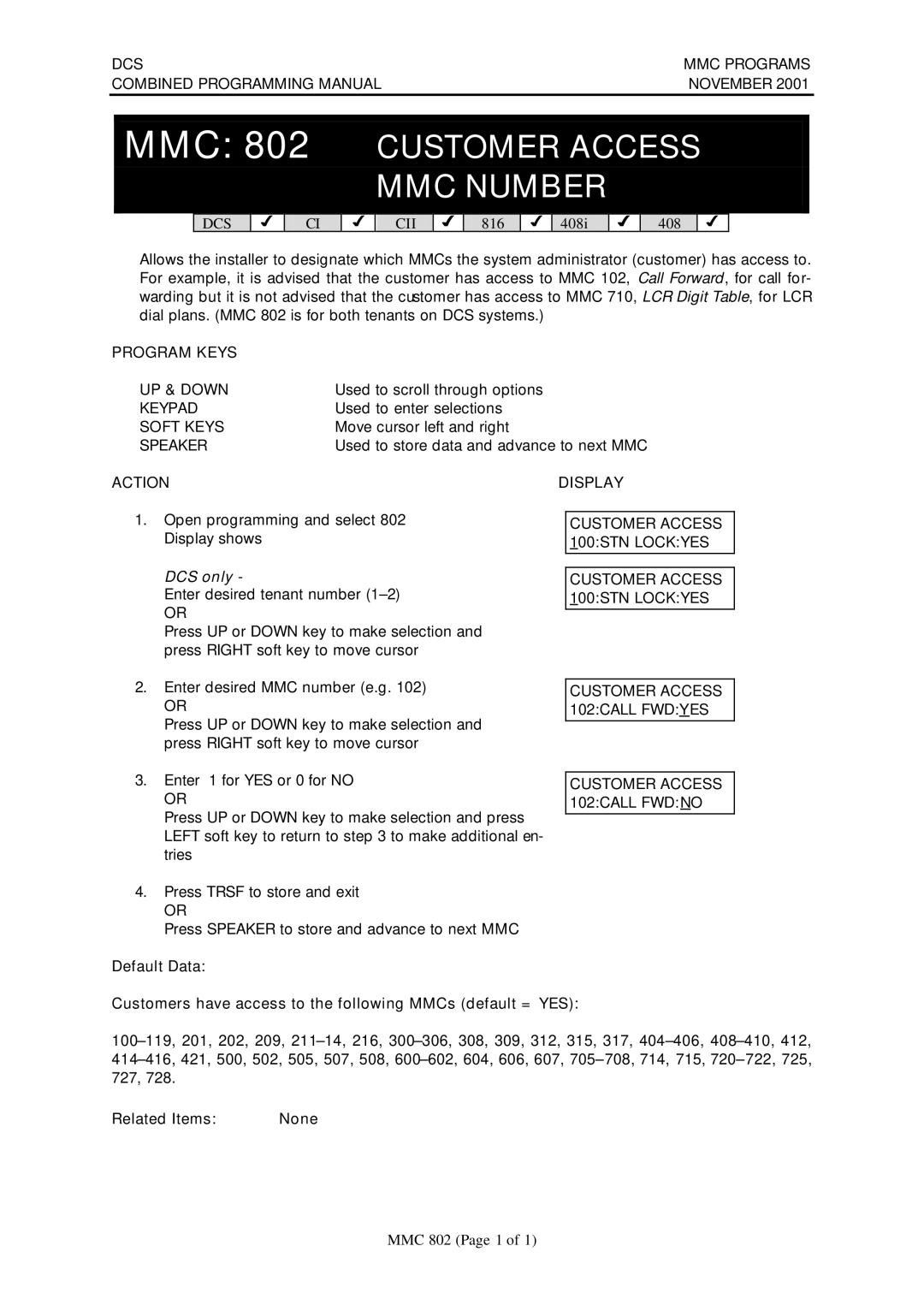DCS | MMC PROGRAMS | ||||
COMBINED PROGRAMMING MANUAL | NOVEMBER 2001 | ||||
|
|
|
|
|
|
|
|
|
|
|
|
MMC: 802 CUSTOMER ACCESS
MMC NUMBER
DCS
3
CI
3
CII
3
816
3
408i
3
408
3
Allows the installer to designate which MMCs the system administrator (customer) has access to. For example, it is advised that the customer has access to MMC 102, Call Forward, for call for- warding but it is not advised that the customer has access to MMC 710, LCR Digit Table, for LCR dial plans. (MMC 802 is for both tenants on DCS systems.)
PROGRAM KEYS |
|
UP & DOWN | Used to scroll through options |
KEYPAD | Used to enter selections |
SOFT KEYS | Move cursor left and right |
SPEAKER | Used to store data and advance to next MMC |
ACTION
1.Open programming and select 802 Display shows
DCS only -
Enter desired tenant number
OR
Press UP or DOWN key to make selection and press RIGHT soft key to move cursor
DISPLAY
CUSTOMER ACCESS 100:STN LOCK:YES
CUSTOMER ACCESS 100:STN LOCK:YES
2.Enter desired MMC number (e.g. 102)
OR
Press UP or DOWN key to make selection and press RIGHT soft key to move cursor
CUSTOMER ACCESS 102:CALL FWD:YES
3.Enter 1 for YES or 0 for NO OR
Press UP or DOWN key to make selection and press LEFT soft key to return to step 3 to make additional en- tries
CUSTOMER ACCESS 102:CALL FWD:NO
4.Press TRSF to store and exit
OR
Press SPEAKER to store and advance to next MMC
Default Data:
Customers have access to the following MMCs (default = YES):
Related Items: | None |
MMC 802 (Page 1 of 1)