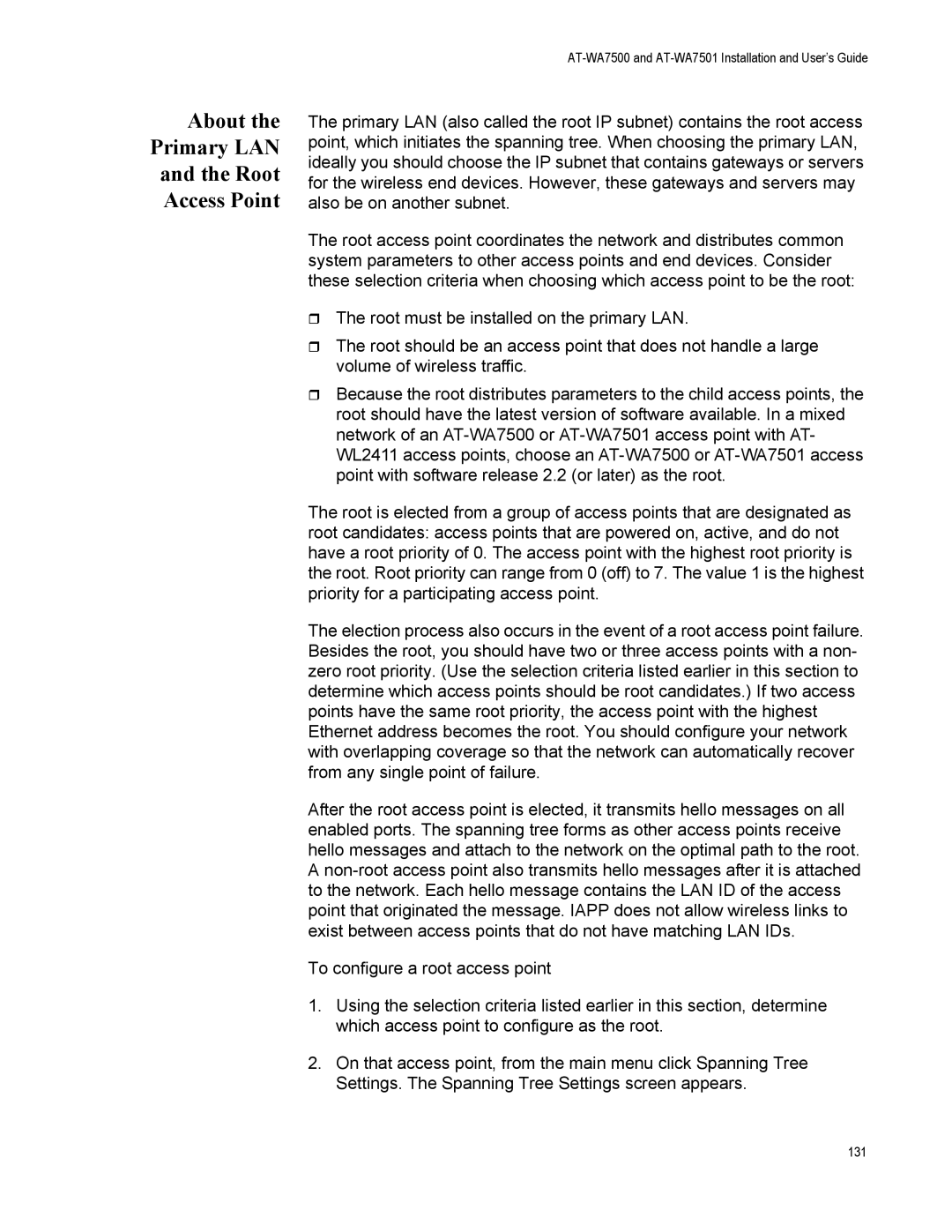About the
Primary LAN
and the Root
Access Point
AT-WA7500 and AT-WA7501 Installation and User’s Guide
The primary LAN (also called the root IP subnet) contains the root access point, which initiates the spanning tree. When choosing the primary LAN, ideally you should choose the IP subnet that contains gateways or servers for the wireless end devices. However, these gateways and servers may also be on another subnet.
The root access point coordinates the network and distributes common system parameters to other access points and end devices. Consider these selection criteria when choosing which access point to be the root:
The root must be installed on the primary LAN.
The root should be an access point that does not handle a large volume of wireless traffic.
Because the root distributes parameters to the child access points, the root should have the latest version of software available. In a mixed network of an
The root is elected from a group of access points that are designated as root candidates: access points that are powered on, active, and do not have a root priority of 0. The access point with the highest root priority is the root. Root priority can range from 0 (off) to 7. The value 1 is the highest priority for a participating access point.
The election process also occurs in the event of a root access point failure. Besides the root, you should have two or three access points with a non- zero root priority. (Use the selection criteria listed earlier in this section to determine which access points should be root candidates.) If two access points have the same root priority, the access point with the highest Ethernet address becomes the root. You should configure your network with overlapping coverage so that the network can automatically recover from any single point of failure.
After the root access point is elected, it transmits hello messages on all enabled ports. The spanning tree forms as other access points receive hello messages and attach to the network on the optimal path to the root. A
To configure a root access point
1.Using the selection criteria listed earlier in this section, determine which access point to configure as the root.
2.On that access point, from the main menu click Spanning Tree Settings. The Spanning Tree Settings screen appears.
131