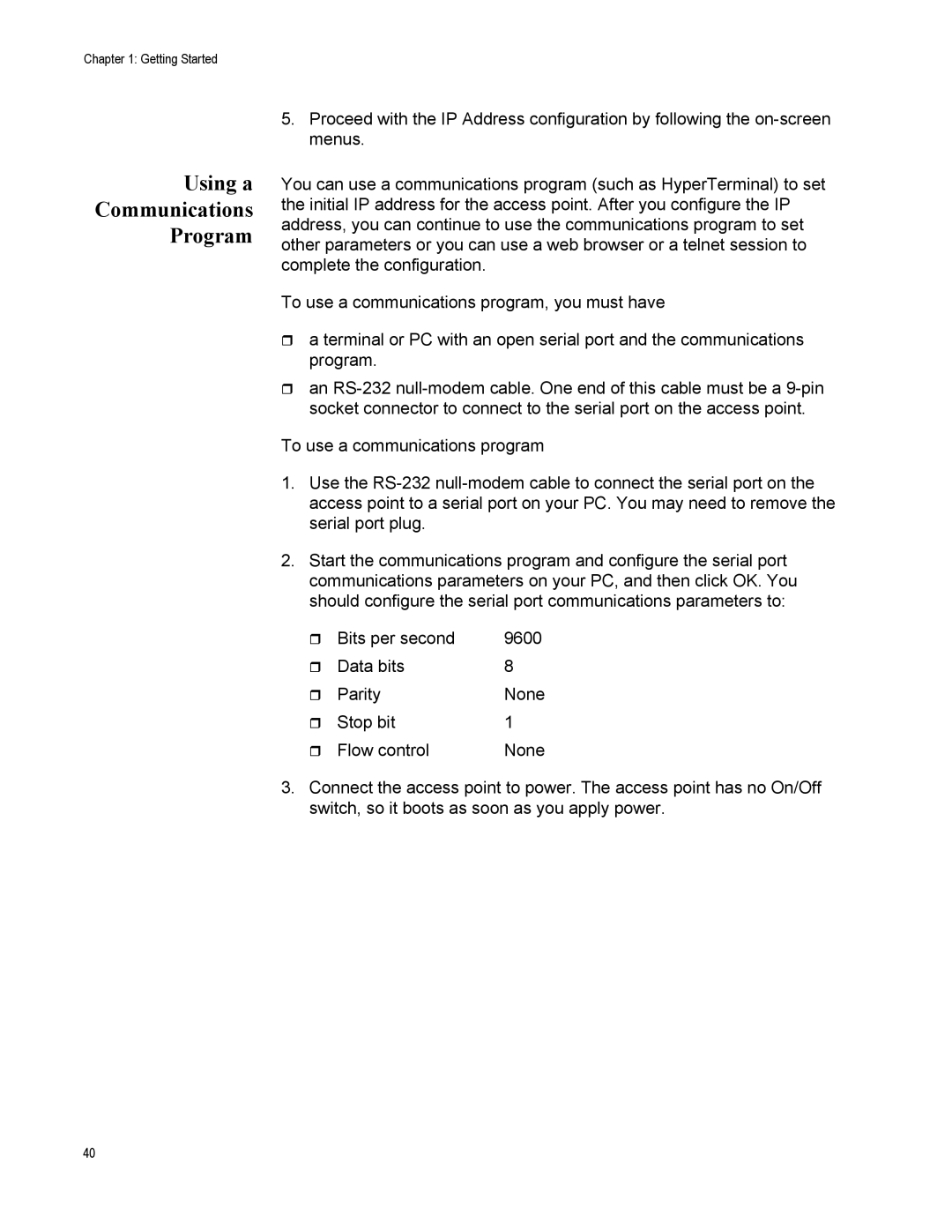Chapter 1: Getting Started
Using a
Communications
Program
5.Proceed with the IP Address configuration by following the
You can use a communications program (such as HyperTerminal) to set the initial IP address for the access point. After you configure the IP address, you can continue to use the communications program to set other parameters or you can use a web browser or a telnet session to complete the configuration.
To use a communications program, you must have
a terminal or PC with an open serial port and the communications program.
an
To use a communications program
1.Use the
2.Start the communications program and configure the serial port communications parameters on your PC, and then click OK. You should configure the serial port communications parameters to:
| Bits per second | 9600 |
| Data bits | 8 |
| Parity | None |
| Stop bit | 1 |
| Flow control | None |
3.Connect the access point to power. The access point has no On/Off switch, so it boots as soon as you apply power.
40