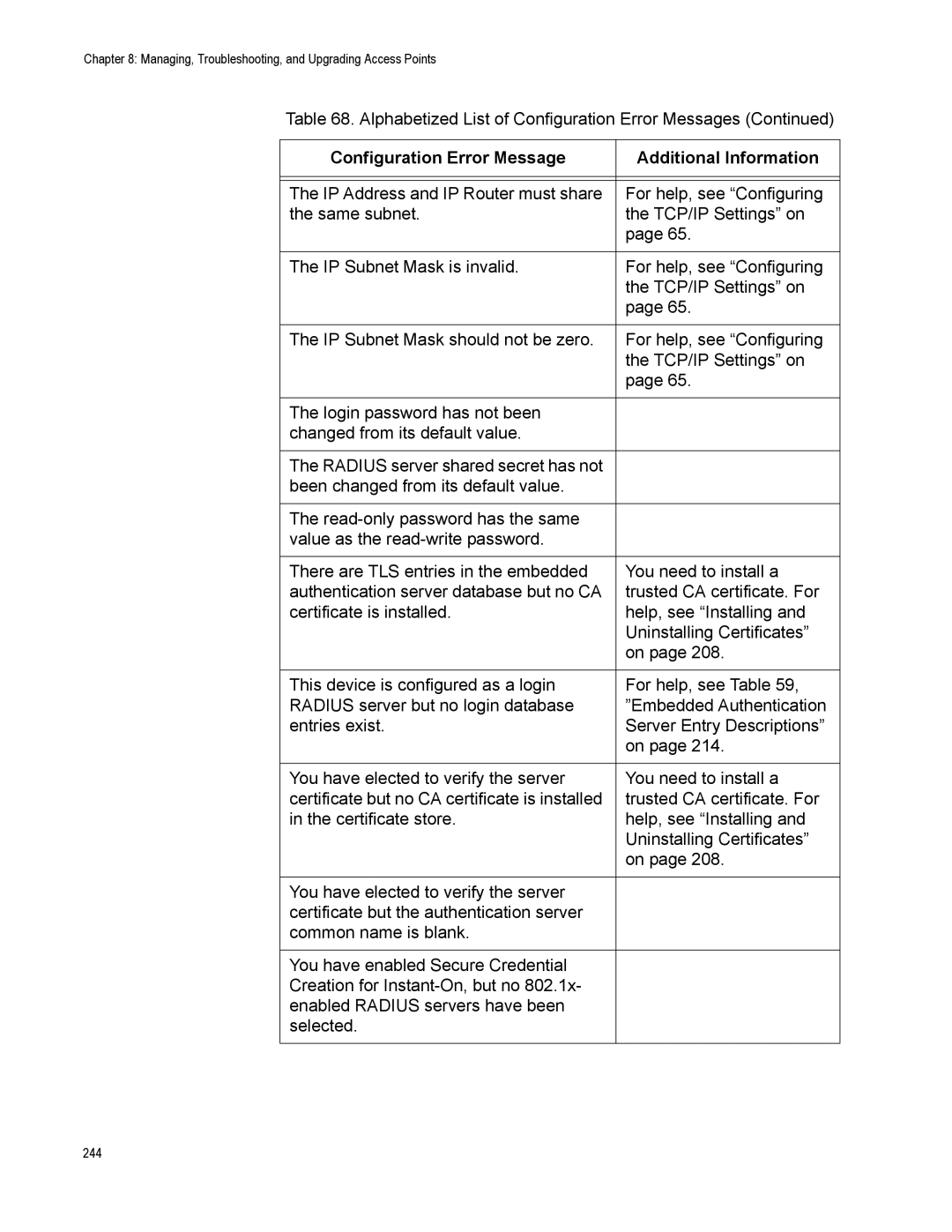Chapter 8: Managing, Troubleshooting, and Upgrading Access Points
Table 68. Alphabetized List of Configuration Error Messages (Continued)
Configuration Error Message | Additional Information |
|
|
|
|
The IP Address and IP Router must share | For help, see “Configuring |
the same subnet. | the TCP/IP Settings” on |
| page 65. |
|
|
The IP Subnet Mask is invalid. | For help, see “Configuring |
| the TCP/IP Settings” on |
| page 65. |
|
|
The IP Subnet Mask should not be zero. | For help, see “Configuring |
| the TCP/IP Settings” on |
| page 65. |
|
|
The login password has not been |
|
changed from its default value. |
|
|
|
The RADIUS server shared secret has not |
|
been changed from its default value. |
|
|
|
The |
|
value as the |
|
|
|
There are TLS entries in the embedded | You need to install a |
authentication server database but no CA | trusted CA certificate. For |
certificate is installed. | help, see “Installing and |
| Uninstalling Certificates” |
| on page 208. |
|
|
This device is configured as a login | For help, see Table 59, |
RADIUS server but no login database | ”Embedded Authentication |
entries exist. | Server Entry Descriptions” |
| on page 214. |
|
|
You have elected to verify the server | You need to install a |
certificate but no CA certificate is installed | trusted CA certificate. For |
in the certificate store. | help, see “Installing and |
| Uninstalling Certificates” |
| on page 208. |
|
|
You have elected to verify the server |
|
certificate but the authentication server |
|
common name is blank. |
|
|
|
You have enabled Secure Credential |
|
Creation for |
|
enabled RADIUS servers have been |
|
selected. |
|
|
|