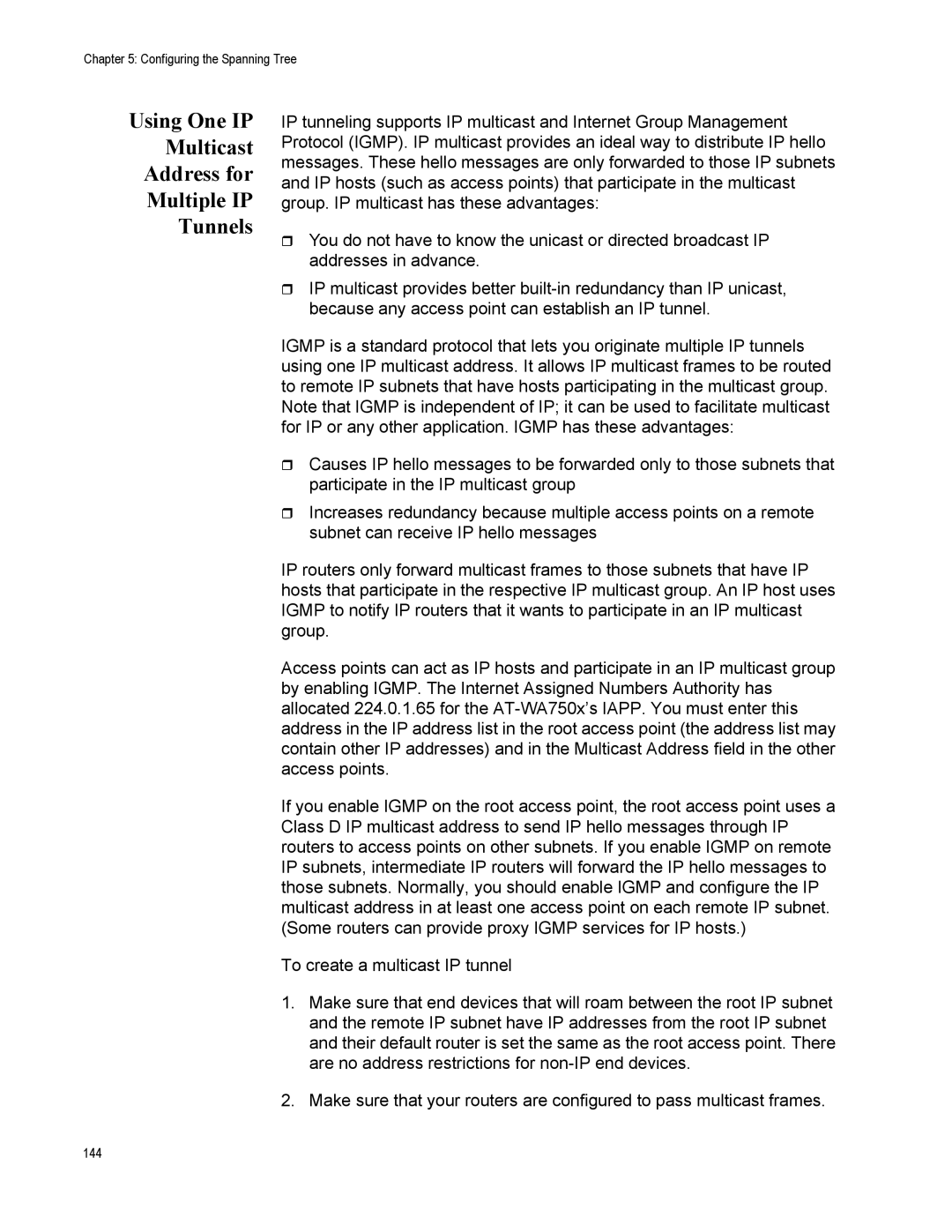Chapter 5: Configuring the Spanning Tree
Using One IP Multicast Address for Multiple IP Tunnels
IP tunneling supports IP multicast and Internet Group Management Protocol (IGMP). IP multicast provides an ideal way to distribute IP hello messages. These hello messages are only forwarded to those IP subnets and IP hosts (such as access points) that participate in the multicast group. IP multicast has these advantages:
You do not have to know the unicast or directed broadcast IP addresses in advance.
IP multicast provides better
IGMP is a standard protocol that lets you originate multiple IP tunnels using one IP multicast address. It allows IP multicast frames to be routed to remote IP subnets that have hosts participating in the multicast group. Note that IGMP is independent of IP; it can be used to facilitate multicast for IP or any other application. IGMP has these advantages:
Causes IP hello messages to be forwarded only to those subnets that participate in the IP multicast group
Increases redundancy because multiple access points on a remote subnet can receive IP hello messages
IP routers only forward multicast frames to those subnets that have IP hosts that participate in the respective IP multicast group. An IP host uses IGMP to notify IP routers that it wants to participate in an IP multicast group.
Access points can act as IP hosts and participate in an IP multicast group by enabling IGMP. The Internet Assigned Numbers Authority has allocated 224.0.1.65 for the
If you enable IGMP on the root access point, the root access point uses a Class D IP multicast address to send IP hello messages through IP routers to access points on other subnets. If you enable IGMP on remote IP subnets, intermediate IP routers will forward the IP hello messages to those subnets. Normally, you should enable IGMP and configure the IP multicast address in at least one access point on each remote IP subnet. (Some routers can provide proxy IGMP services for IP hosts.)
To create a multicast IP tunnel
1.Make sure that end devices that will roam between the root IP subnet and the remote IP subnet have IP addresses from the root IP subnet and their default router is set the same as the root access point. There are no address restrictions for
2.Make sure that your routers are configured to pass multicast frames.
144