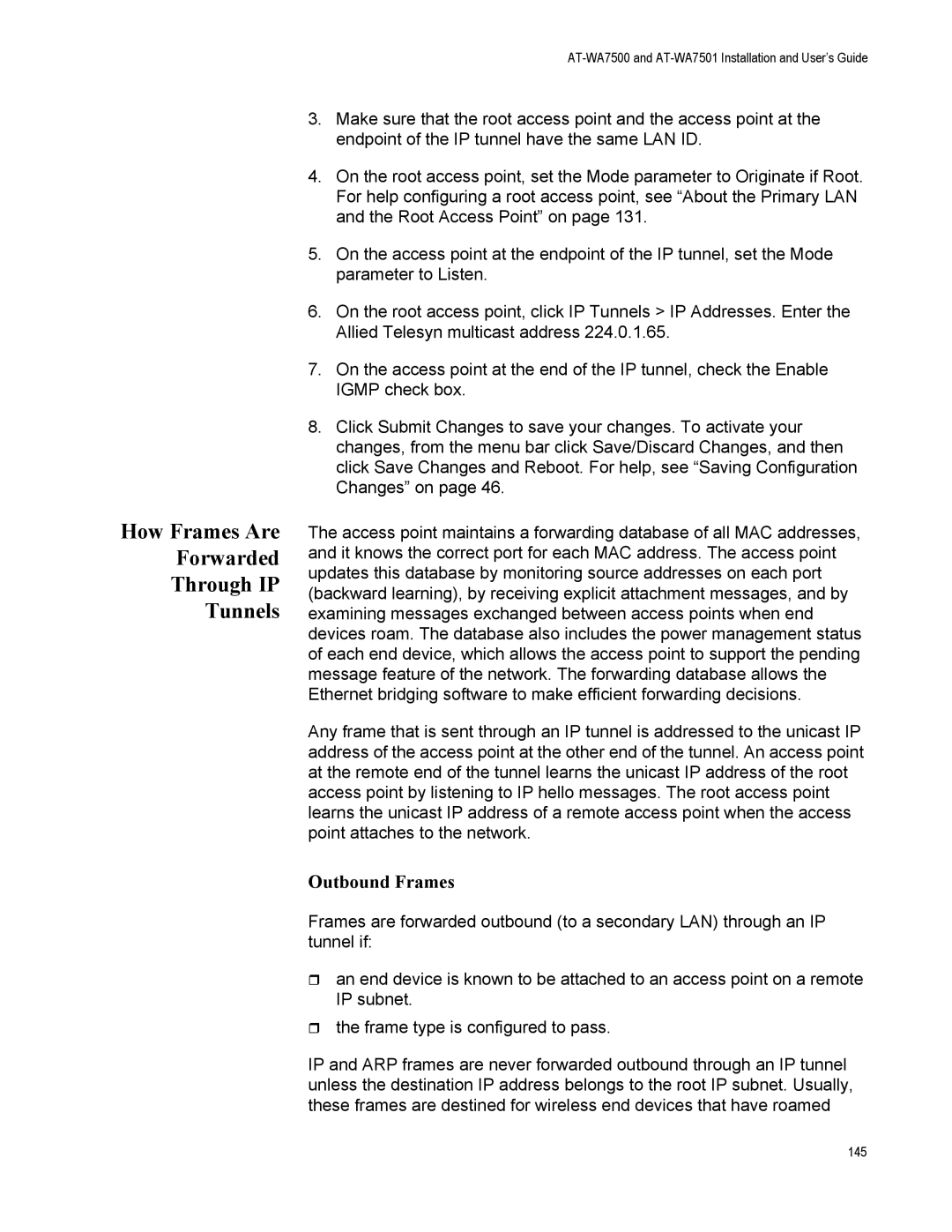How Frames Are
Forwarded
Through IP
Tunnels
AT-WA7500 and AT-WA7501 Installation and User’s Guide
3.Make sure that the root access point and the access point at the endpoint of the IP tunnel have the same LAN ID.
4.On the root access point, set the Mode parameter to Originate if Root. For help configuring a root access point, see “About the Primary LAN and the Root Access Point” on page 131.
5.On the access point at the endpoint of the IP tunnel, set the Mode parameter to Listen.
6.On the root access point, click IP Tunnels > IP Addresses. Enter the Allied Telesyn multicast address 224.0.1.65.
7.On the access point at the end of the IP tunnel, check the Enable IGMP check box.
8.Click Submit Changes to save your changes. To activate your changes, from the menu bar click Save/Discard Changes, and then click Save Changes and Reboot. For help, see “Saving Configuration Changes” on page 46.
The access point maintains a forwarding database of all MAC addresses, and it knows the correct port for each MAC address. The access point updates this database by monitoring source addresses on each port (backward learning), by receiving explicit attachment messages, and by examining messages exchanged between access points when end devices roam. The database also includes the power management status of each end device, which allows the access point to support the pending message feature of the network. The forwarding database allows the Ethernet bridging software to make efficient forwarding decisions.
Any frame that is sent through an IP tunnel is addressed to the unicast IP address of the access point at the other end of the tunnel. An access point at the remote end of the tunnel learns the unicast IP address of the root access point by listening to IP hello messages. The root access point learns the unicast IP address of a remote access point when the access point attaches to the network.
Outbound Frames
Frames are forwarded outbound (to a secondary LAN) through an IP tunnel if:
an end device is known to be attached to an access point on a remote IP subnet.
the frame type is configured to pass.
IP and ARP frames are never forwarded outbound through an IP tunnel unless the destination IP address belongs to the root IP subnet. Usually, these frames are destined for wireless end devices that have roamed
145