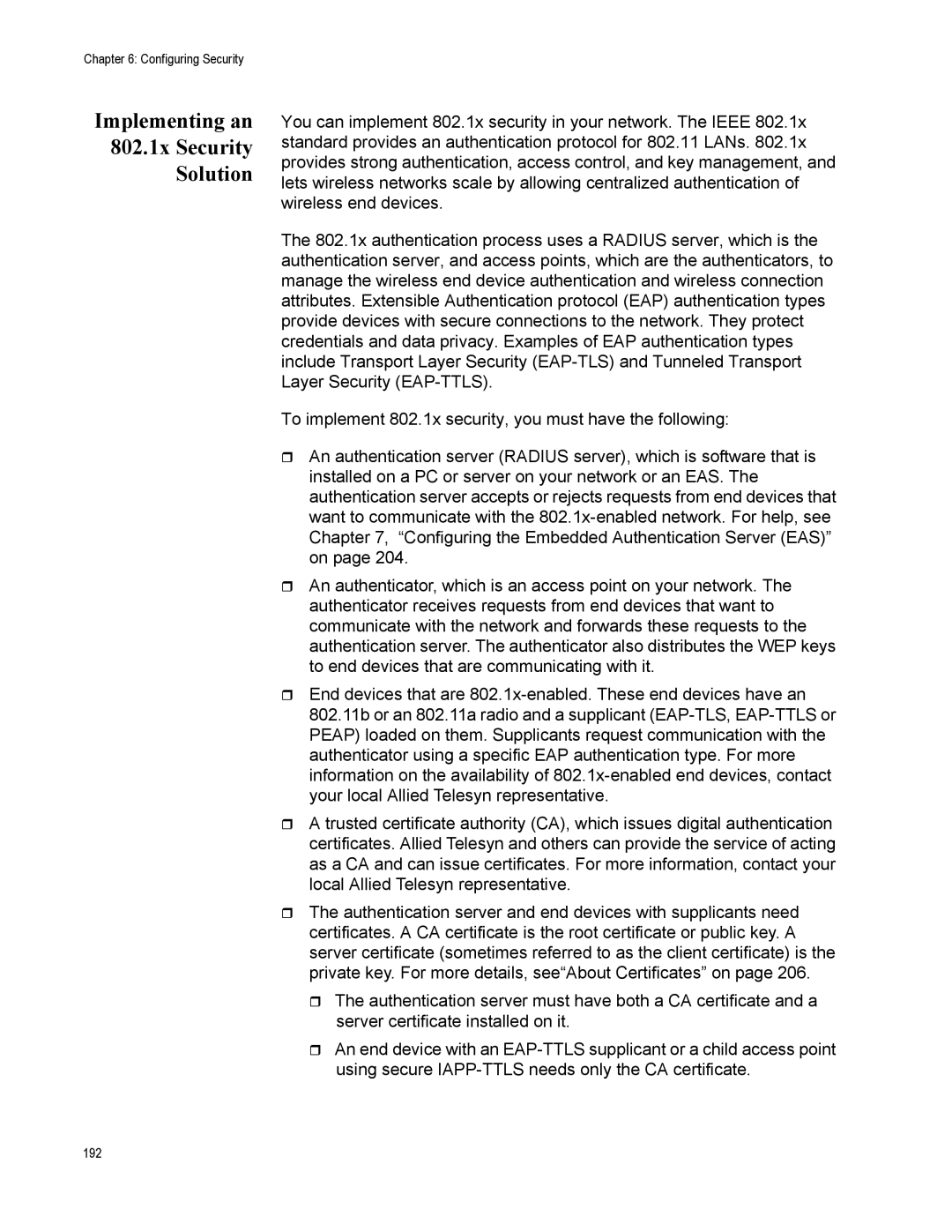Chapter 6: Configuring Security
Implementing an
802.1x Security
Solution
You can implement 802.1x security in your network. The IEEE 802.1x standard provides an authentication protocol for 802.11 LANs. 802.1x provides strong authentication, access control, and key management, and lets wireless networks scale by allowing centralized authentication of wireless end devices.
The 802.1x authentication process uses a RADIUS server, which is the authentication server, and access points, which are the authenticators, to manage the wireless end device authentication and wireless connection attributes. Extensible Authentication protocol (EAP) authentication types provide devices with secure connections to the network. They protect credentials and data privacy. Examples of EAP authentication types include Transport Layer Security
To implement 802.1x security, you must have the following:
An authentication server (RADIUS server), which is software that is installed on a PC or server on your network or an EAS. The authentication server accepts or rejects requests from end devices that want to communicate with the
An authenticator, which is an access point on your network. The authenticator receives requests from end devices that want to communicate with the network and forwards these requests to the authentication server. The authenticator also distributes the WEP keys to end devices that are communicating with it.
End devices that are
A trusted certificate authority (CA), which issues digital authentication certificates. Allied Telesyn and others can provide the service of acting as a CA and can issue certificates. For more information, contact your local Allied Telesyn representative.
The authentication server and end devices with supplicants need certificates. A CA certificate is the root certificate or public key. A server certificate (sometimes referred to as the client certificate) is the private key. For more details, see“About Certificates” on page 206.
The authentication server must have both a CA certificate and a server certificate installed on it.
An end device with an
192