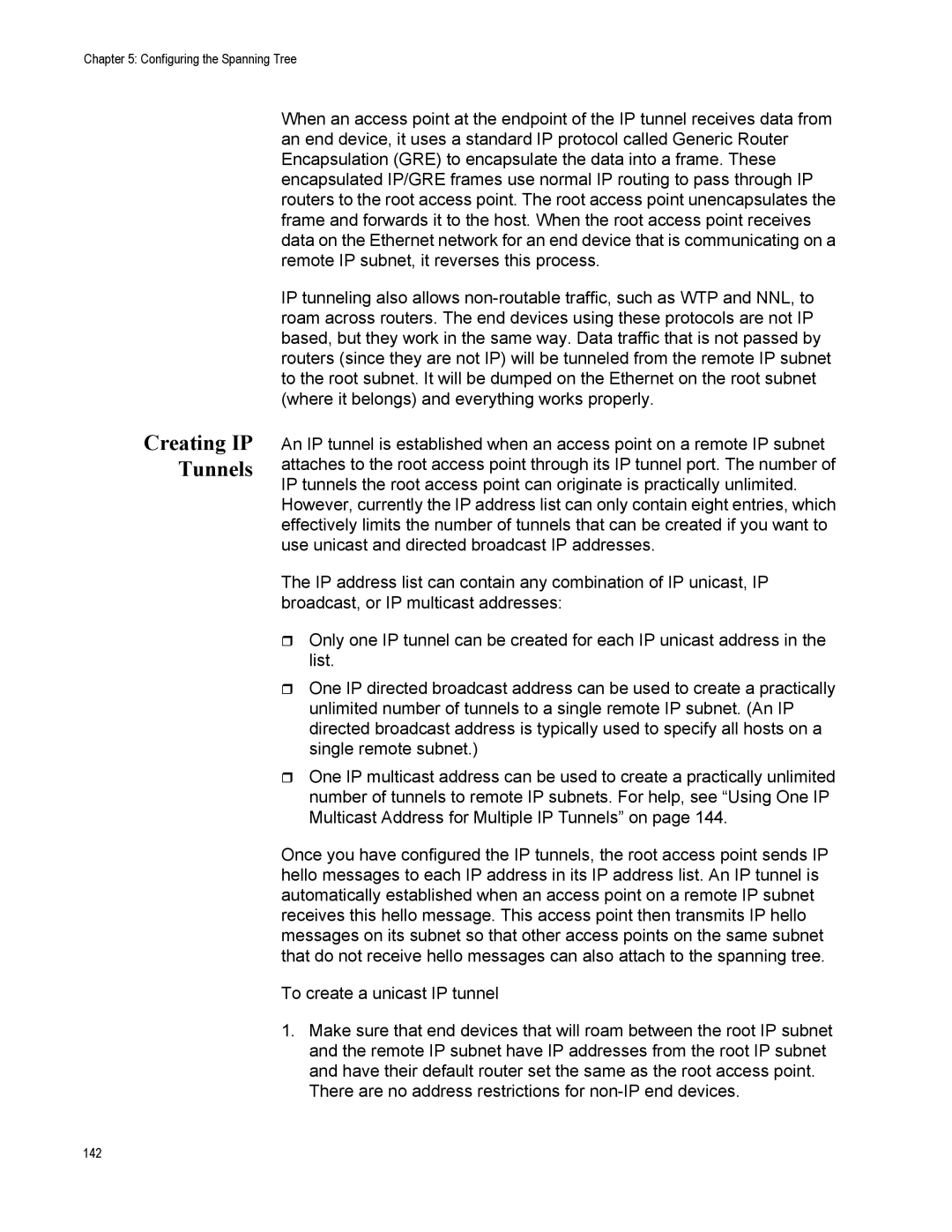Chapter 5: Configuring the Spanning Tree
Creating IP Tunnels
When an access point at the endpoint of the IP tunnel receives data from an end device, it uses a standard IP protocol called Generic Router Encapsulation (GRE) to encapsulate the data into a frame. These encapsulated IP/GRE frames use normal IP routing to pass through IP routers to the root access point. The root access point unencapsulates the frame and forwards it to the host. When the root access point receives data on the Ethernet network for an end device that is communicating on a remote IP subnet, it reverses this process.
IP tunneling also allows
An IP tunnel is established when an access point on a remote IP subnet attaches to the root access point through its IP tunnel port. The number of IP tunnels the root access point can originate is practically unlimited. However, currently the IP address list can only contain eight entries, which effectively limits the number of tunnels that can be created if you want to use unicast and directed broadcast IP addresses.
The IP address list can contain any combination of IP unicast, IP broadcast, or IP multicast addresses:
Only one IP tunnel can be created for each IP unicast address in the list.
One IP directed broadcast address can be used to create a practically unlimited number of tunnels to a single remote IP subnet. (An IP directed broadcast address is typically used to specify all hosts on a single remote subnet.)
One IP multicast address can be used to create a practically unlimited number of tunnels to remote IP subnets. For help, see “Using One IP Multicast Address for Multiple IP Tunnels” on page 144.
Once you have configured the IP tunnels, the root access point sends IP hello messages to each IP address in its IP address list. An IP tunnel is automatically established when an access point on a remote IP subnet receives this hello message. This access point then transmits IP hello messages on its subnet so that other access points on the same subnet that do not receive hello messages can also attach to the spanning tree.
To create a unicast IP tunnel
1.Make sure that end devices that will roam between the root IP subnet and the remote IP subnet have IP addresses from the root IP subnet and have their default router set the same as the root access point.
There are no address restrictions for
142