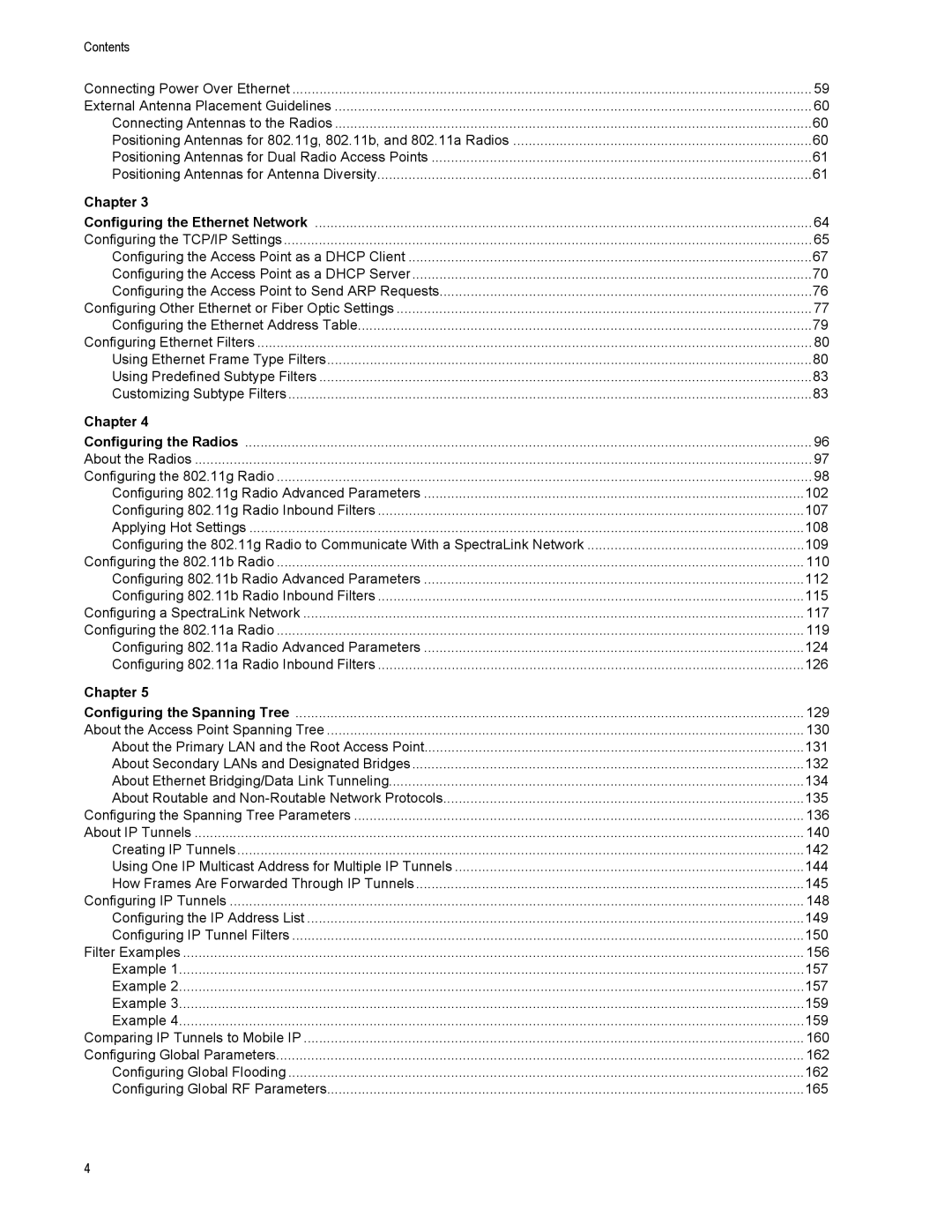Contents |
|
Connecting Power Over Ethernet | 59 |
External Antenna Placement Guidelines | 60 |
Connecting Antennas to the Radios | 60 |
Positioning Antennas for 802.11g, 802.11b, and 802.11a Radios | 60 |
Positioning Antennas for Dual Radio Access Points | 61 |
Positioning Antennas for Antenna Diversity | 61 |
Chapter 3 |
|
Configuring the Ethernet Network | 64 |
Configuring the TCP/IP Settings | 65 |
Configuring the Access Point as a DHCP Client | 67 |
Configuring the Access Point as a DHCP Server | 70 |
Configuring the Access Point to Send ARP Requests | 76 |
Configuring Other Ethernet or Fiber Optic Settings | 77 |
Configuring the Ethernet Address Table | 79 |
Configuring Ethernet Filters | 80 |
Using Ethernet Frame Type Filters | 80 |
Using Predefined Subtype Filters | 83 |
Customizing Subtype Filters | 83 |
Chapter 4 |
|
Configuring the Radios | 96 |
About the Radios | 97 |
Configuring the 802.11g Radio | 98 |
Configuring 802.11g Radio Advanced Parameters | 102 |
Configuring 802.11g Radio Inbound Filters | 107 |
Applying Hot Settings | 108 |
Configuring the 802.11g Radio to Communicate With a SpectraLink Network | 109 |
Configuring the 802.11b Radio | 110 |
Configuring 802.11b Radio Advanced Parameters | 112 |
Configuring 802.11b Radio Inbound Filters | 115 |
Configuring a SpectraLink Network | 117 |
Configuring the 802.11a Radio | 119 |
Configuring 802.11a Radio Advanced Parameters | 124 |
Configuring 802.11a Radio Inbound Filters | 126 |
Chapter 5 |
|
Configuring the Spanning Tree | 129 |
About the Access Point Spanning Tree | 130 |
About the Primary LAN and the Root Access Point | 131 |
About Secondary LANs and Designated Bridges | 132 |
About Ethernet Bridging/Data Link Tunneling | 134 |
About Routable and | 135 |
Configuring the Spanning Tree Parameters | 136 |
About IP Tunnels | 140 |
Creating IP Tunnels | 142 |
Using One IP Multicast Address for Multiple IP Tunnels | 144 |
How Frames Are Forwarded Through IP Tunnels | 145 |
Configuring IP Tunnels | 148 |
Configuring the IP Address List | 149 |
Configuring IP Tunnel Filters | 150 |
Filter Examples | 156 |
Example 1 | 157 |
Example 2 | 157 |
Example 3 | 159 |
Example 4 | 159 |
Comparing IP Tunnels to Mobile IP | 160 |
Configuring Global Parameters | 162 |
Configuring Global Flooding | 162 |
Configuring Global RF Parameters | 165 |
4